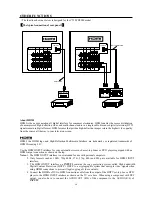47
OTHER FUNCTIONS
˄
The function shown as below is designed for the C52-WD9000 model.
˅
HD SIGNAL THROUGH MODE
This TV incorporates a
HD
signal through mode to display more actual
HD
picture. When receiving
HD
signal,
you can switch between the
HD
signal through and
HD
signal non-through modes to obtain optimum picture.
To access
HD
signal through mode, please follow the following procedures:
1.Input
HD
signal to component terminals
˄
Y, P
B
/C
B
, P
R
/C
R
˅
of
INPUT1
(or HDMI INPUT interface) or
INPUT2
.
Note:HD
signal through mode is only for 1080i/50Hz and 1080i/60Hz. It is not available for other
HD
signal
formats (for example:720p/60Hz).
2.Set the
Dynamic Contrast
and
Color Manager
in the
Picture
menu to
Off,
and set the
Scan Mode
in the
Function
menu to
HD
.
Note:
If you set the
Dynamic Contrast
or
Color Manager
to
On
, or you do not set
Scan Mode
to
HD
, it will
exit from
HD
signal through mode.
3.Set the aspect mode to
lj
16:9
NJ
by pressing the
P.SIZE
button.
Note:
When the aspect mode is set to
lj
Expanded
NJ
or
lj
16:9 Zoom
NJ
, it will exit
HD
signal through mode.
Notes
˖
1. When
HD
signal through and non-through mode are swapping, the picture will become black instantly. This is
normal.
2. In this mode, the multi pictures displayed will be in non-through mode when using
Multi Picture
function. Exit
from
Multi Picture
mode, the TV will return to
HD
signal through mode.