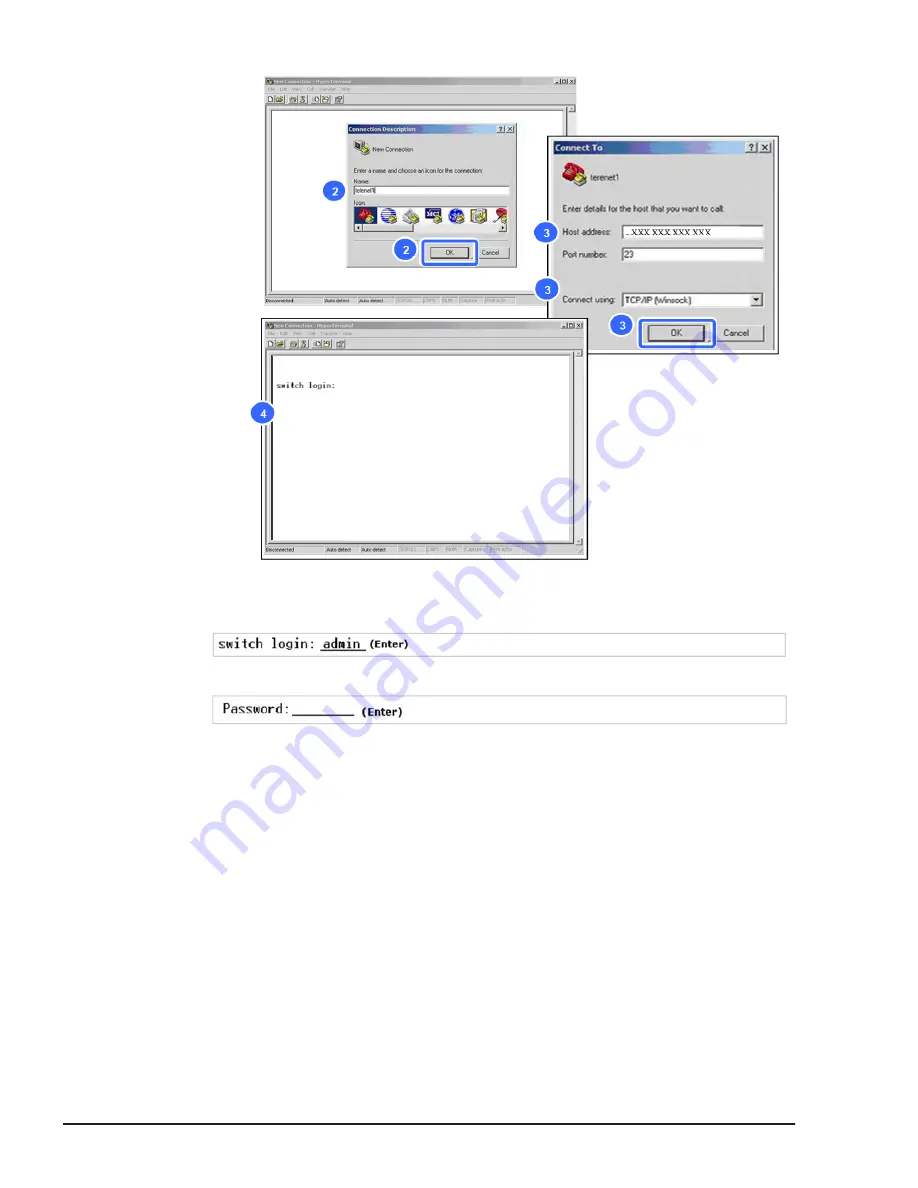
Figure 4-28 Connecting to FC switch module
5
.
Enter
admin
as login name, and then press Enter key.
6
.
Enter
password
as password, and then press Enter key.
7
.
Skip from this step 7 to step 12 when the switch operation mode of failed
FC switch was Native.
Enter
switchdisable
, and then press Enter key.
Enter
ag --modeenable
, and then press Enter key.
Enter
y
when "Do you want to continue? (yes, y, no, n): [no]" is
indicated, and then press Enter key.
4-28
Common process for replacement
Hitachi Compute Blade 500 Series System Service Manual
Summary of Contents for CB 520A A1
Page 26: ...xxvi Preface Hitachi Compute Blade 500 Series System Service Manual ...
Page 152: ...4 64 Common process for replacement Hitachi Compute Blade 500 Series System Service Manual ...
Page 294: ...6 12 Identifying RAID rebuild status Hitachi Compute Blade 500 Series System Service Manual ...
Page 432: ...9 16 Updating firmware Hitachi Compute Blade 500 Series System Service Manual ...
Page 439: ...Change LOM configuration 10 7 Hitachi Compute Blade 500 Series System Service Manual ...
Page 442: ...10 10 Change LOM configuration Hitachi Compute Blade 500 Series System Service Manual ...
Page 450: ...10 18 Change LOM configuration Hitachi Compute Blade 500 Series System Service Manual ...
Page 464: ...11 14 Troubleshooting Hitachi Compute Blade 500 Series System Service Manual ...
Page 465: ...Hitachi Compute Blade 500 Series System Service Manual ...
















































