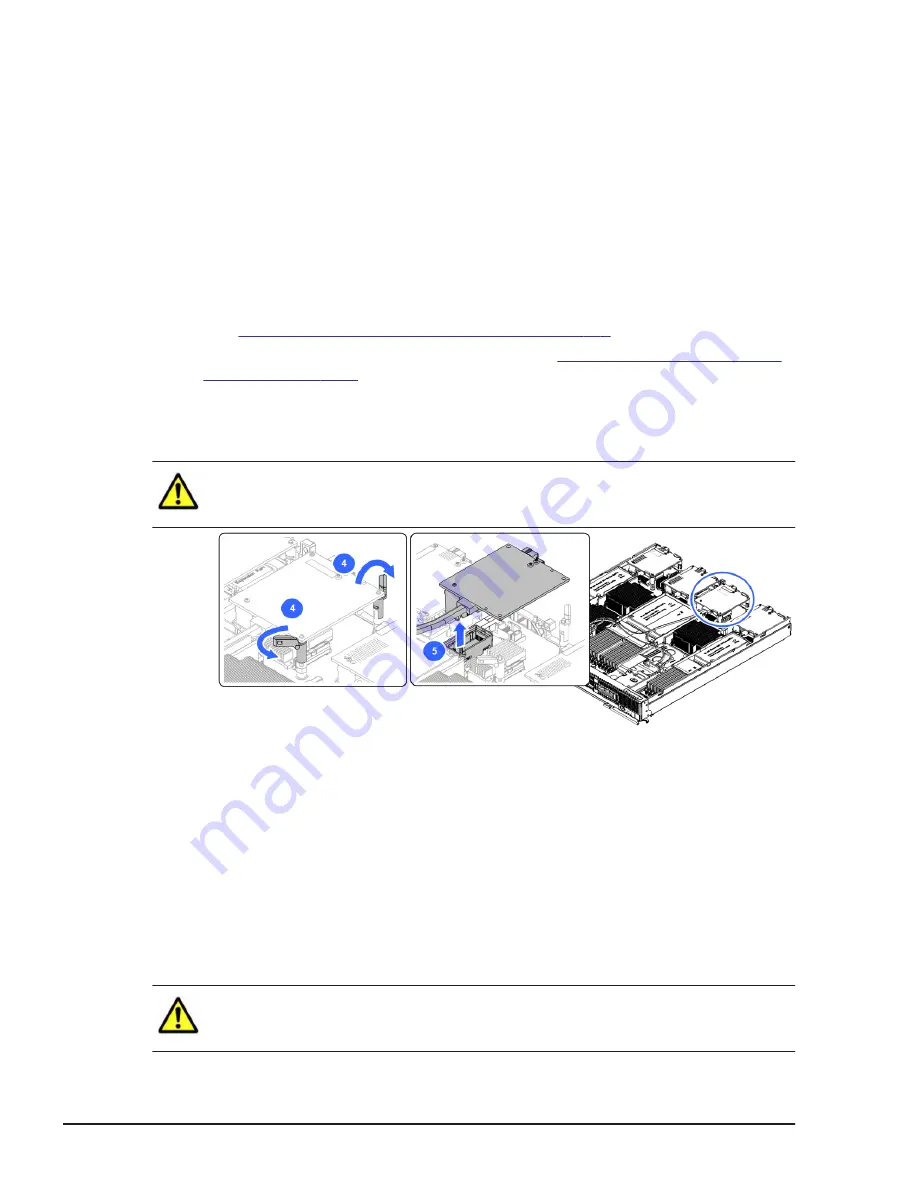
Replacing a SAS-kit 2 in CB 540A A1/B1
This procedure describes how to remove a SAS-kit 2 from the server blade.
A SAS-kit 2 is composed of:
1
.
SAS cable
2
.
HDD backplane board
Removing a SAS-kit 2
1
.
Put on an anti-static wrist strap.
2
.
Remove the target server blade.
See
Removing a full-wide server blade on page 5-6
3
.
Open the top cover of the server blade. See
4
.
Open the lock tabs, as shown below.
5
.
Lift up the RAID mezzanine card and remove it from the server blade
assembly.
CAUTION: To reduce the risk of the personal injury, do not disconnect
the SAS cable from RAID mezzanine card before removing it from server
blade assembly.
Figure 5-122 Removing the RAID card
6
.
Slide out the disk drives approximately 4 cm to disconnect with the HDD
backplane board.
7
.
While opening up both of the edges of the latch, push out the connector
cable.
8
.
Turn the cable counterclockwise about 90 degrees, and then remove the
anchorage of HDD backplane.
9
.
Remove the cables from the cable guide on the air duct.
10
.
Pull out the HDD backplane board assembly.
11
.
Remove the SAS cable from HDD backplane board assembly.
CAUTION: To reduce the risk of the personal injury, do not disconnect
the SAS cable from HDD backplane board before removing the HDD
backplane board from server blade assembly.
5-96
Replacing parts
Hitachi Compute Blade 500 Series System Service Manual
Summary of Contents for CB 520A A1
Page 26: ...xxvi Preface Hitachi Compute Blade 500 Series System Service Manual ...
Page 152: ...4 64 Common process for replacement Hitachi Compute Blade 500 Series System Service Manual ...
Page 294: ...6 12 Identifying RAID rebuild status Hitachi Compute Blade 500 Series System Service Manual ...
Page 432: ...9 16 Updating firmware Hitachi Compute Blade 500 Series System Service Manual ...
Page 439: ...Change LOM configuration 10 7 Hitachi Compute Blade 500 Series System Service Manual ...
Page 442: ...10 10 Change LOM configuration Hitachi Compute Blade 500 Series System Service Manual ...
Page 450: ...10 18 Change LOM configuration Hitachi Compute Blade 500 Series System Service Manual ...
Page 464: ...11 14 Troubleshooting Hitachi Compute Blade 500 Series System Service Manual ...
Page 465: ...Hitachi Compute Blade 500 Series System Service Manual ...
















































