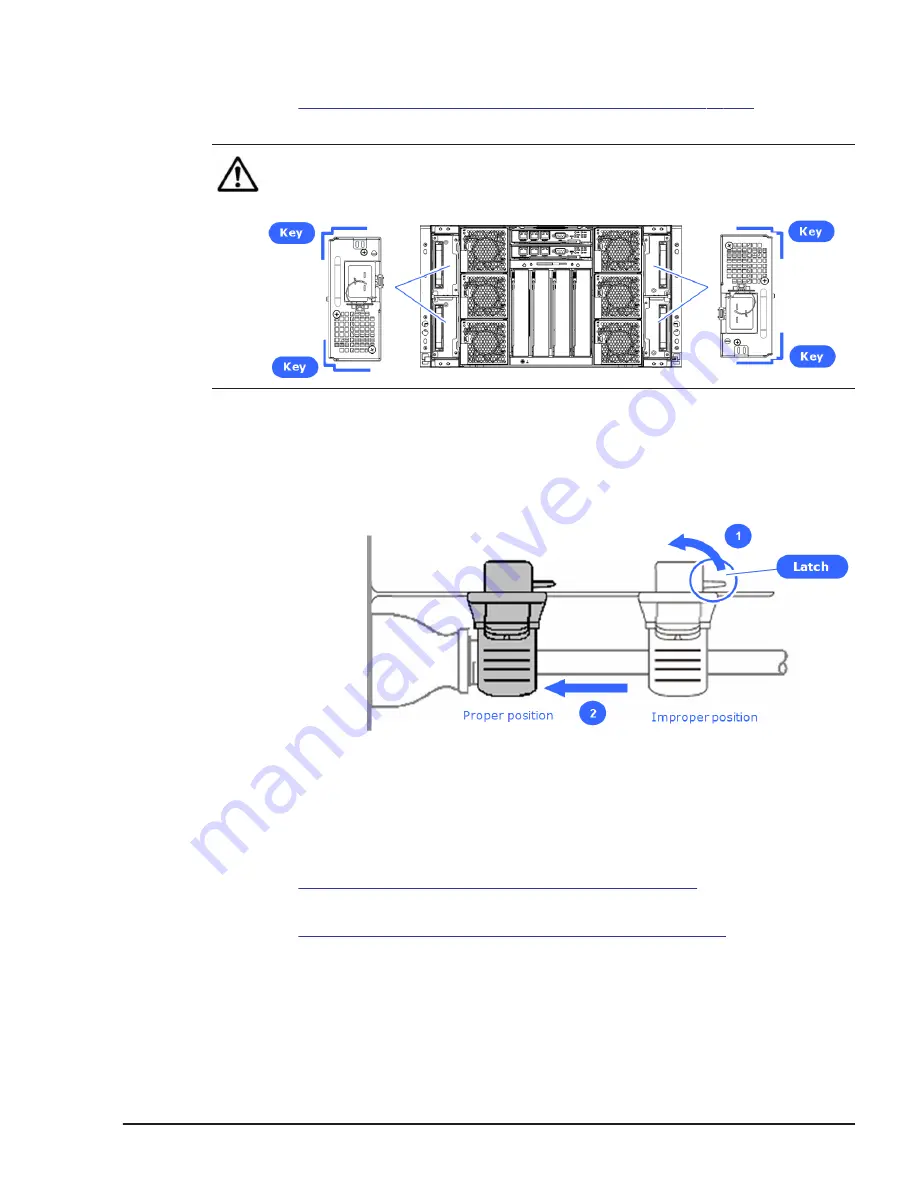
2
.
If a dummy is installed to the slot, remove it first.
See
Removing a power supply dummy module on page 5-128
3
.
Reverse the removal procedure.
Note: The direction of the power supply module is different between
Bay#0, 2 and Bay#1, 3. Check the key position of the power supply
module and the bay in advance.
4
.
Connect the power cord to the power supply and add the power cord to
the cable clump so that it cannot accidentally become unplugged.
The cable clump is adjustable. If the clump is in the improper position as
shown below, adjust it to the proper position while releasing the latch of
the cable clump.
Figure 5-155 Proper position of the cable clump
5
.
The power supply module turns on as soon as the power cord is plugged
in.
6
.
Verify that the power LED is light on green.
7
.
Turn off the maintenance mode from web console.
See
Maintenance mode on/off procedure on page 4-10
section.
8
.
Verify that the replacement was successful through the MAR log.
See
Alert information identification procedure on page 4-5
section.
Replacing a fan module
This procedure describes how to replace a fan module.
Replacing parts
5-123
Hitachi Compute Blade 500 Series System Service Manual
Summary of Contents for CB 520A A1
Page 26: ...xxvi Preface Hitachi Compute Blade 500 Series System Service Manual ...
Page 152: ...4 64 Common process for replacement Hitachi Compute Blade 500 Series System Service Manual ...
Page 294: ...6 12 Identifying RAID rebuild status Hitachi Compute Blade 500 Series System Service Manual ...
Page 432: ...9 16 Updating firmware Hitachi Compute Blade 500 Series System Service Manual ...
Page 439: ...Change LOM configuration 10 7 Hitachi Compute Blade 500 Series System Service Manual ...
Page 442: ...10 10 Change LOM configuration Hitachi Compute Blade 500 Series System Service Manual ...
Page 450: ...10 18 Change LOM configuration Hitachi Compute Blade 500 Series System Service Manual ...
Page 464: ...11 14 Troubleshooting Hitachi Compute Blade 500 Series System Service Manual ...
Page 465: ...Hitachi Compute Blade 500 Series System Service Manual ...
















































