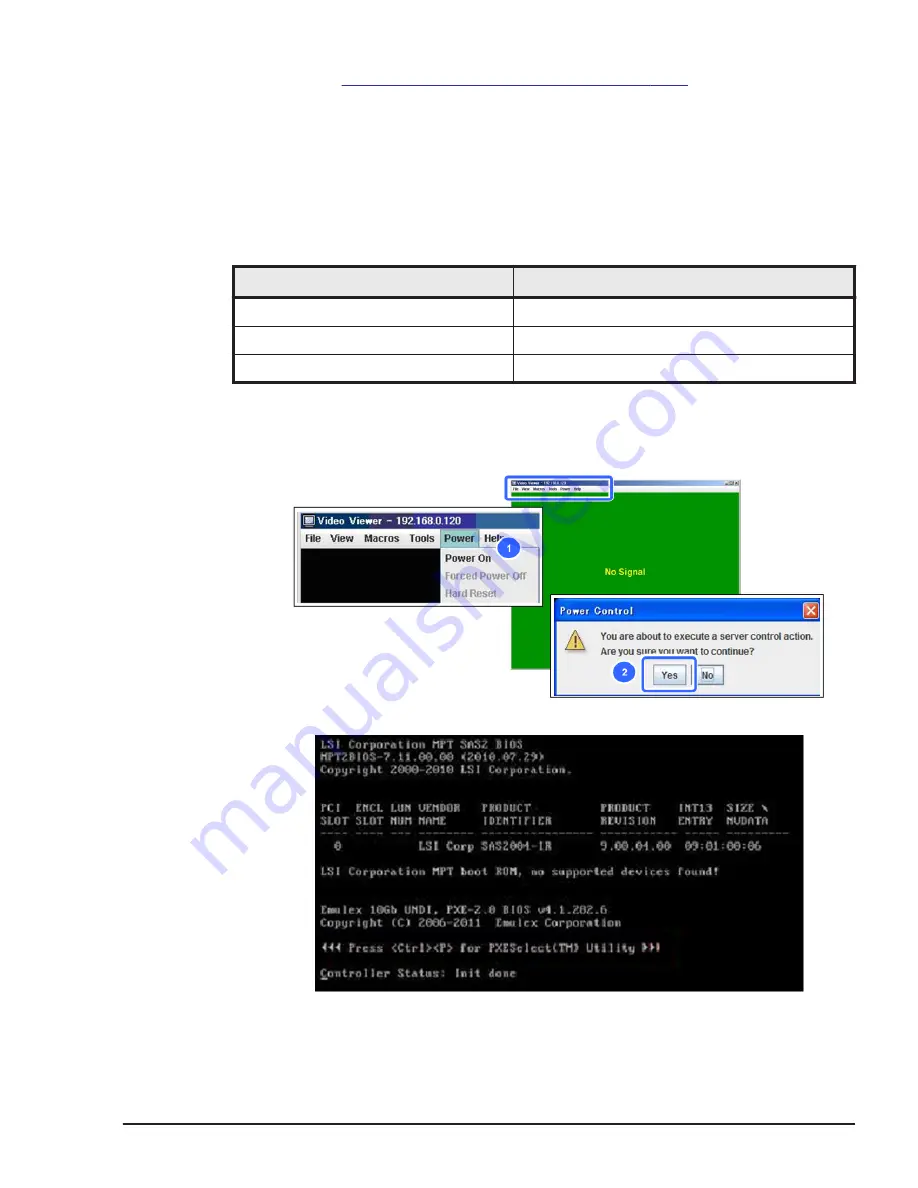
Go to
Confirming the iSCSI settings on page 7-57
Confirming the iSCSI settings
This procedure shall be performed when the firmware version of management
module is A0179 or earlier, or the firmware version of server blade is as
follows.
When the server blade is CB 520H B2/B3/B4 or CB 520X B1/B2/B3, skip this
procedure.
Server model
Firmware version
CB 520H A1/B1
01-69 or earlier
CB 520A A1
02-37 or earlier
CB 540A A1/B1
03-19 or earlier
1
.
Click Power and select Power On in Remote console menu.
2
.
Power Control dialog box is displayed, Click YES.
The target serve blade will power on.
3
.
Press Ctrl + P key when the following prompt was displayed.
4
.
PXESelection Utility window is displayed. Select the target controller,
and then press Enter key.
Configuring Emulex mezzanine card
7-57
Hitachi Compute Blade 500 Series System Service Manual
Summary of Contents for CB 520A A1
Page 26: ...xxvi Preface Hitachi Compute Blade 500 Series System Service Manual ...
Page 152: ...4 64 Common process for replacement Hitachi Compute Blade 500 Series System Service Manual ...
Page 294: ...6 12 Identifying RAID rebuild status Hitachi Compute Blade 500 Series System Service Manual ...
Page 432: ...9 16 Updating firmware Hitachi Compute Blade 500 Series System Service Manual ...
Page 439: ...Change LOM configuration 10 7 Hitachi Compute Blade 500 Series System Service Manual ...
Page 442: ...10 10 Change LOM configuration Hitachi Compute Blade 500 Series System Service Manual ...
Page 450: ...10 18 Change LOM configuration Hitachi Compute Blade 500 Series System Service Manual ...
Page 464: ...11 14 Troubleshooting Hitachi Compute Blade 500 Series System Service Manual ...
Page 465: ...Hitachi Compute Blade 500 Series System Service Manual ...














































