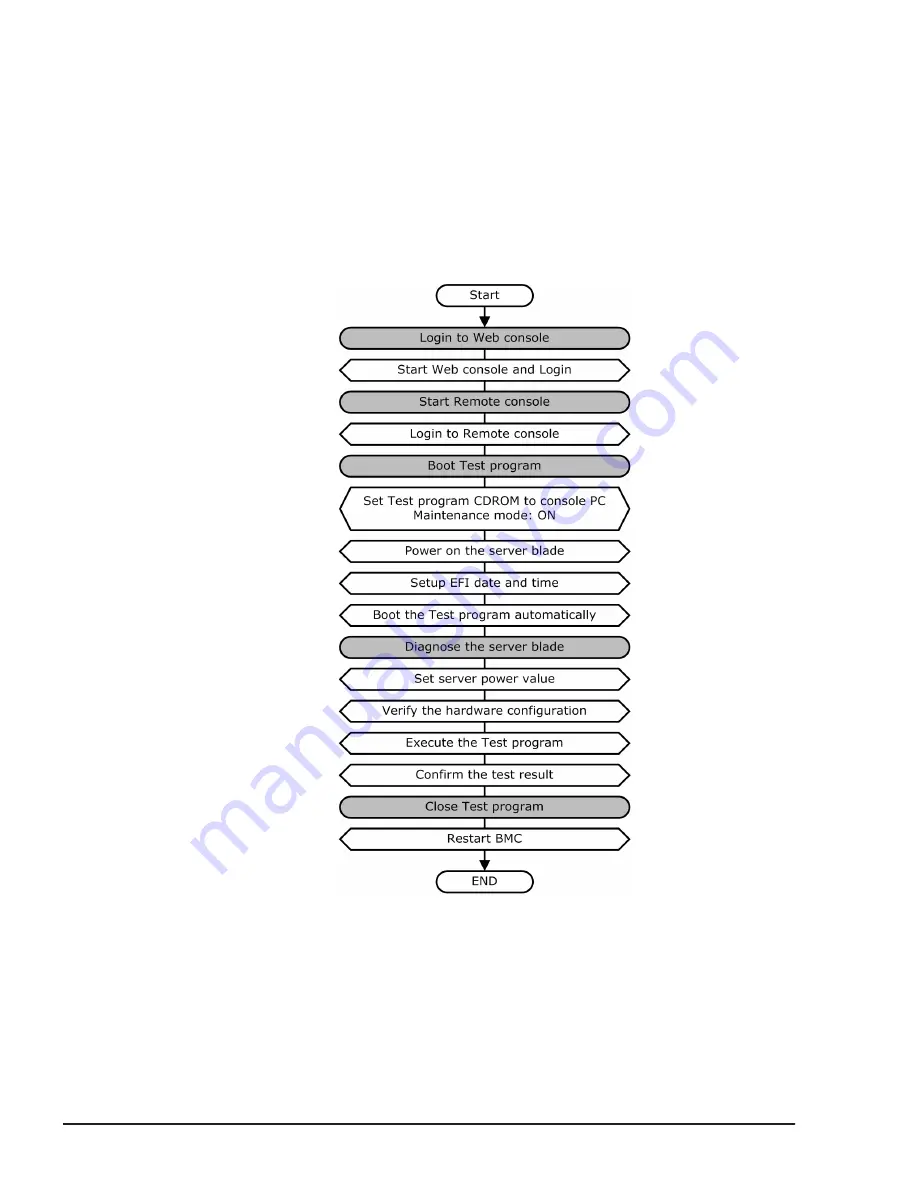
Diagnostic procedure overview
After replacing the server blade, you need to check whether the replacement
was successful with the offline test program that provides diagnostics and
troubleshooting capabilities.
Hitachi test program (CBTP) is the application that captures server blade
configuration and performs various internal component testing while user OS
is not running. This utility is available in Linux version, and helps to check
proper server blade operation.
Use the following procedures to run the utility for the replaced server blade.
Figure 8-1 The outline of the process for diagnosing
Connecting the remote console
1
.
[For CB 520A A1, CB 520H A1/B1/B2/B3/B4, CB 540A A1/B1, and Non-
SMP CB 520X B1/B2/B3]
8-2
Diagnosing server blade
Hitachi Compute Blade 500 Series System Service Manual
Summary of Contents for CB 520A A1
Page 26: ...xxvi Preface Hitachi Compute Blade 500 Series System Service Manual ...
Page 152: ...4 64 Common process for replacement Hitachi Compute Blade 500 Series System Service Manual ...
Page 294: ...6 12 Identifying RAID rebuild status Hitachi Compute Blade 500 Series System Service Manual ...
Page 432: ...9 16 Updating firmware Hitachi Compute Blade 500 Series System Service Manual ...
Page 439: ...Change LOM configuration 10 7 Hitachi Compute Blade 500 Series System Service Manual ...
Page 442: ...10 10 Change LOM configuration Hitachi Compute Blade 500 Series System Service Manual ...
Page 450: ...10 18 Change LOM configuration Hitachi Compute Blade 500 Series System Service Manual ...
Page 464: ...11 14 Troubleshooting Hitachi Compute Blade 500 Series System Service Manual ...
Page 465: ...Hitachi Compute Blade 500 Series System Service Manual ...
















































