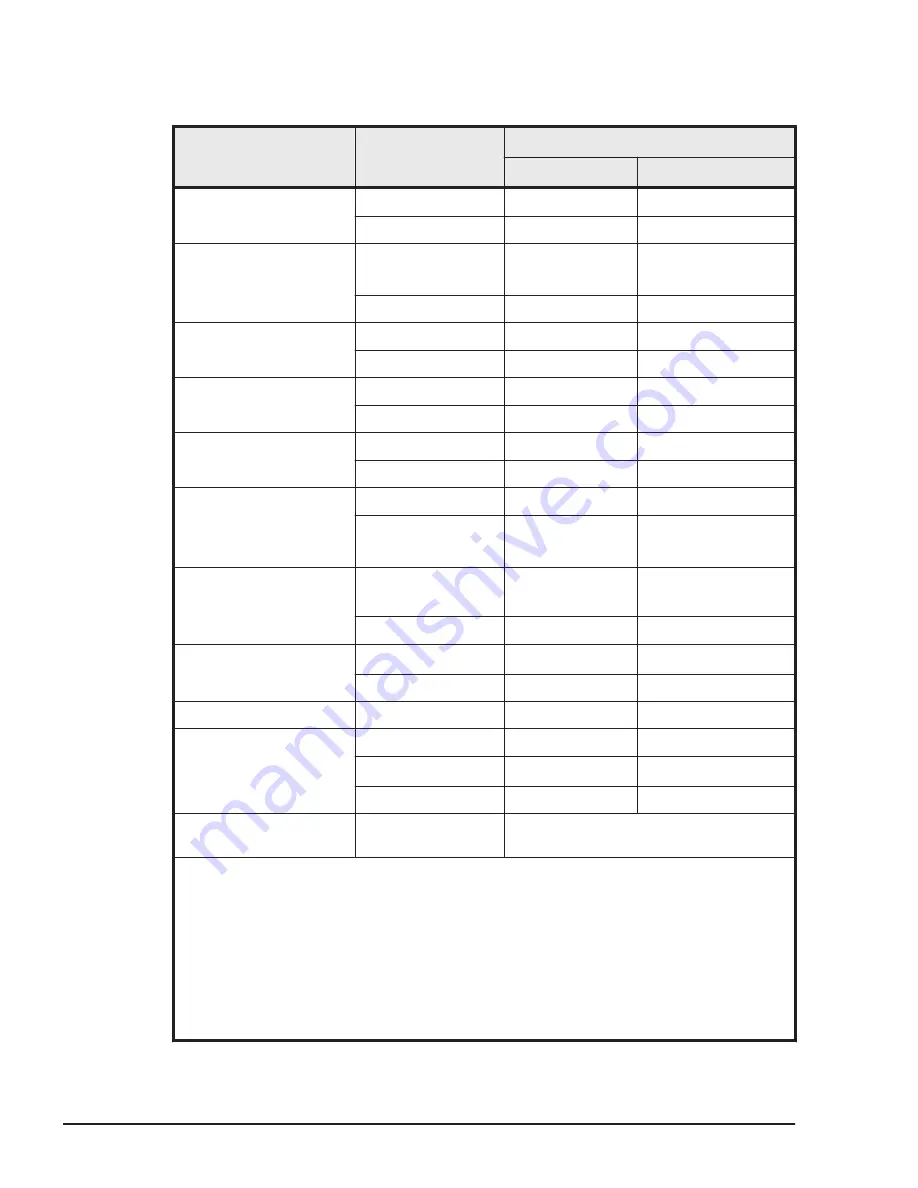
Table 3-47 Security strength, and functions and tools that use a
management network
Target
Specifiable
options
Usable protocols
plaintext
encryption
HCSM
(LPAR migration)
Default
TCP
TLS v1.0-v1.2
High
-
TLS v1.2
HCSM
(Alert transmission)
Default
-
SSL v3.0
1
,
TLS v1.0-v1.2
High
-
TLS v1.2
SC/BSM
Default
-
-
High
TCP
-
HVM Navigator
Default
TCP
-
High
-
TLS v1.2
Virtual COM Console
Telnet
Telnet
-
SSH
-
SSH v2
Logical VGA Snapshot
Default
-
-
High
-
SSL v3.0
1
,
TLS v1.0-v1.2
HvmSh
Default
UDP,
TCP
TLS v1.0-v1.2
High
-
TLS v1.2
LDAP authentication
TLS1.0
2
-
TLS v1.0-v1.2
TLS1.2
-
TLS v1.2
RADIUS authentication
-
UDP
-
Audit logs
UDP
UDP
-
TLS1.0
2
-
TLS v1.0-v1.2
TLS1.2
-
TLS v1.2
Management module
communication
-
3
Legend:
-: Communication is not available.
Notes:
1
.
LPAR manager firmware versions 02-2X or later do not allow using SSL v3.0. For the
firmware of those versions, select TLS v1.0 or later in HCSM or web browser optional
setting.
2
.
To select item the TLS v1.0 v1.1 and v1.2 for the Web console.
3
.
If the firmware version of the management module is A0205, encryption uses TLS
v1.2 (equivalent to the High setting) or AES-128.
3-38
High Reliability Functions
Hitachi Compute Blade 500 Series Logical partitioning manager User's Guide
















































