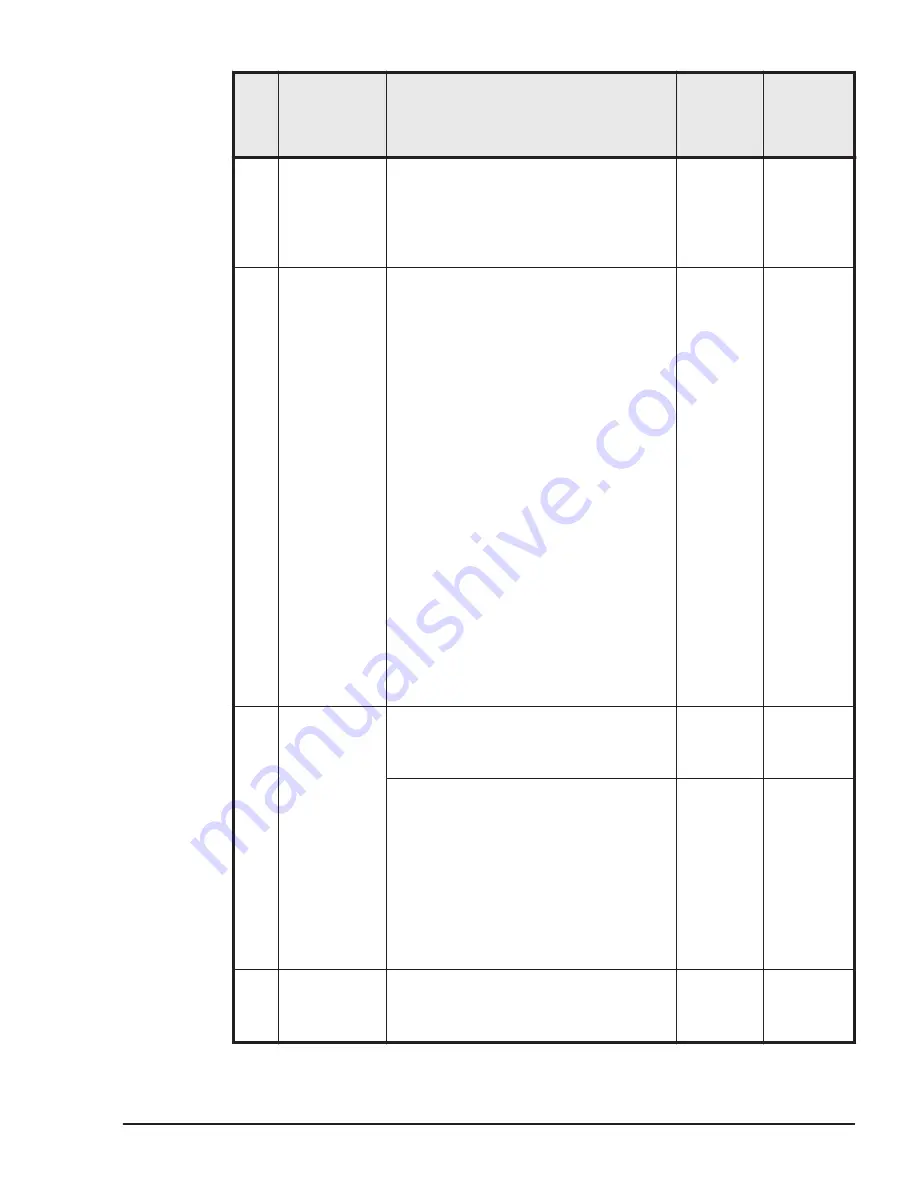
No.
Item
Description
Default
Value
Supported
LPAR
manager
Version
0 is displayed when there is no LPAR in
Activate status in shared or dedicated
mode.
Displays the number of threads with
Hyper-Threading enabled; the number
of cores with Hyper Threading disabled.
(23) Function Key
The function keys which are used on the
LPAR manager screen.
F1: Assigning memory capacity with the
numerical value of the GB unit, selecting
the VC number, or displaying the
allocated status of the VC number /TCP
port.
F2: Confirm Memory capacity.
F3: Activate LPAR.
F4: Deactivate LPAR.
F5: Reactivate LPAR.
F6: Addition LPAR
F7: Deleting LPARA.
F8: Changing LPAR screen
And following functions can also use on
the LPAR manager screen.
F8: Switching screen to Guest OS
screen.
F9: Registering LPAR manager
Configuration Information.
The LPARs which failed migration cannot
be used F3, F5, F6 and F7 keys.
-
01-0X~
(24) NUMA
Enables/disables the guest NUMA.
Y: Enables the guest NUMA.
N: Disables the guest NUMA.
N
02-0X~
Enables/disables the guest NUMA.
Y(PB): Enables the guest NUMA. The
method for configuring logical
processors for the guest NUMA is
physical processor binding.
Y(NB): Enables the guest NUMA. The
method for configuring logical
processors for the guest NUMA is
physical NUMA node binding.
N: Disables the guest NUMA.
N
02-40~
(25) PRTE
Enables or disables the PRTE function.
Y: Enables the PRTE function.
N: Disables the PRTE function.
N
02-25~
Operation by LPAR manager Screen
7-15
Hitachi Compute Blade 500 Series Logical partitioning manager User's Guide
















































