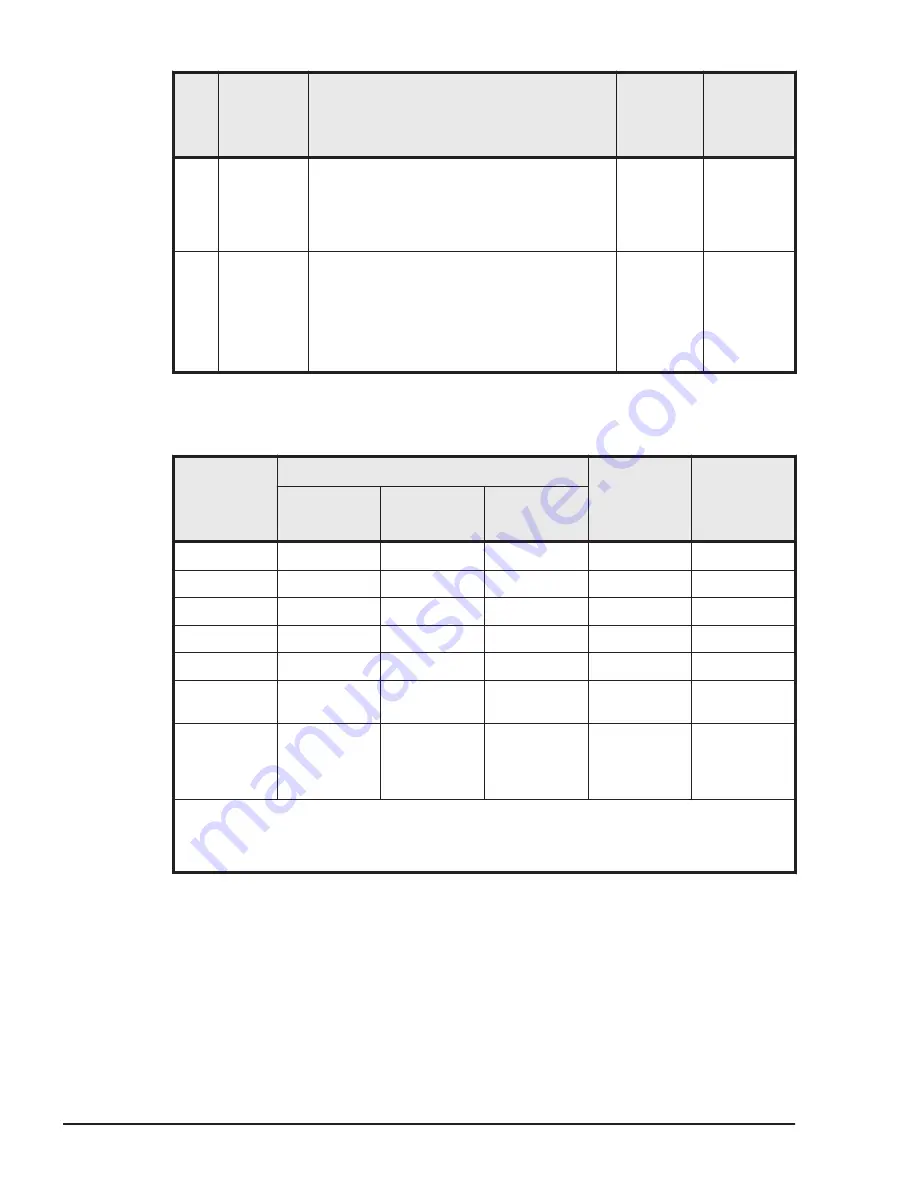
No.
Item
Description
Default
Value
Supported
LPAR
manager
Version
Bus#/Dev#/Func#: Displays Bus#/Dev#/
Fuc# of the PCI device with the shared FC
implemented.
vfdOD#: Displays vfcWWN-ID set in the
shared FC.
(10) Function
Key
Displays the function keys that can be used
in this screen.
F11: Scrolls the page rightward to show
the screen.
F12: Scrolls the page leftward to show the
screen.
-
01-0X~
The following table describes each operation on this screen.
Table 7-24 LPAR Status on the Shared FC Assignment Screen
Item
LPAR Status
Remark
Supported
LPAR
manager
Version
Activate
Deactivate
Failure
Name
N
N
N
Display Only
01-0X~
Sta
N
N
N
Display Only
01-0X~
Slot#
N
N
N
Display Only
01-0X~
Port#
N
N
N
Display Only
01-0X~
PortStatus
N
N
N
Display Only
01-0X~
Shared FC
Assignment
N
Y
N
-
01-0X~
Selected
Virtual FC
Port WWN
Information
N
N
N
Display Only
01-0X~
Legend:
Y: can be changed
N: cannot be changed
How to change the shared FC assignment
Deactivate the LPAR to change the shared FC assignment.
7-58
Operation by LPAR manager Screen
Hitachi Compute Blade 500 Series Logical partitioning manager User's Guide
















































