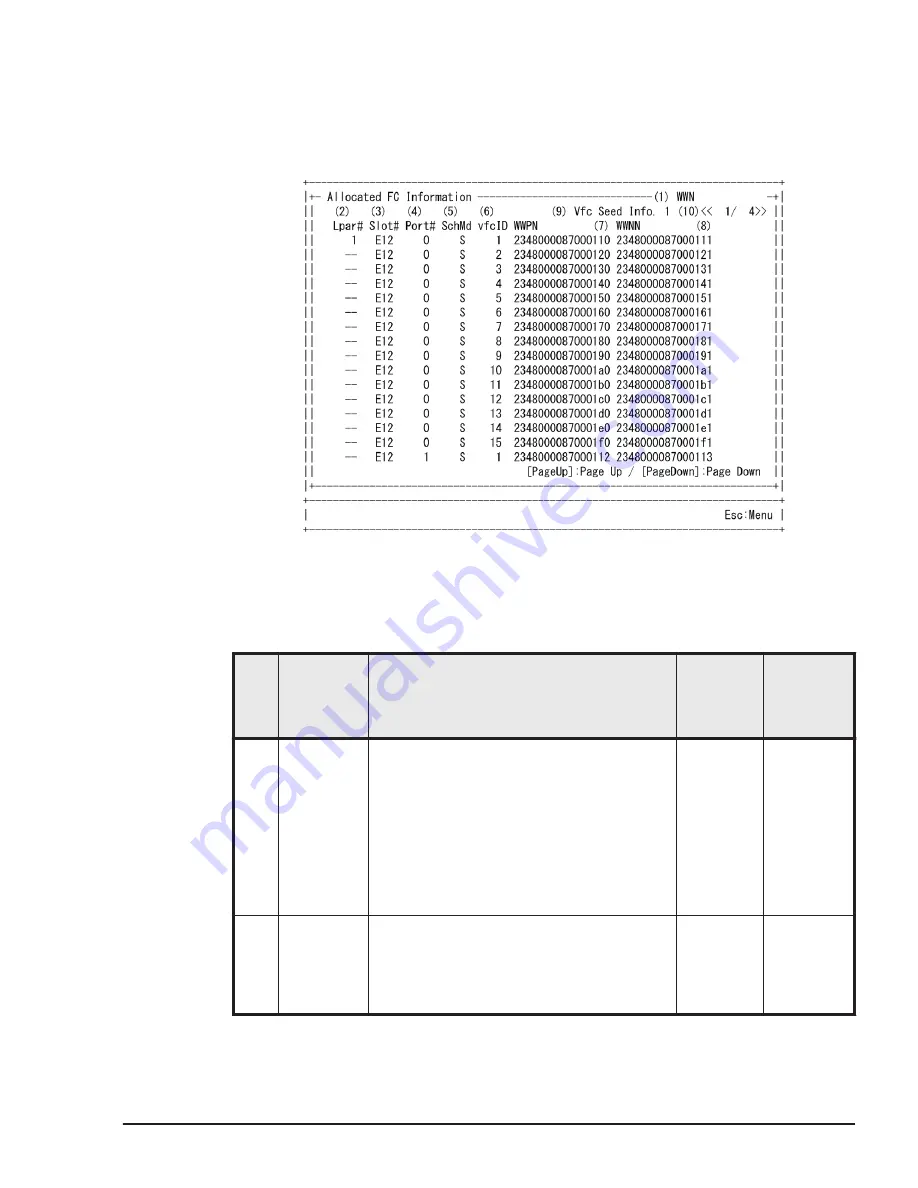
Allocated FC Information
The following functions are available on the Allocated FC Information screen.
Displaying configuration information on the Fibre Channel adapter assigned to
each LPAR (WWN) as a list
Figure 7-27 Allocated FC Information Screen
The following table describes each item on this screen.
Table 7-25 Details of the FC Allocation Information Screen
No.
Item
Description
Default
Value
Supported
LPAR
manager
Version
(1)
Select
Display
Selects which World Wide Names to
display:
This item is displayed only for a
configuration in which LPAR migration is
supported.
WWN: World Wide Name for FC
WWN (Migration): World Wide Name for FC
temporarily used in LPAR migration in
concurrent maintenance mode.
WWN
01-3X~
(2)
Lpar#
Displays the LPAR numbers to which a fibre
channel (FC) has been allocated, in
ascending order.
"-" is displayed if the FC has not been
allocated to any LPAR.
-
01-0X~
Operation by LPAR manager Screen
7-61
Hitachi Compute Blade 500 Series Logical partitioning manager User's Guide















































