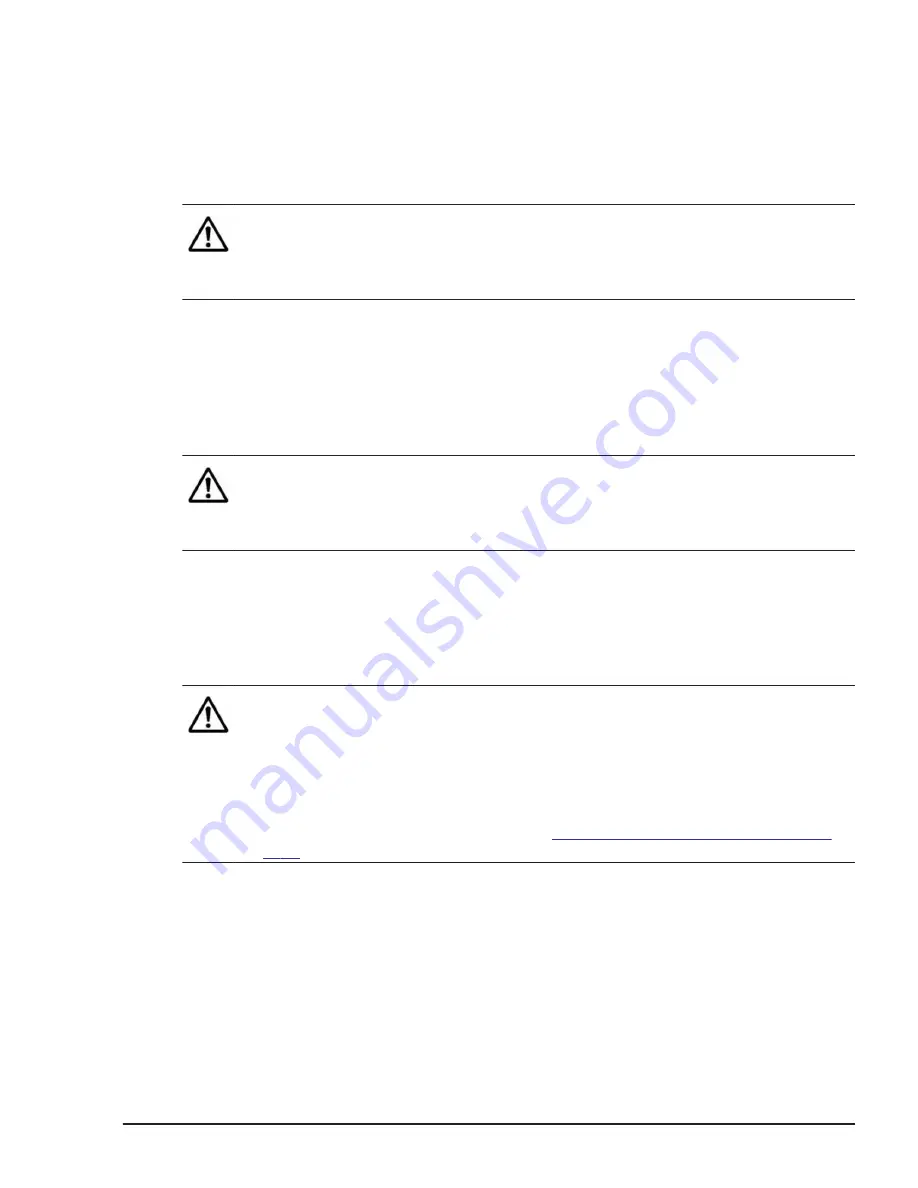
Place the cursor on Expiry, and then press Enter. On the displayed sub-
screen, enter the password expiration date, and then press Enter. After the
setting is completed, the configuration information is automatically saved.
If this value is changed, the value for Remain in User List is also changed.
How to set the virtual COM console connection method
Note:
•
When the firmware of LPAR manager is version 02-45 or later, only
management module users who have the LPAR manager security
permission can perform the following operations.
[LPAR manager firmware version 02-05 or later]
Place the cursor on Type, and then press Enter. On the displayed sub-screen,
select Telnet or ssh, and then press Enter.
How to re-create a host key to be used for SSH connections to
virtual COMconsole
Note:
•
When the firmware of LPAR manager is version 02-45 or later, only
management module users who have the LPAR manager security
permission can perform the following operations.
[LPAR manager firmware version 02-05 or later]
Place the cursor on Generate Host Key, and then press Enter. On the
displayed sub-screen, select Yes, and then press Enter.
How to add a user
Note:
•
When the firmware of LPAR manager is version 02-45 or later, only
management module users who have the LPAR manager security
permission can perform the following operations.
•
When the firmware of LPAR manager is version 02-45 or later, users who
are created by using the following operations are assigned the
Administrators role. For details, see
Role-Based Access Control on page
.
[LPAR manager firmware version 02-05 or later]
Press F1 (Add) to display the sub-screen. Enter the user name, and then
press Enter.
Next, enter the password, and then press Enter. Then, re-enter the
password, and then press Enter. After the setting is completed, the
configuration information is automatically saved.
Operation by LPAR manager Screen
7-75
Hitachi Compute Blade 500 Series Logical partitioning manager User's Guide
















































