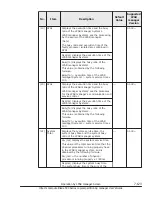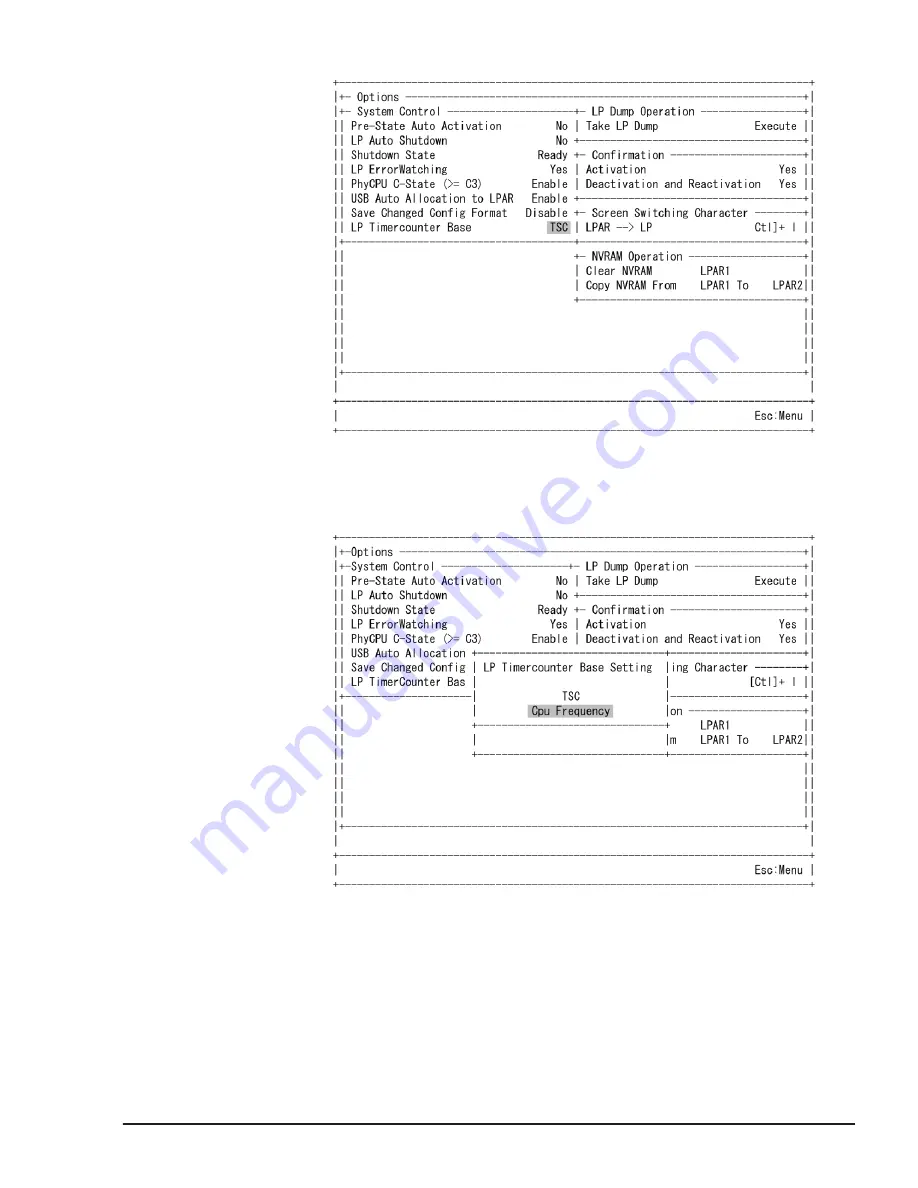
Figure 7-76 To change "LP Timercounter Base" on "LP Options"
screen
•
Select TSC or Cpu Frequency on the sub-screen, and press Enter.
Figure 7-77 Selecting "TSC" or "Cpu Frequency" on sub-screen
•
When selecting TSC or Cpu Frequency, a sub-screen will open. According
to the message, select Yes or No, and press Enter. When selecting Yes,
saving the configuration and rebooting LPAR manager will be executed.
Selecting No cancels saving.
Operation by LPAR manager Screen
7-113
Hitachi Compute Blade 500 Series Logical partitioning manager User's Guide