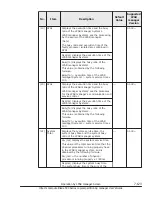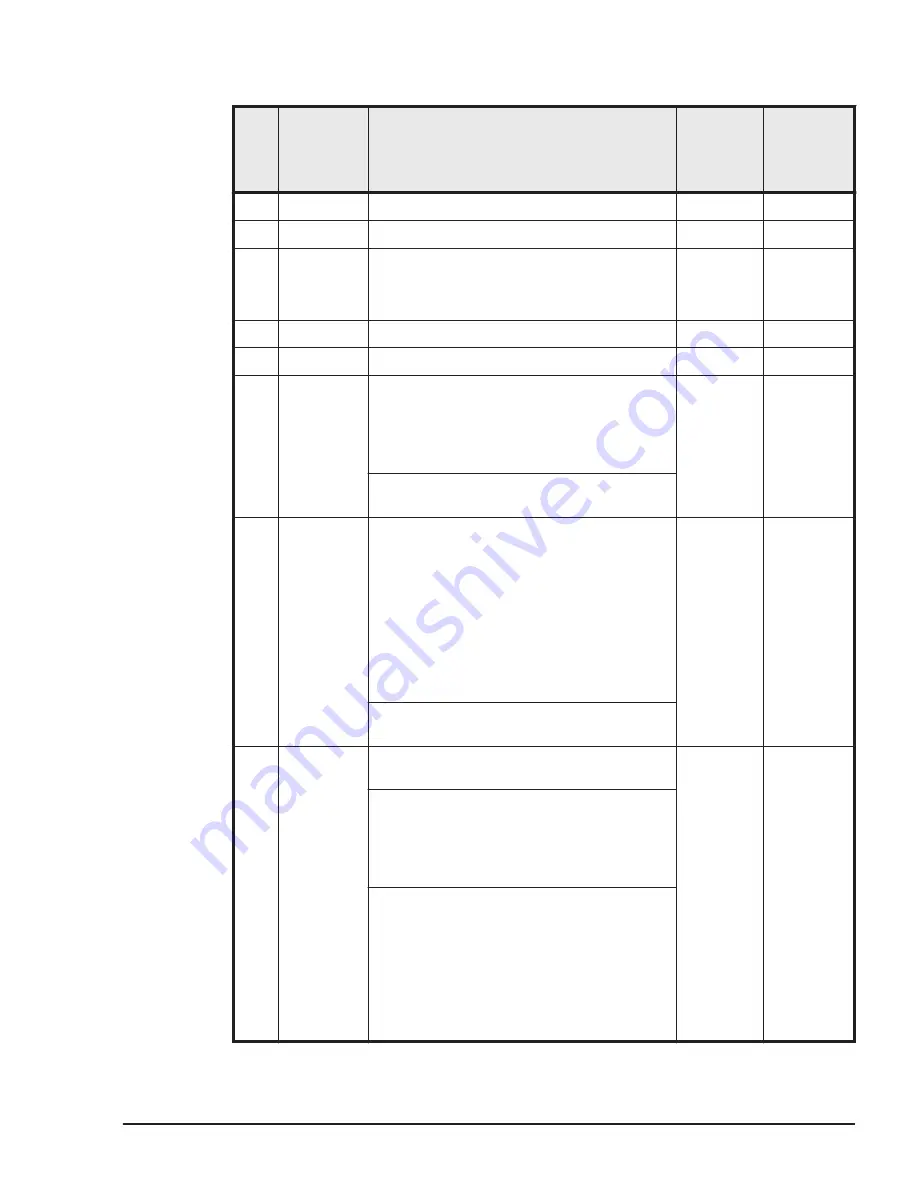
Table 7-35 Details of the LPAR Usage Screen
No.
Item
Description
Default
Value
Supported
LPAR
manager
Version
(1)
#
Displays the LPAR numbers.
-
01-0X~
(2)
Name
Displays the LPAR name.
NO_NAME
01-0X~
(3)
Scd
Displays a scheduling mode.
S: Shared mode
D: Dedicated mode
D
01-0X~
(4)
Pro
Displays the number of logical processors.
-
01-0X~
(5)
Grp
Displays a processor group number.
-
01-0X~
(6)
SrvRatio
Displays the service ratio of the LPAR when
the LPAR is in the shared mode. The values
in the field are set with Service Ratio (Srv)
on the LPAR Configuration screen.
Grp (ALL): "---" is displayed
---
01-0X~
Displays "---" when the LPAR is in the
dedicated mode.
(7)
Srv(%)
Displays the proportions of the LPAR's
service time to the service time of physical
processors running properly that are
assigned to the shared mode LPAR.
If the Service Percentage calculated inside
LPAR manager does not match the
specified Service Ratio, "*" is displayed on
the right side. If it does match, "*" is not
displayed.
Grp (ALL): "---" is displayed
---
01-0X~
Displays "---" when the LPAR is in the
dedicated mode.
(8)
Srv(ms)
Displays the total service time of the LPAR
in milliseconds.
---
01-0X~
If the LPAR is in the dedicated mode, this
value is obtained by the following formula.
Srv(ms) = the number of physical
processors running properly on the LPAR x
1000ms
If the LPAR is in the shared mode, this
value is obtained by the following formula.
Srv(ms) = the number of shared physical
processors running properly x Srv(%) of
the LPAR x 1000ms
If the LPAR is in the shared mode and
Srv(%) is displayed with "*", "*" will be
also displayed in the right side of this field.
Operation by LPAR manager Screen
7-119
Hitachi Compute Blade 500 Series Logical partitioning manager User's Guide