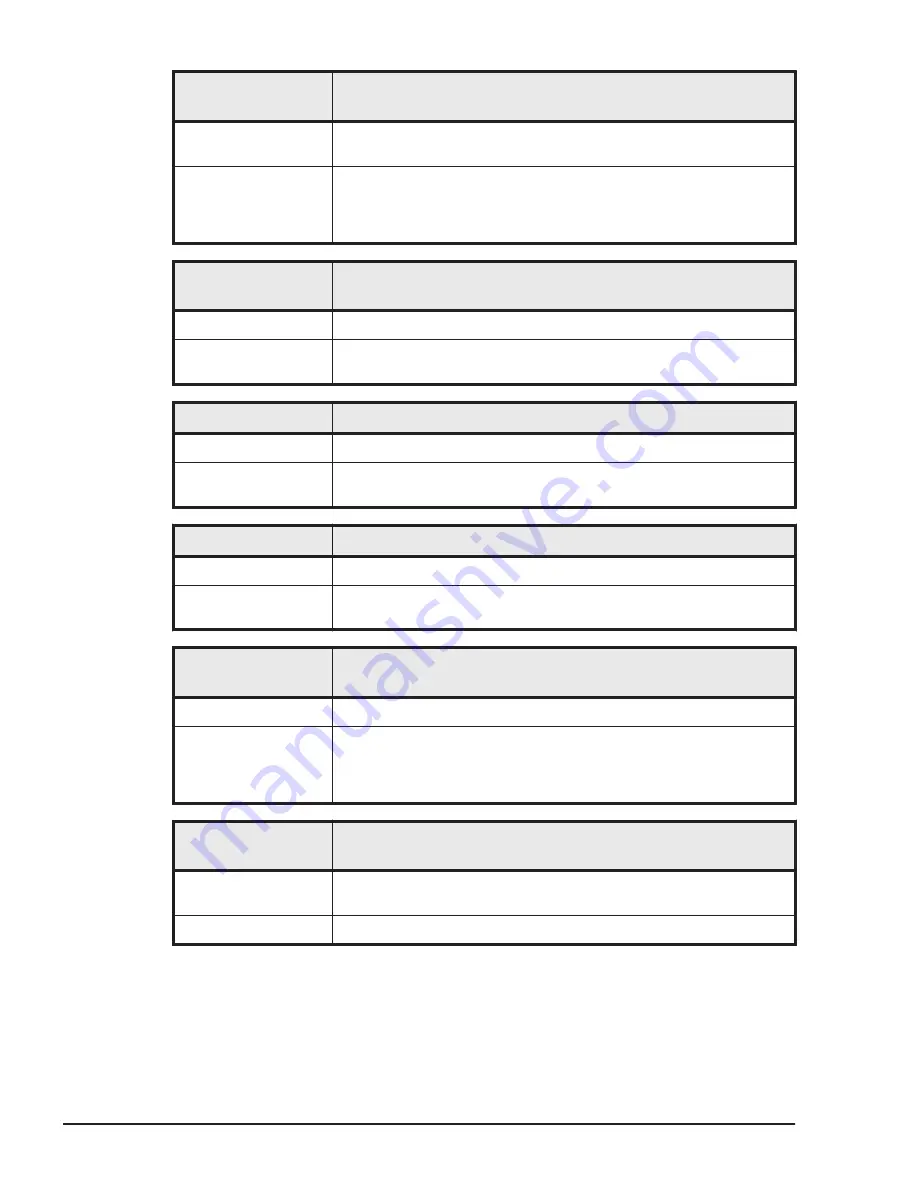
Message Content
LP detected a network communication error on the active
port.
Explanation
A communication failure in the active path occurred on the LPAR
manager management NIC.
What to do
Check the network connection and the settings between LPAR
manager and the management module. If this does not resolve
the problem, contact the reseller from which you purchased this
equipment or consult maintenance personnel.
Message Content
LP detected Activation error for Shared NIC at expansion
card.
Explanation
A failure in validating shared NIC was detected.
What to do
Contact the reseller from which you purchased this equipment or
consult maintenance personnel.
Message Content
LP detected Activation error for Shared NIC at Onboard.
Explanation
A failure in validating shared NIC was detected.
What to do
Contact the reseller from which you purchased this equipment or
consult maintenance personnel.
Message Content
LP detected Activation error for Shared NIC.
Explanation
A failure in validating shared NIC was detected.
What to do
Contact the reseller from which you purchased this equipment or
consult maintenance personnel.
Message Content
LP detected different version of firmware on the NIC
device.
Explanation
A combination fault for NIC device firmware version was detected.
What to do
Check the all NIC firmware versions on the server blade are
same. If this action takes no effect, contact the reseller from
which you purchased this equipment or consult maintenance
personnel.
Message Content
LP detected error of network communication at
management path.
Explanation
A fault in the management path was detected. Internal LAN
segment overlaps with the management LAN segment.
What to do
Review the LP IP Address setting.
9-30
Messages
Hitachi Compute Blade 500 Series Logical partitioning manager User's Guide
















































