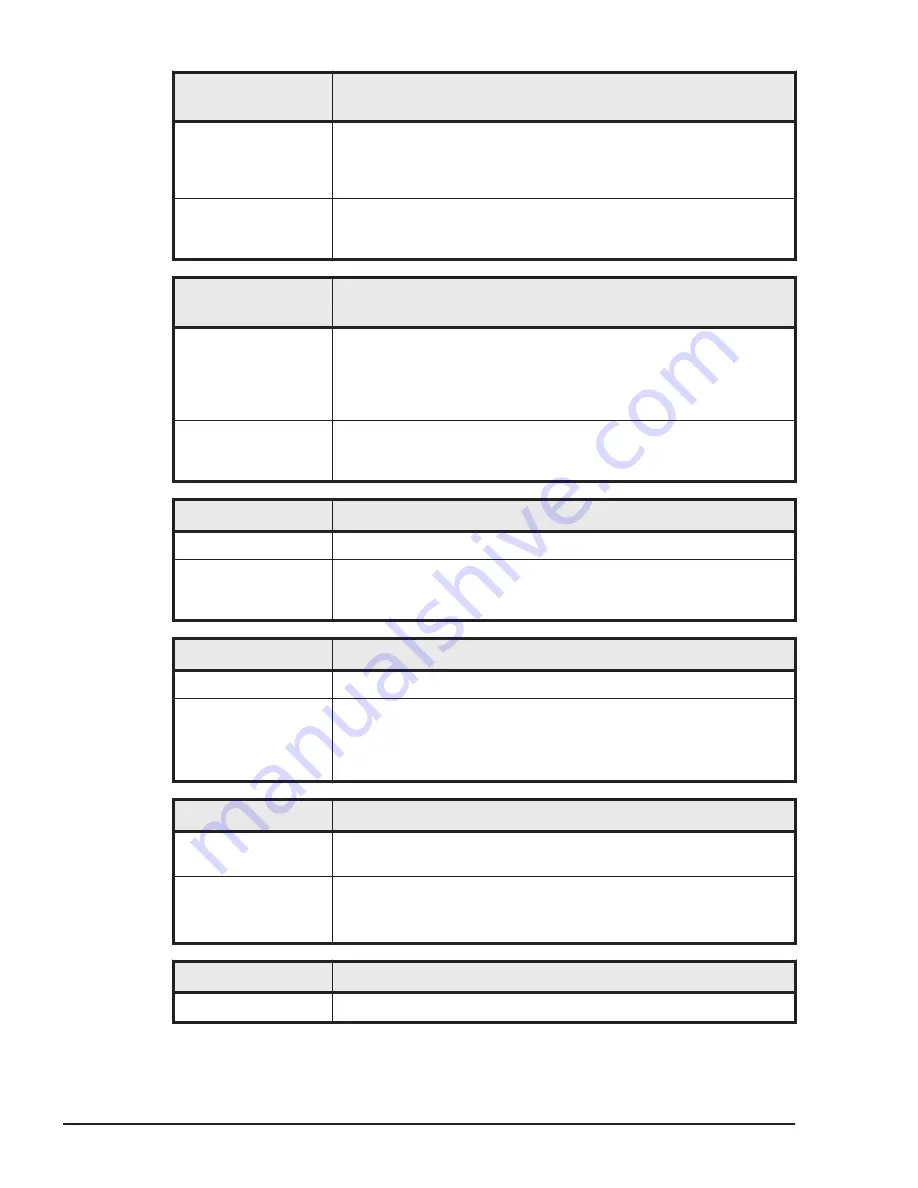
Message Content
LP changed Management Path and LPAR configuration was
changed.
Explanation
A NIC set in the dedicated mode is specified as the management
NIC; therefore, the scheduling mode of the NIC was changed
from the dedicated mode to the shared mode. Dedicated
allocation of the NIC to LPARs was released.
What to do
LPAR manager has shifted to the safe mode. Confirm the NIC
allocation to LPARs, change the setting of allocation to LPARs if
required, and then release the safe mode.
Message Content
LP changed NIC to dedicated mode and LPAR configuration
was changed.
Explanation
A NIC exists for which the mode was changed into the dedicated
mode because the number of shared NICs exceeded the
maximum by changing the scheduling mode of the NIC specified
as the management NIC to the shared mode. Shared allocation of
the NIC to LPARs was released.
What to do
LPAR manager has shifted to the safe mode. Confirm the NIC
allocation to LPARs, change the setting of allocation to LPARs if
required, and then release the safe mode.
Message Content
LP could not import Time Setting of BMC.
Explanation
The time settings could not be imported from BMC.
What to do
Check the BMC version to see if NTP linkage is supported. Review
the BMC time settings and then re-import the time settings from
BMC.
Message Content
LP could not import Time Setting of SVP.
Explanation
Importing Time setting from management module failed.
What to do
Check if the version of management module consist with a
cooperation NTP version.
Re-import a time setup from a management module after
correcting a time setup of a management module.
Message Content
LP could not retrieve Time Setting from SVP.
Explanation
The time settings could not be obtained from the management
module.
What to do
Check the management module version to see if NTP linkage is
supported.
Review the time settings on the management module.
Message Content
LP detected a lack of I/O interrupt vectors.
Explanation
LPAR manager detected a lack of interrupt vectors.
9-38
Messages
Hitachi Compute Blade 500 Series Logical partitioning manager User's Guide
















































