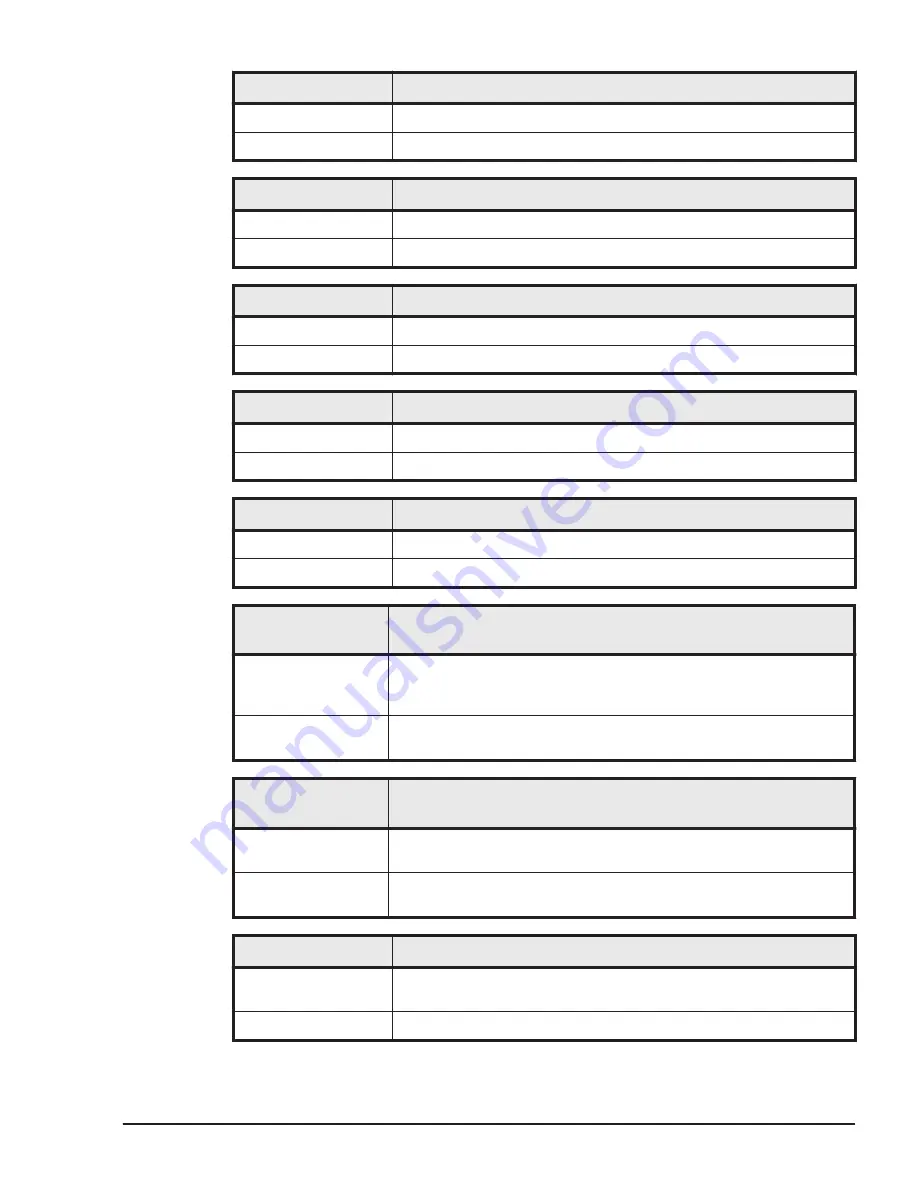
Message Content
LP has successfully imported Time Setting of BMC.
Explanation
The time settings have been successfully imported from BMC.
What to do
None.
Message Content
LP has successfully imported Time Setting of SVP.
Explanation
LPAR manager succeeded the importing of Time setting from SVP.
What to do
None.
Message Content
LP has successfully retrieved Time Setting from SVP.
Explanation
LPAR manager succeeded to getting of Time Setting from SVP.
What to do
None.
Message Content
LP has successfully synchronized RTC with NTP server.
Explanation
Succeeded the time synchronization of RTC by NTP.
What to do
None.
Message Content
LP has successfully synchronized the time with RTC.
Explanation
RTC has been synchronized.
What to do
None.
Message Content
LP informs the maximum number of assignable VFs per
physical port.
Explanation
This message indicates the number of available VFs. For details
about the number of available VFs, see the detailed information in
this message.
What to do
You can use as many VFs as the number of VFs displayed in the
detailed information area in this message.
Message Content
LP informs that no VFs per physical port can be assigned to
LPARs.
Explanation
No VFs are available. For details, see the detailed information in
this message.
What to do
The number of available VFs depends on the hardware
configuration.
Message Content
LP Loader deleted the initial parameter.
Explanation
LPAR manager detected the initial parameter file (InitParam.dat)
and deleted it.
What to do
None.
Messages
9-51
Hitachi Compute Blade 500 Series Logical partitioning manager User's Guide
















































