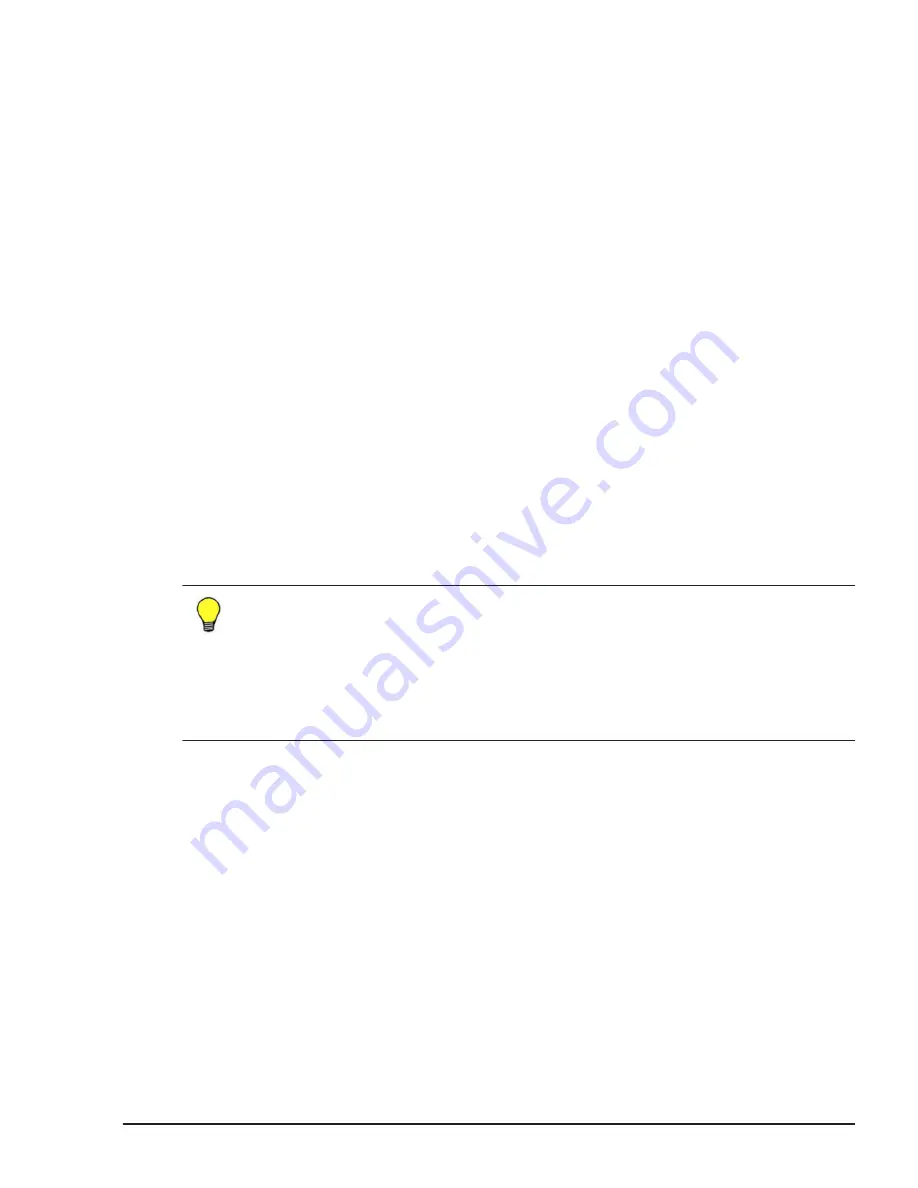
automatically sets the NIC used for the management path in the shared
mode. You cannot set the NIC in the dedicated mode.)
The LPAR manager firmware for which the version is earlier than 02-2X uses
the port 0 and port 1 (which are 1a and 1b in the virtual network segment) of
the Onboard NIC 1 (or the LAN Mezzanine card 1 if no Onboard NIC is
installed) as the management path. You cannot specify a NIC to be used as
the management path.
For an LPAR manager firmware version 02-2X or later, you can specify any
two ports on the NICs installed on the server blades, as the management
path. If you specify ports on different NICs as the management path, the
management path communication can be maintained in case of a NIC failure.
If the state of the ports or network failure does not occur, either of the two
ports become active state. The other port as the standby system. This port
used to communication with the network when the port of active state has
failed. Note that the primary management path does not become active
instead of the secondary management path even if the primary management
path recovers when the secondary management path works. A redundant
configuration is maintained after recovery of the primary management path.
You can also specify only one port as the management path. In this case, the
management path is non-redundant.
If you do not specify the management path, the port 0 and port 1 (which are
1a and 1b in the virtual network segment) of the Onboard NIC 1 (or the LAN
Mezzanine card 1 if no Onboard NIC is installed) are used as the management
path.
Tip:
•
We strongly recommend that you explicitly specify a NIC to be used for
management path communication.
If you do not explicitly specify a NIC to be used for management path
communication, the scheduling mode of the NIC to be selected as a
management path needs to be able to be set to the shared mode. If the
NIC cannot be set to the shared mode, LPAR manager cannot start.
Specifying the management path
NICs specifiable for the management path
As the management path, you can specify ports on NICs installed on the
following:
•
Onboard
•
LAN mezzanine card
you cannot specify a port on NICs that cannot be set in the shared mode as
the management path.
LPAR manager Functions
1-33
Hitachi Compute Blade 500 Series Logical partitioning manager User's Guide
















































