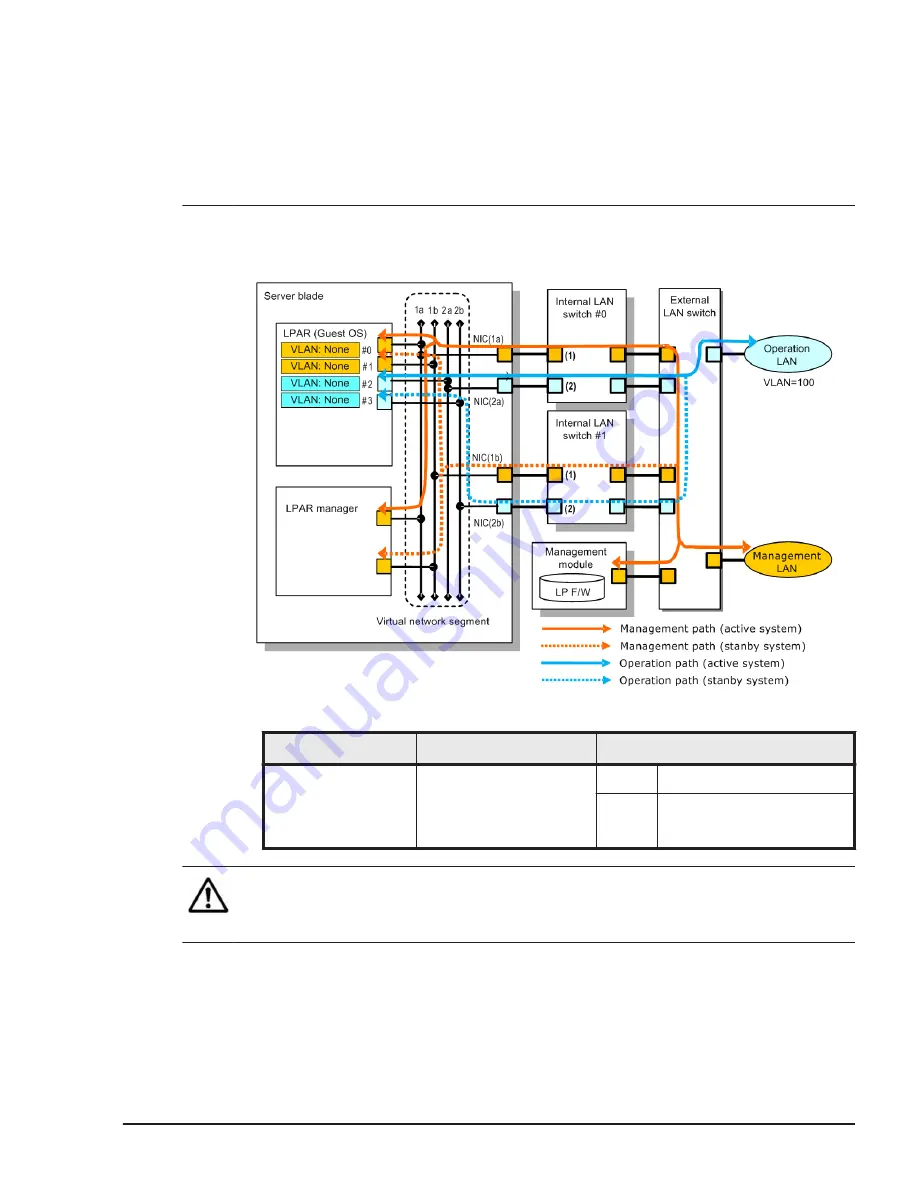
•
If the performance of the management path is reduced, check the
processor usage for network communication in SYS2 of the LPAR Usage
screen.
If the value of Dsp (ms) of SYS2 is 1800 ms or higher, the problem is
most likely caused by the overloading of the shared NIC. To reduce the
load, review the network configuration of the shared NIC or remove the
cause of the heavy load on the shared NIC.
When using different NICs for the management LAN and the operation LAN
The example of configuration shows as follows.
•
VLAN settings for the management path and operation path
Guest OS
LPAR manager
Internal LAN switch
VLAN: None
(management path)
VLAN: None
(operation path)
Not configured
(1)
VLAN: None
(2)
Access port settings
VLAN ID: 100
Note:
•
Do not set the VLAN configuration on OS or LPAR manager for the
management path.
When using the same NIC for the management LAN and the operation LAN
The examples of configuration show as follows.
LPAR manager Functions
1-39
Hitachi Compute Blade 500 Series Logical partitioning manager User's Guide
















































