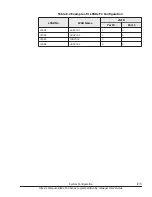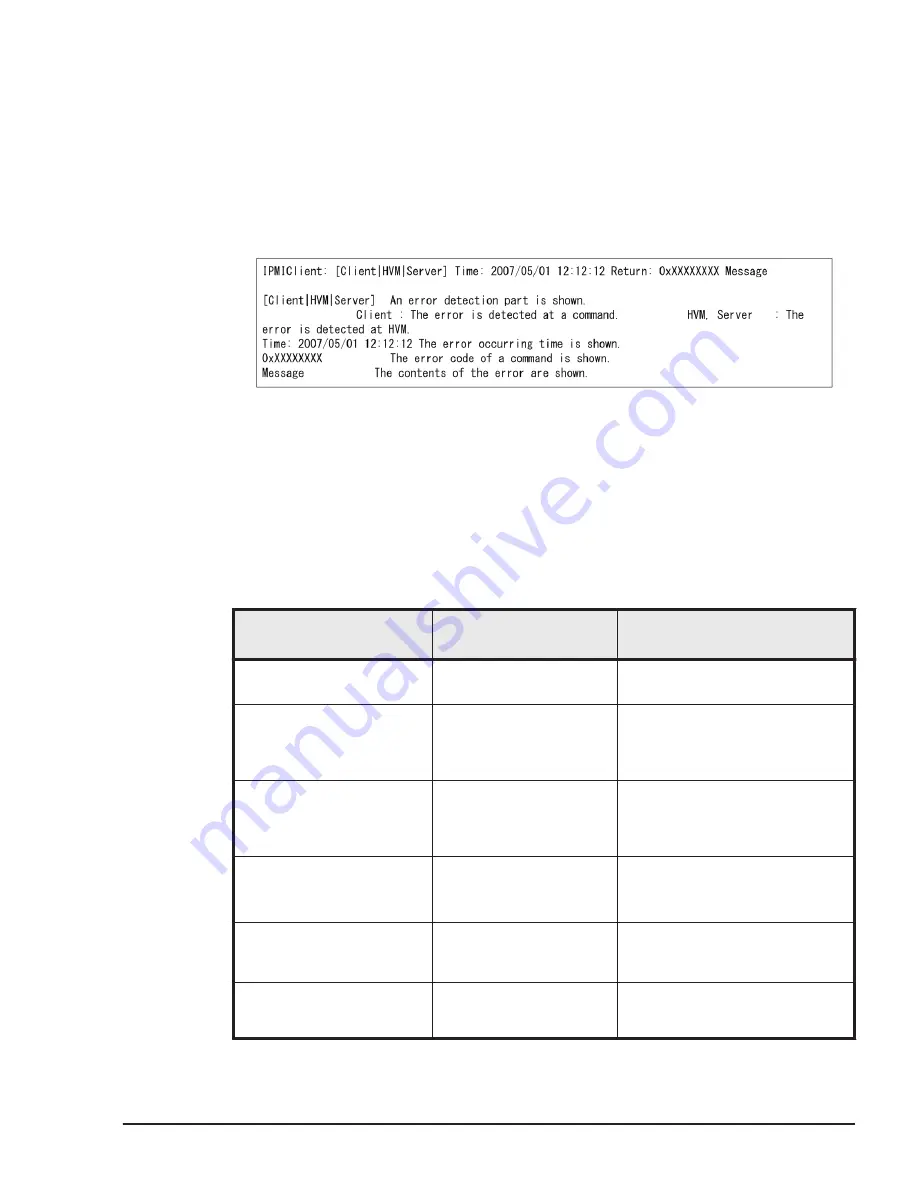
Save the above text file as a batch file (with an extension of .bat). When
executed, the batch file executes the HvmGetPerf command at intervals of
about five seconds and logs the command outputs in the log.txt file. In this
example, the date and time of command execution precede the results of the
HvmGetPerf command.
Error message
If an error occurs during command execution, the following message is
output to the standard error.
Figure F-4 Error message
If an error occurs, the command process terminates with the termination
code described in the message. In a Windows batch file, you can obtain the
termination code by referencing the ERRORLEVEL environment variable
immediately after executing the HvmGetPerf command.
The following table lists the errors contained in messages output by the
command and the corresponding termination codes.
Table F-4 Error of the message and terminations code
Error message and
termination code
Description
Action
Invalid Option.
0x01010000
An invalid option is
specified
Check the command options.
Target Host Unreachable.
0x01020000
The specified host is not
found
Check that the specified address
is correct and that the specified
target host is operating
normally.
Response Timeout.
0x01020001
The specified host has
not responded.
Check that the specified address
is correct and that the specified
target host is operating
normally.
Unknown Data Received.
0x01030000, 0x000000ce,
0x000000cc
Unexpected data has
been received.
Check that the specified target
host is operating normally.
Failed to bind.
0x01030001
Network bind operation
has failed.
Check the communication
configuration. Alternatively, wait
for a while and retry.
Failed to activate session.
0x01030002
Failed to establish a
communication session.
Check the number of SC/BSM
devices concurrently connecting
to the LPAR manager and
HvmGetPerf Command
F-7
Hitachi Compute Blade 500 Series Logical partitioning manager User's Guide