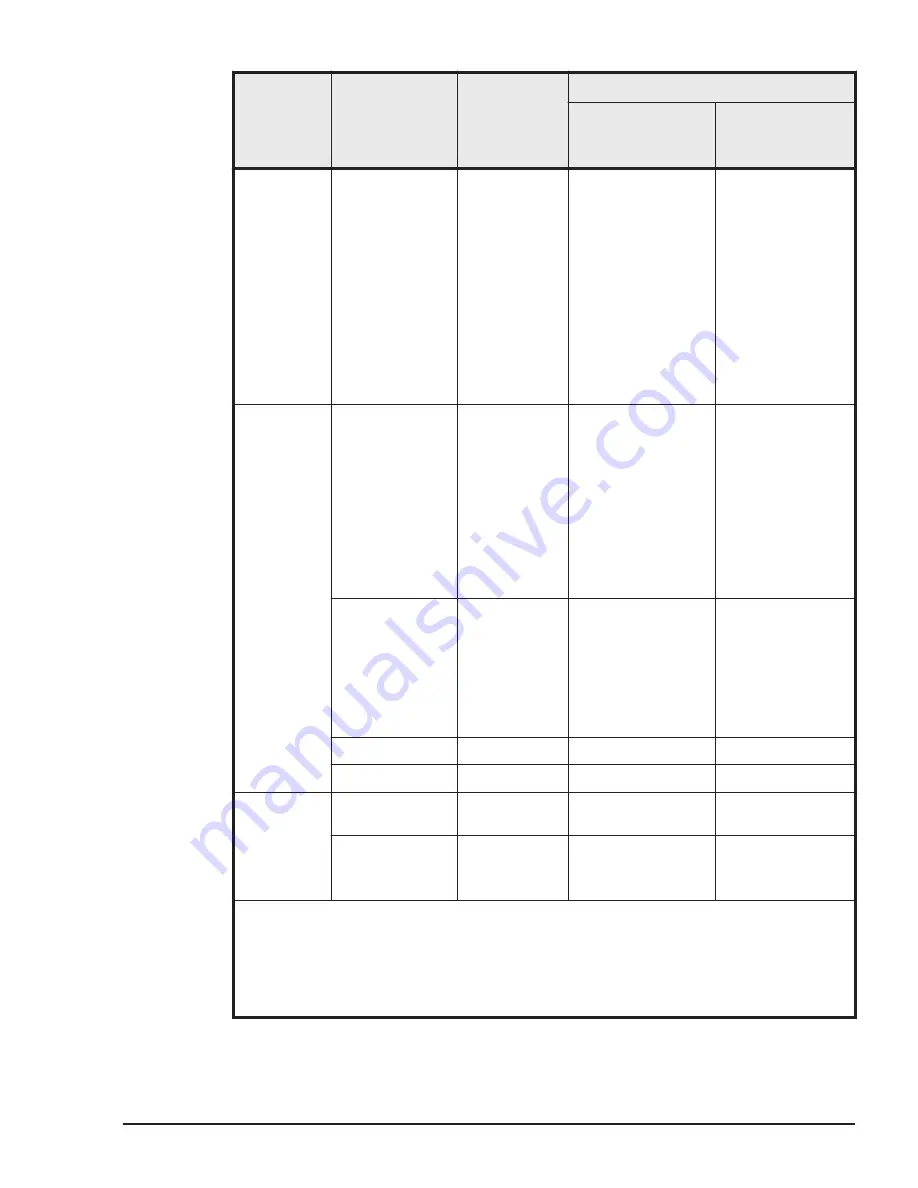
Item
Time/Timer
counter
Precision
[sec./day]
Time synchronization
Before Save Time
Config is
supported
After Save Time
Config is
supported
(TimerCounter)
4
Cpu
Frequency:
±1
time
synchronization
- LPAR manager
boot with system
time
synchronization
enabled
time
synchronization
- LPAR manager
boot with system
time
synchronization
enabled
- Periodic time
synchronization
once every 15
minutes
- Date and Time
screen
1
LPAR
Logical RTC time ±1
Guest firmware
command.
Guest OS
command.
Date and Time
screen
1, 2
Guest firmware
command.
Guest OS
command.
Date and Time
screen
1
Periodic time
synchronization
once every 15
minutes
SEL time
±1
Date and Time
screen
1, 2
SC/Agent
Date and Time
screen
1
SC/Agent
Periodic time
synchronization
once every 15
minutes
TimerCounter
±1
-
-
Interrupt timer
±1
-
-
Guest OS
Time zone
-
Guest OS
command.
Guest OS
command.
Guest OS
system time
3, 4,
5
±2
Guest OS
command.
Guest OS
command.
Notes:
1
.
When the LPAR is deactivated, you can adjust the physical RTC time. If you adjusted
the system equipment time, it is strongly recommended that you should adjust the
physical RTC time by the Adjust LPAR Time before booting the guest OS.
2
.
The differentials between the logical RTC time and logical SEL time will be saved by
pressing F9: Save Configuration on the LPAR manager Menu screen. LPAR manager
System Operation
2-13
Hitachi Compute Blade 500 Series Logical partitioning manager User's Guide
















































