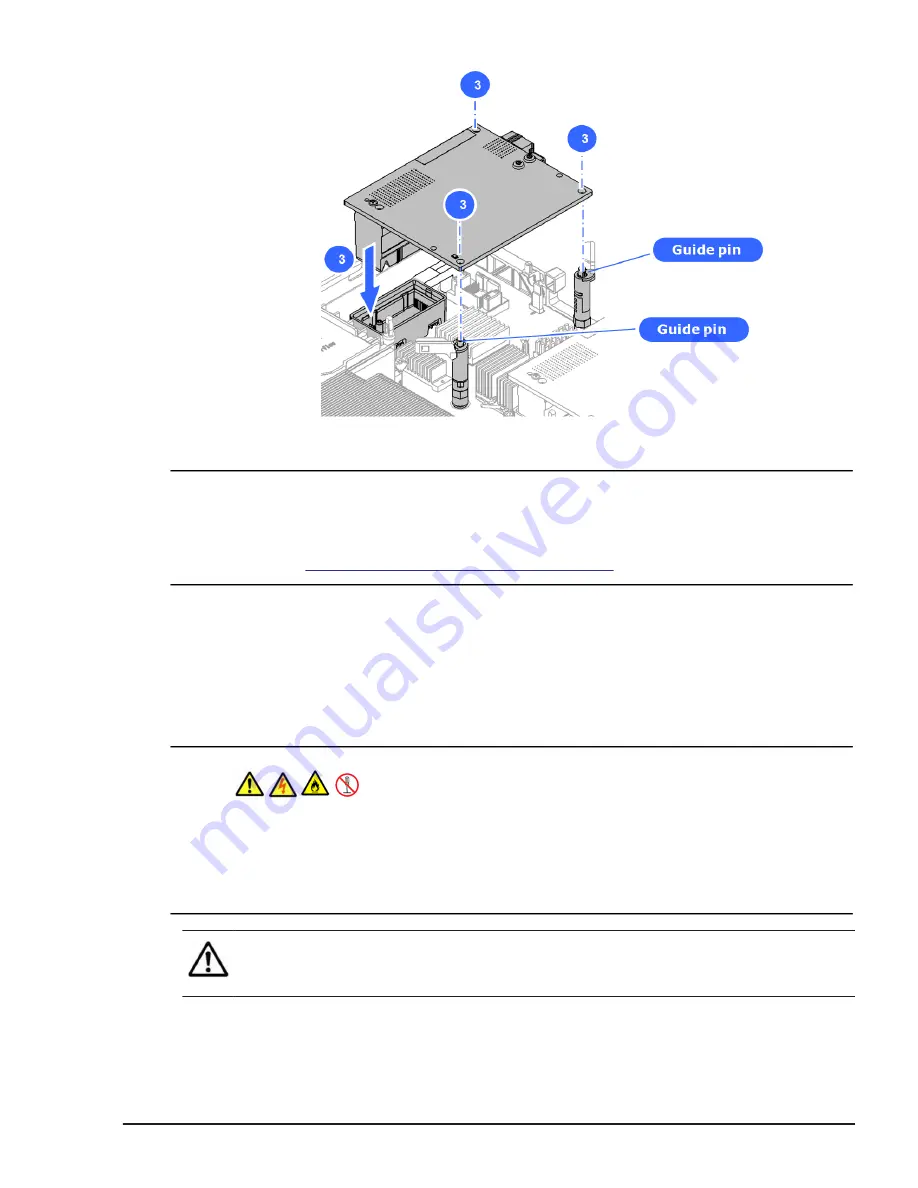
Figure 5-68 Installing the mezzanine card
Notice:
You can install the mezzanine card at the slot number 1 or 3 on CB 540A
B1 after removing LOM pass through connector and updating the FRU.
See "
Chapter 10, Change LOM configuration
Replacing a LOM pass through connector in half-wide server
blade
This procedure describes how to remove a LOM pass through connector from
the server blade.
Do not remove screws except for that hold the LOM pass
through connectors.
Do not remove screws except for that hold the LOM pass through
connectors. Work performed by unqualified persons can lead to an electric
shock, fire, or burns. Especially it is hazardous if you touch areas inside
the high-voltage power module.
Note: Use the Phillips screwdriver satisfying the following conditions.
Screw size : 2M
Shaft diameter : 4Φ
Replacing parts
5-53
Hitachi Compute Blade 500 Series System Service Manual
Summary of Contents for CB 520A A1
Page 26: ...xxvi Preface Hitachi Compute Blade 500 Series System Service Manual ...
Page 152: ...4 64 Common process for replacement Hitachi Compute Blade 500 Series System Service Manual ...
Page 294: ...6 12 Identifying RAID rebuild status Hitachi Compute Blade 500 Series System Service Manual ...
Page 432: ...9 16 Updating firmware Hitachi Compute Blade 500 Series System Service Manual ...
Page 439: ...Change LOM configuration 10 7 Hitachi Compute Blade 500 Series System Service Manual ...
Page 442: ...10 10 Change LOM configuration Hitachi Compute Blade 500 Series System Service Manual ...
Page 450: ...10 18 Change LOM configuration Hitachi Compute Blade 500 Series System Service Manual ...
Page 464: ...11 14 Troubleshooting Hitachi Compute Blade 500 Series System Service Manual ...
Page 465: ...Hitachi Compute Blade 500 Series System Service Manual ...
















































