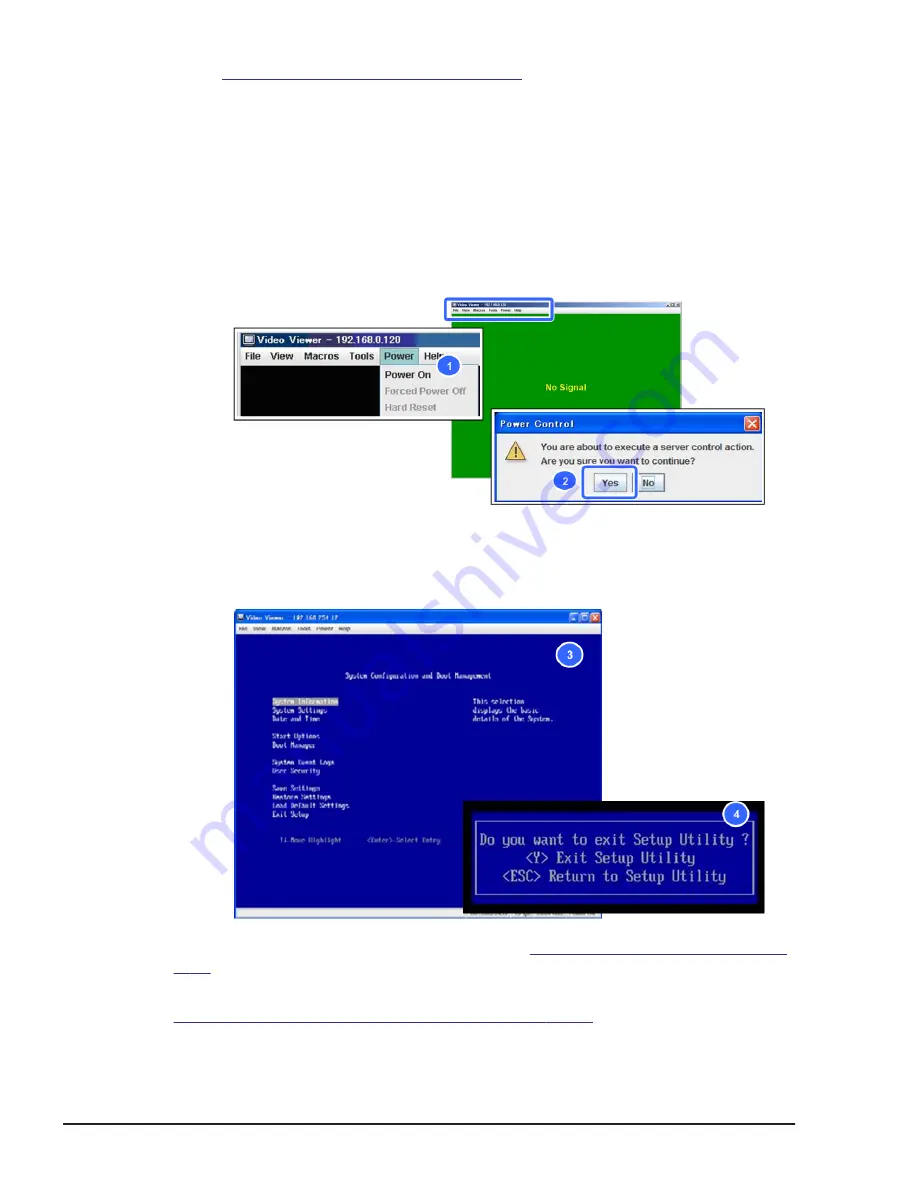
Restoring FCoE settings on page 7-95
.
End of "Restoring the UMC and Personality settings".
Rebooting the server before restoring FCoE settings
This procedure shall be performed when the server model is CB 520H
B2/B3/B4 CB 520X B1/B2/B3.
1
.
Click Power and select Power On in Remote console menu.
2
.
Power Control dialog box is displayed. Click Yes.
The target server blade is powered on.
3
.
Wait about five minutes until System Configuration and Boot
management window is displayed.
4
.
Press Esc in System Configuration and Boot Management window.
When the Do you want to exit … dialog box is displayed, press Y.
When the server blade is CB 520H B2, go to
Restoring FCoE settings on page
When the server blade is CB 520X B1/B2/B3 and CB 520H B3/B4, go to
Restoring backed up CNA information on page 7-104
7-94
Configuring Emulex mezzanine card
Hitachi Compute Blade 500 Series System Service Manual
Summary of Contents for CB 520A A1
Page 26: ...xxvi Preface Hitachi Compute Blade 500 Series System Service Manual ...
Page 152: ...4 64 Common process for replacement Hitachi Compute Blade 500 Series System Service Manual ...
Page 294: ...6 12 Identifying RAID rebuild status Hitachi Compute Blade 500 Series System Service Manual ...
Page 432: ...9 16 Updating firmware Hitachi Compute Blade 500 Series System Service Manual ...
Page 439: ...Change LOM configuration 10 7 Hitachi Compute Blade 500 Series System Service Manual ...
Page 442: ...10 10 Change LOM configuration Hitachi Compute Blade 500 Series System Service Manual ...
Page 450: ...10 18 Change LOM configuration Hitachi Compute Blade 500 Series System Service Manual ...
Page 464: ...11 14 Troubleshooting Hitachi Compute Blade 500 Series System Service Manual ...
Page 465: ...Hitachi Compute Blade 500 Series System Service Manual ...
















































