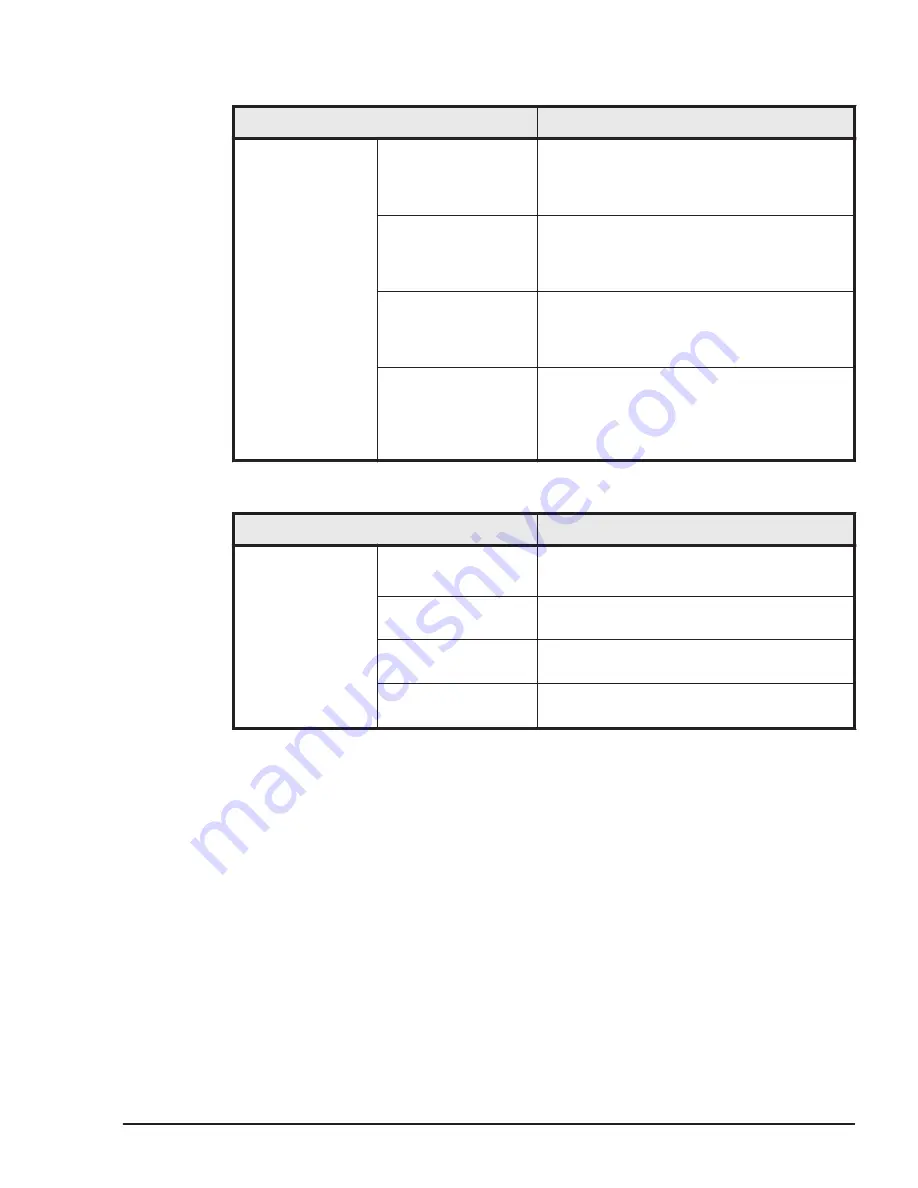
Table 3-5 Web console
Item
Operation
Assigning a role
Local user
Resources tab > Modules > All Modules >
Server Blades > Server Blades x > LPAR
manager tab > Edit button > Manage user
account > Create / Edit button
LDAP-authenticated
user
Resources tab > Modules > All Modules >
Server Blades > Server Blades x > LPAR
manager tab > Edit button > Edit LDAP
settings
RADIUS-
authenticated user
Resources tab > Modules > All Modules >
Server Blades > Server Blades x > LPAR
manager tab > Edit button > Edit RADIUS
settings
Management Module
user
Resources tab > Modules > All Modules >
Server Blades > Server Blades x > LPAR
manager tab > Edit button > Manage user
account > Edit management module user
button
Table 3-6 HVM management command (HvmSh)
Item
Command name
Assigning a role
Local user
opr HvmUserAdd
opr HvmUserConfig
LDAP-authenticated
user
opr LdapConfig
RADIUS-
authenticated user
opr RadiusConfig
Manegement Module
user
opr ManagementModuleUserRole
Access permissions
This section explains access permissions supported by LPAR manager.
LPAR manager security permission
LPAR manager supports the LPAR manager security permission, which is an
access permission.
The LPAR manager security permission is required for to configure settings
and perform operations related to user account management, user
authentication, role-based access control, audit logs, encrypted
communication, and certificate management. These LPAR manager security
operations can only be performed by users with the LPAR manager security
permission.
High Reliability Functions
3-13
Hitachi Compute Blade 500 Series Logical partitioning manager User's Guide
















































