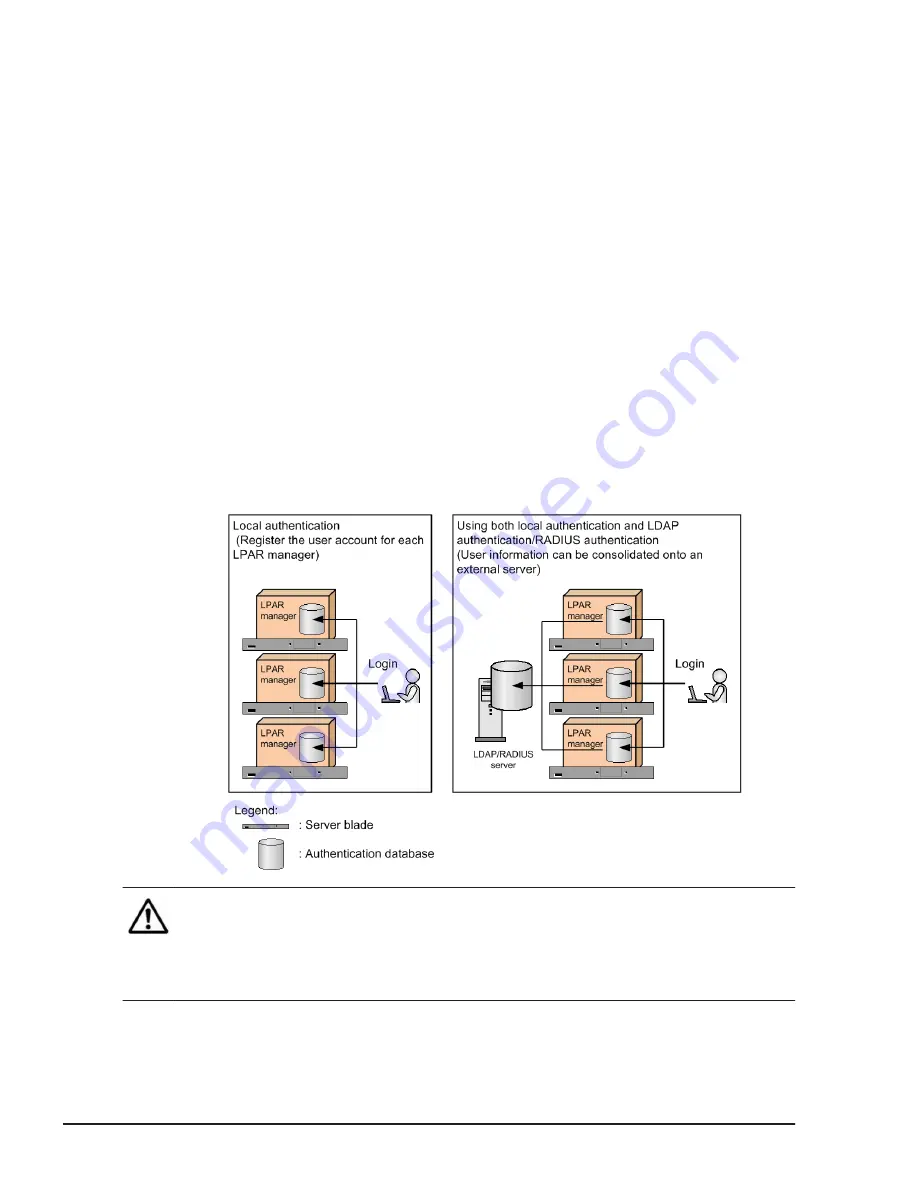
User Authentication
User authentication can prevent unauthorized access by users who are not
permitted to access LPAR manager. By using multiple accounts, you can
assign users to different accounts depending on how they will use the
software.
LPAR manager supports the following authentication methods:
•
Local authentication
This method authenticates users in LPAR manager only. A user account
must be registered for each instance of LPAR manager.
•
Combined use of Local authentication and LDAP authentication
With this method, usually LPAR manager authenticates the user. If the
user is not registered in LPAR manager, an access to the LDAP server is
made to authenticate the user. User information can be collectively
managed by the LDAP server, not by LPAR manager.
•
Combined use of Local authentication and RADIUS authentication
In addition to local authentication, this method also employs user
authentication in collaboration with the external RADIUS server. With this
method, user information can be collected on the external server. An
access to the RADIUS server is made only when an unregistered user
name is entered in LPAR manager.
Note:
•
A maximum of 70 LPAR manager users can log in to LPAR manager from
the Web console, HVM Navigator, or HvmSh at the same time. If the
number of logged-in users exceeds the upper limit, any other user who
attempts to log in will be forcibly logged out.
3-18
High Reliability Functions
Hitachi Compute Blade 500 Series Logical partitioning manager User's Guide
















































