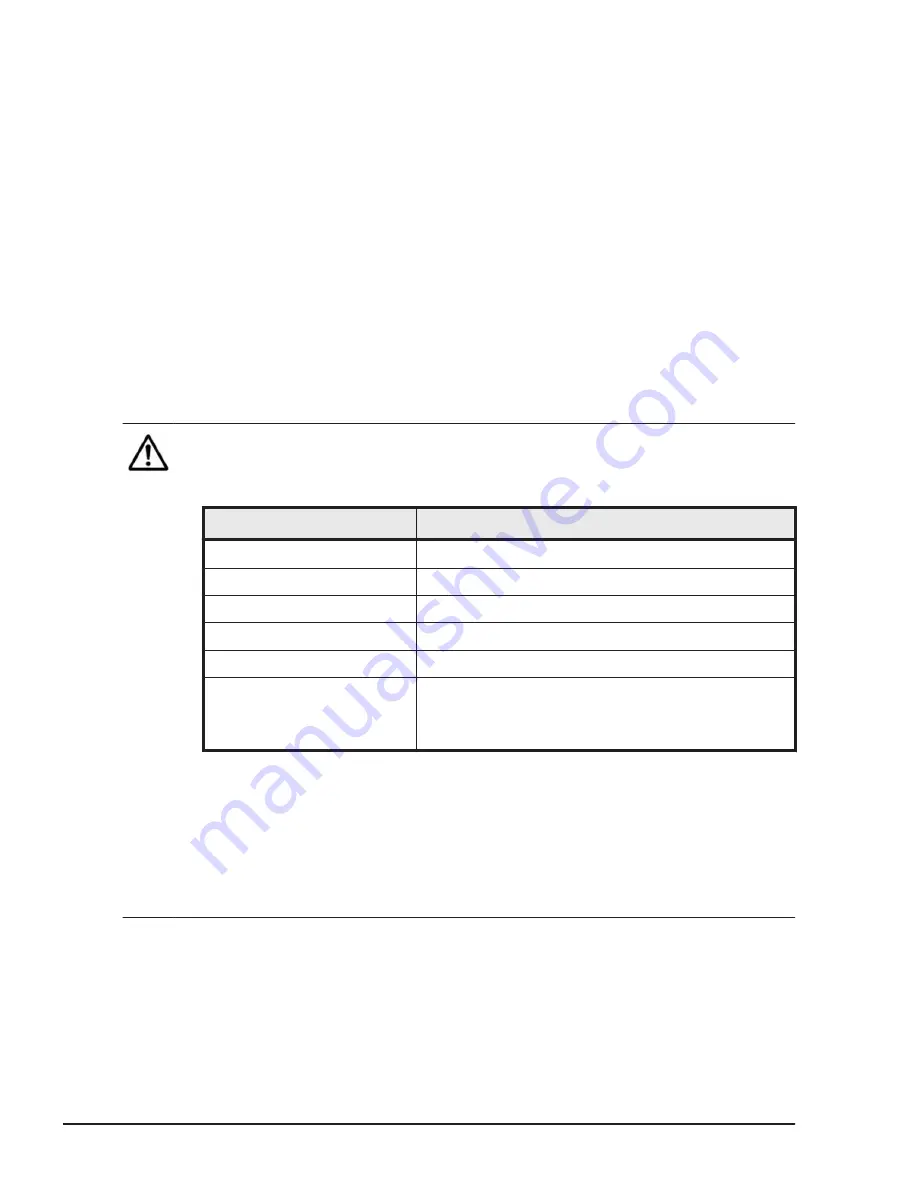
You are able to set the KeepConfig option with HvmSh. For details, see the
manual HVM Management Command (HvmSh) Operation Guide.
•
When device isolation occurs with the KeepConfig option enabled, the
LPAR manager outputs event logs and notifies HCSM of the event via an
alert.
•
When LPAR manager detects one of the following events comparing with
the LPAR manager configuration, the LPAR manager determines that PCI
devices are isolated.
¢
The number of physical processor cores has reduced.
¢
Available memory size has reduced.
¢
One or more of IO devices are not detected.
•
When an event log is output and the LPAR manager starts in safe mode,
back up the LPAR manager configuration. After that, check device
isolation and then exit safe mode. Also, after you change hardware
devices for maintenance, restore the LPAR manager configuration with a
backup file.
Note:
•
When you use the KeepConfig option, install one of the following versions
of management module firmware.
Server blade
Management Module firmware
CB 520H B3
A0245 or later
CB 520H B4
A0305 or later
CB 520X B1
A0245 or later
CB 520X B2
A0270 or later
CB 520X B3
A0320 or later
CB520H A1/B1/B2
CB520A A1
CB540A A1/B1
A0320 or later
•
When you perform one of the following operations with the KeepConfig
option enabled, the LPAR manager detects reduction of the number of PCI
devices and then starts in safe mode. In this case, exit safe mode.
¢
Removing PCI devices or coordinate the number of PCI devices by
software operation
¢
Performing N+M cold standby between the active and the standby
server blades with different hardware configurations
Creating backup files
Save LP configuration files to create backup files. Keep the backup files safe.
6-4
LPAR manager backup
Hitachi Compute Blade 500 Series Logical partitioning manager User's Guide
















































