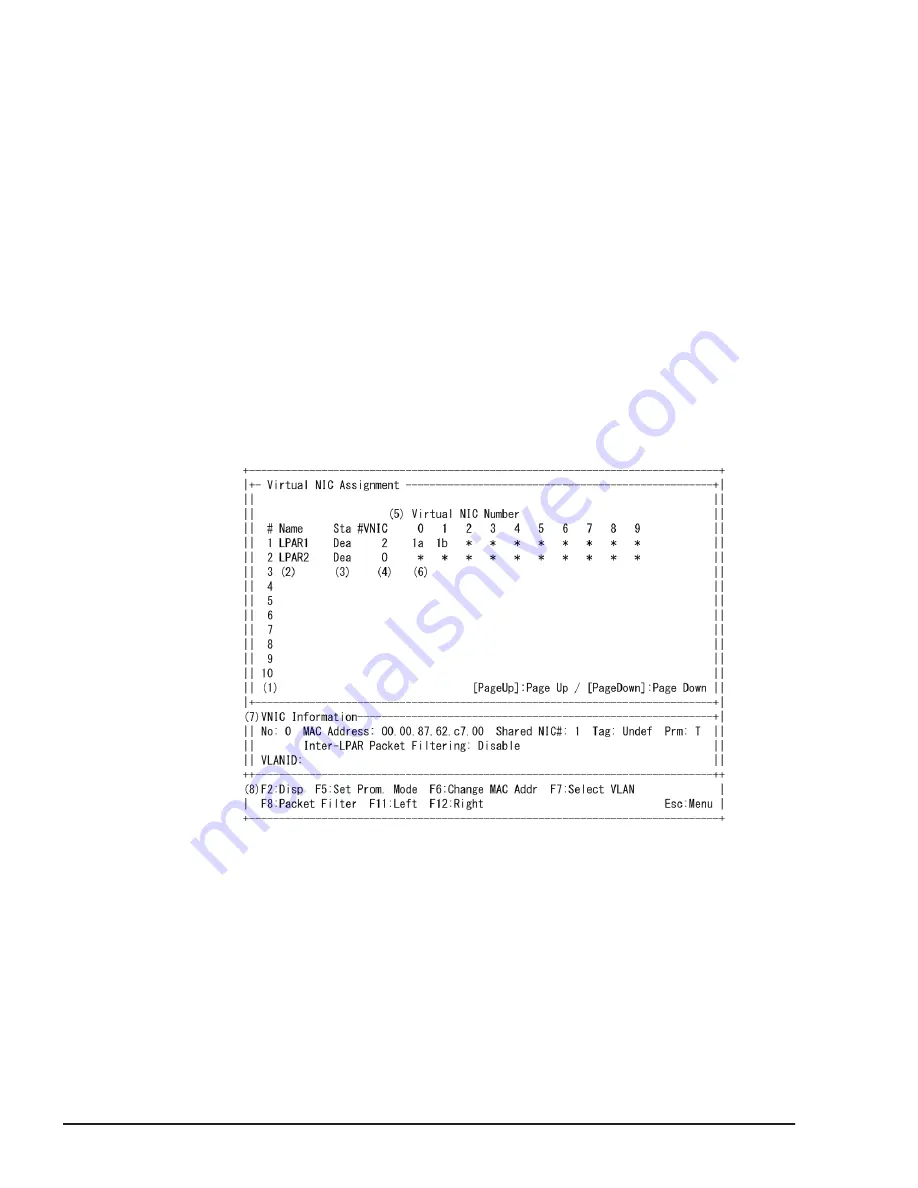
When you place the cursor on A or R for USB assignment status and press F6
(Set/Reset), the status is switched between Set and Reset. Since this setting
is exclusive, the setting will move to another LPAR if the USB device is
assigned to the LPAR.
When Set is specified, A or R shown on the screen will be changed to #A or
#R, while attaching /detaching the USB device is not performed.
When Reset is specified, #A or #R shown on the screen will be changed to A
or R, while attaching /detaching the USB device is not performed.
USB Auto Attach is performed only with LPARs with #A for USB allocation
status when the LPAR is activated / reactivated. If USB allocation status is not
#A, USB Auto Attach cannot be performed. If with no #A LPAR, USB Auto
Attach will not be performed for any LPAR.
Virtual NIC Assignment
The followings are executed on the VNIC Assignment screen. Assign a VNIC
to each LPAR.
Example of VNIC Assignment is below.
Figure 7-14 VNIC Assignment Screen
The following table describes each item on the screen.
7-44
Operation by LPAR manager Screen
Hitachi Compute Blade 500 Series Logical partitioning manager User's Guide
















































