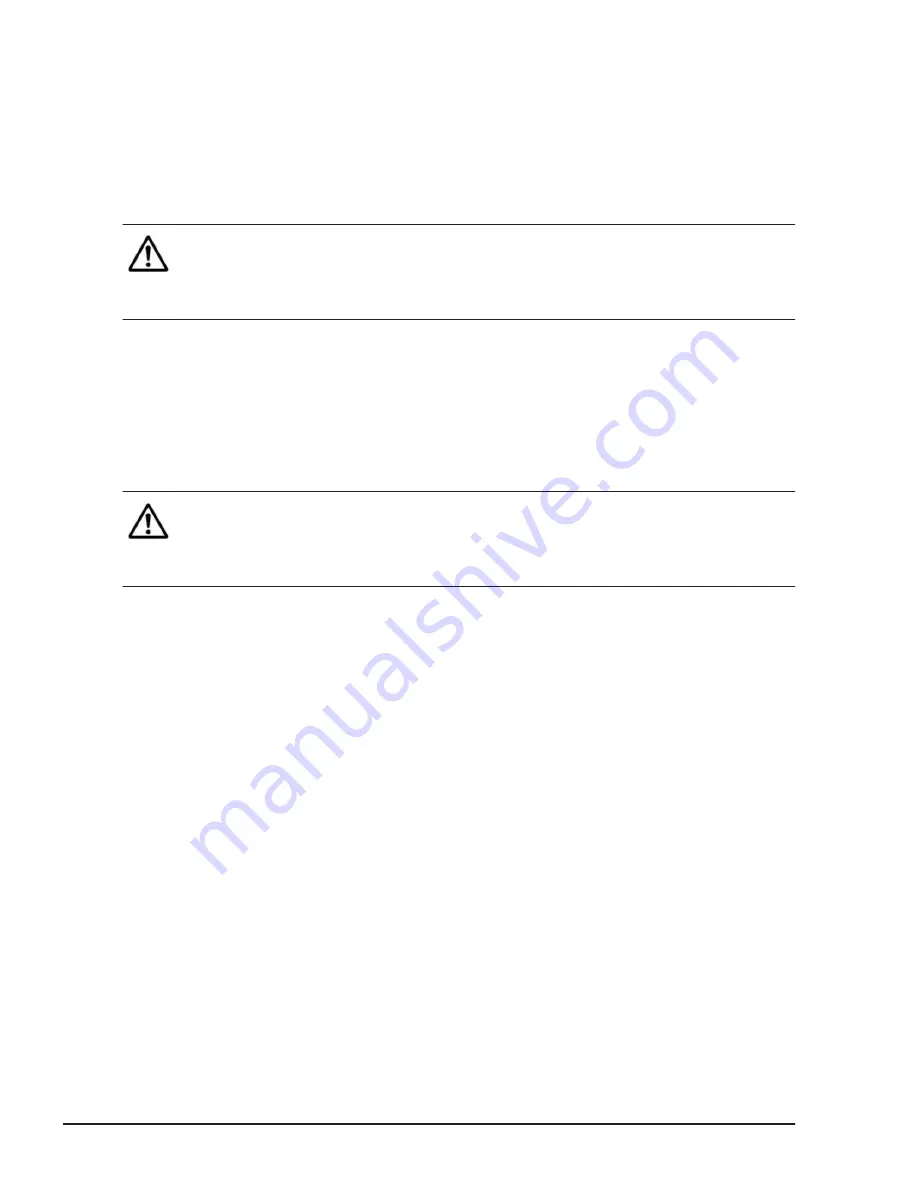
•
The user name must be 1 to 31 characters, and can contain alphanumeric
characters, periods (.), hyphens (-), and underscores (_). The user name
must begin with a letter.
•
The password must be 1 to 31 characters, and can contain alphanumeric
characters and symbols other than spaces.
How to delete a user
Note:
•
When the firmware of LPAR manager is version 02-45 or later, only
management module users who have the LPAR manager security
permission can perform the following operations.
[LPAR manager firmware version 02-05 or later]
Place the cursor on the user displayed for Name in User List, and then press
F2 (Remove). On the displayed sub-screen, select Yes, and then press Enter.
After the setting is completed, the configuration information is automatically
saved.
How to change the password
Note:
•
When the firmware of LPAR manager is version 02-45 or later, only
management module users who have the LPAR manager security
permission can perform the following operations.
[LPAR manager firmware version 02-05 or later]
Place the cursor on the user displayed for Name in User List, and then press
F3 (PW Change). On the displayed sub-screen, enter the password, and then
press Enter. Then, re-enter the password, and then press Enter. After the
setting is completed, the configuration information is automatically saved.
•
The password must be 1 to 31 characters, and can contain alphanumeric
characters and symbols other than spaces.
System Service State
The following functions are available in the System Service State screen.
Example of System Service State screen is below.
7-76
Operation by LPAR manager Screen
Hitachi Compute Blade 500 Series Logical partitioning manager User's Guide
















































