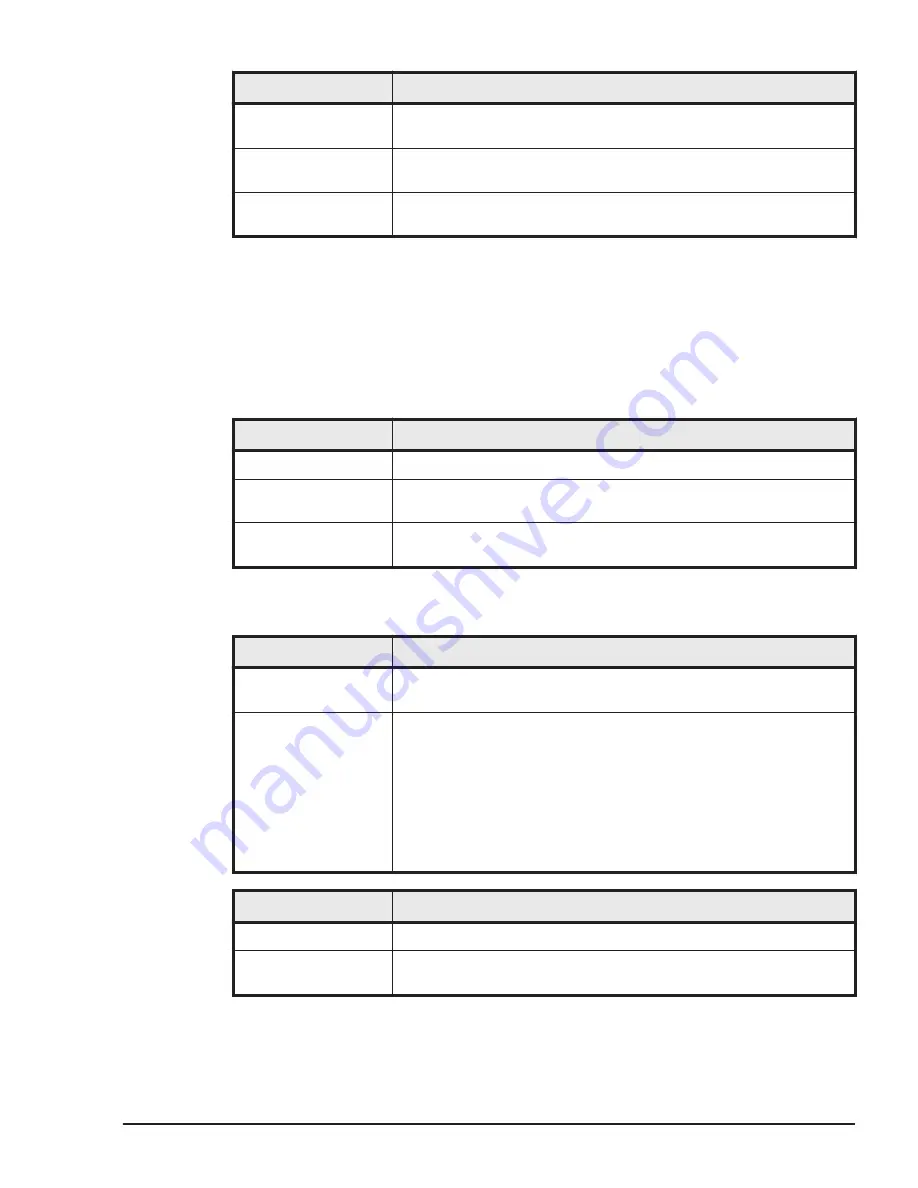
Message Content
VLAN ID is not set.
Explanation
No VLAN ID is set in the LPAR manager system. No information
can be displayed.
LPAR manager
operation
Aborts the specified process.
What to do
Verify the setting of the network segment identifier, which is
specified to display.
If an error message other than those described above, contact your reseller
or consult maintenance personnel.
LP system logs Screen Messages
The following lists the LP system logs screen messages displayed on the LP
system logs screen.
Level
Explanation
Error
Indicates Error Messages. Failure occurred on the LPAR manager.
Warn
Indicates Warning Messages. It's not a failure. However it should
be taken care.
Info
Indicates Information Messages. It's not a noticeable
phenomenon.
Error Level
Message Content
An abnormal time difference was detected.
Explanation
Synchronization was terminated due to abnormal time difference
detection during periodic synchronization for the time using NTP.
What to do
Take action as follows:
•
Check the status of the NTP server.
•
If there is no problem with the NTP server, disable time
synchronization in the Date and Time screen, and set the
original values to restart time synchronization.
•
Check the LPAR manager system time and OS system time.
Then, if necessary, use an OS command or Adjust LPAR Time
to set the logical RTC time of the LPAR.
Message Content
An error-level event occurred on the LP.
Explanation
An error-level event occurred on the LPAR manager.
What to do
See the adjacent LPAR manager system log, which is described in
the details of this event.
Messages
9-27
Hitachi Compute Blade 500 Series Logical partitioning manager User's Guide
















































