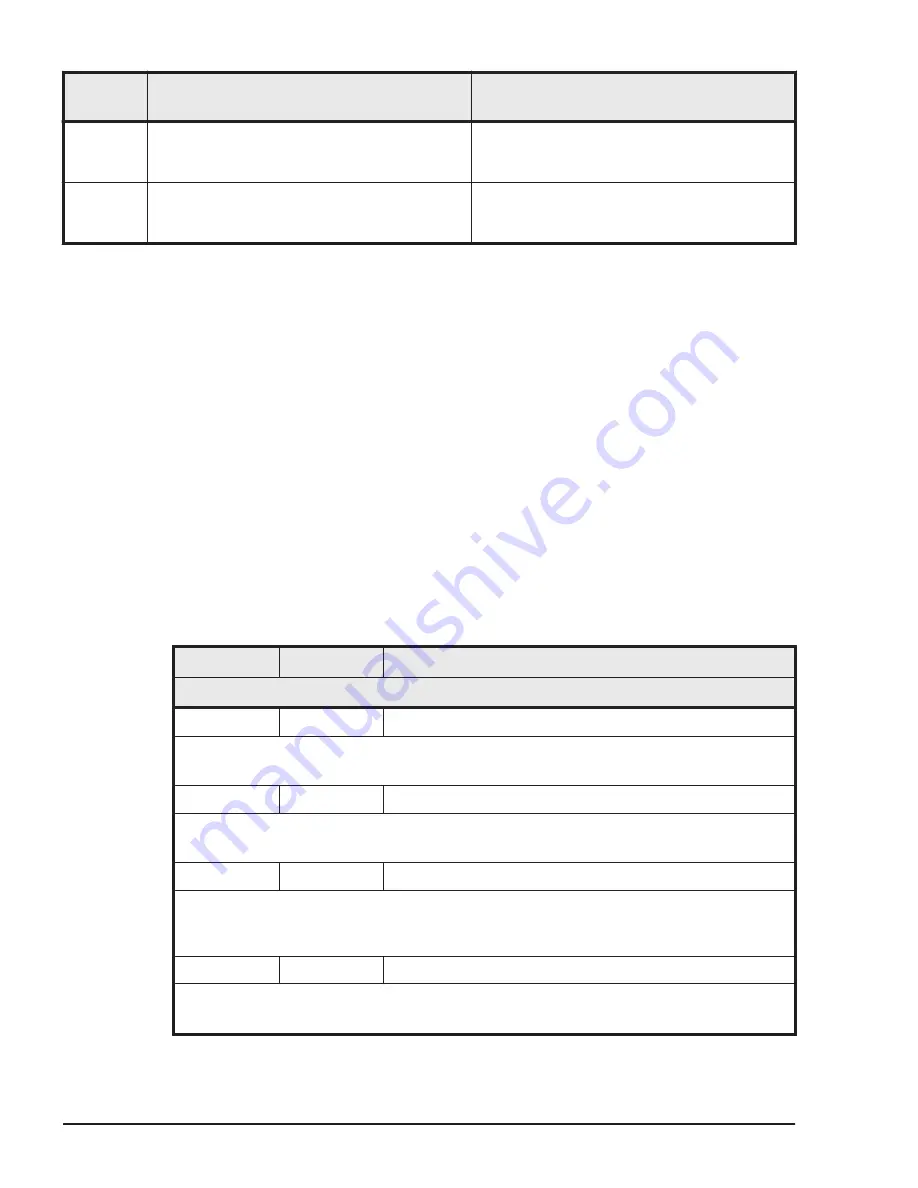
ID
Message
Operation for which an audit log is
collected
01018000
"Completed the request. Accept:
xxx
"
When a user performs an operation for
setting Audit event type to Maintenance
asynchronously and the operation succeeds
01018001
"Failed to complete the request.
Accept:
xxx
"
When a user performs an operation for
setting Audit event type to Maintenance
asynchronously and the operation fails
"HvmSh and so on" in the above messages shows the web console, HCSM,
SC/BSM, HVM Navigator, and HvmSh.
HCSM Alert Messages
Table headings of HCSM alert messages
[ID]
Message ID
[Level]
Level of the message: Information; Warning; Error
[Message]
Alert messages are shown. "X" and "Y" in a message stands for character
strings.
List of alert messages
ID
Level
Message
Description and Action
0xFC71
Information
LPAR <>, Activating due to scheduled turn on request.
[Description] Starts scheduled LPAR<X> activation. <X> is the LPAR number.
[Action] None.
0xFC70
Information
LPAR <X>, Activation completed.
[Description] LPAR <X> has been activated. <X> is the LPAR number.
[Action] None.
0xFCA0
Warning
LPAR <X>, Failed to activate. (RC=<Y>)
[Description] Failed to activate LPAR<X>. <X> is the LPAR number; <Y> is the error
reason code.
[Action] Check if space for CPU and memory is enough for activating the LPAR.
0xFC72
Information
LPAR <X>, Deactivation completed.
[Description] Deactivated LPAR <X>. <X> is the LPAR number.
[Action] None.
9-94
Messages
Hitachi Compute Blade 500 Series Logical partitioning manager User's Guide
















































