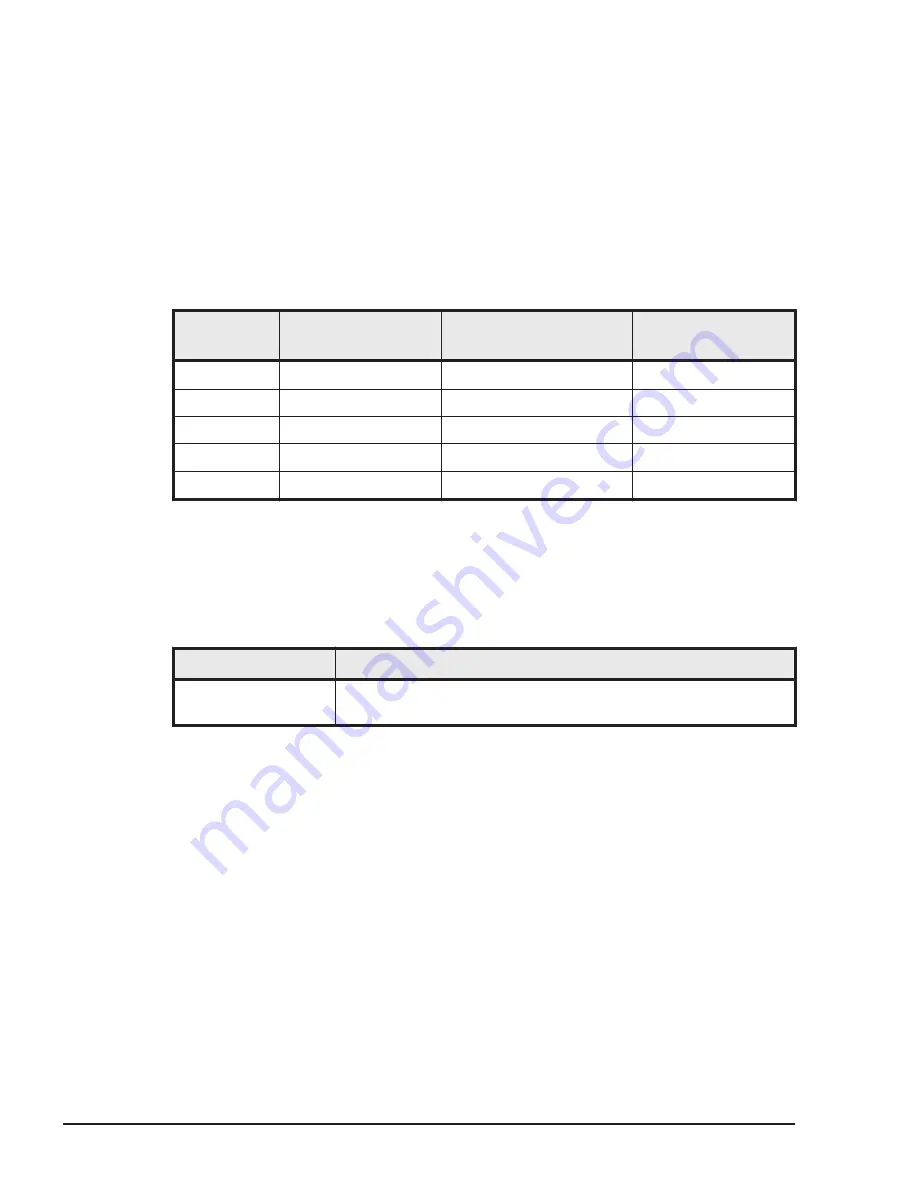
Applicable blades
The function to specify NICs used as the management path is available by
LPAR manager installed on the following server blades:
•
CB 520H B3/B4
•
CB 520X B1/B2/B3
Firmware combinations
To use this function, the firmware of the versions below should be used.
Table 1-22 Firmware combinations
Server blade
Server blade
firmware
Management Module
firmware
LPAR manager
firmware
CB 520H B3
08-29 or later
A0245 or later
02-20 or later
CB 520H B4
10-03 or later
A0305 or later
02-50 or later
CB 520X B1
07-28 or later
A0245 or later
02-20 or later
CB 520X B2
09-17 or later
A0270 or later
02-27 or later
CB 520X B3
11-07 or later
A0320 or later
02-56 or later
Method of specification for the management path
You can specify ports to be used for the management path by the operation
below. This setting should be done when the server blades are powered off.
Table 1-23 Web Console
Item
Operation
Management path
setting
Resources tab > Modules > All Modules > Server Blades >
Server Blades x > LPAR Manager tab > Edit > System Settings
The scheduling mode of the NIC that is used as the management
path
The initial value of the scheduling mode of the NIC that is used as the
management path is the shared mode; therefore, you can use the NIC as the
management path without having to change the scheduling mode.
If you want to change the management path of the operating LPAR manager,
before changing the management path, change the scheduling mode of the
NIC you want to use as the new management path to the shared mode.
If a port you specified as the management path is on a NIC that is set in the
dedicated mode, LPAR manager operates as follows:
•
The scheduling mode of the specified NIC changes to the shared mode. As
a result, if the number of controllers of the NICs in the shared mode
1-34
LPAR manager Functions
Hitachi Compute Blade 500 Series Logical partitioning manager User's Guide
















































