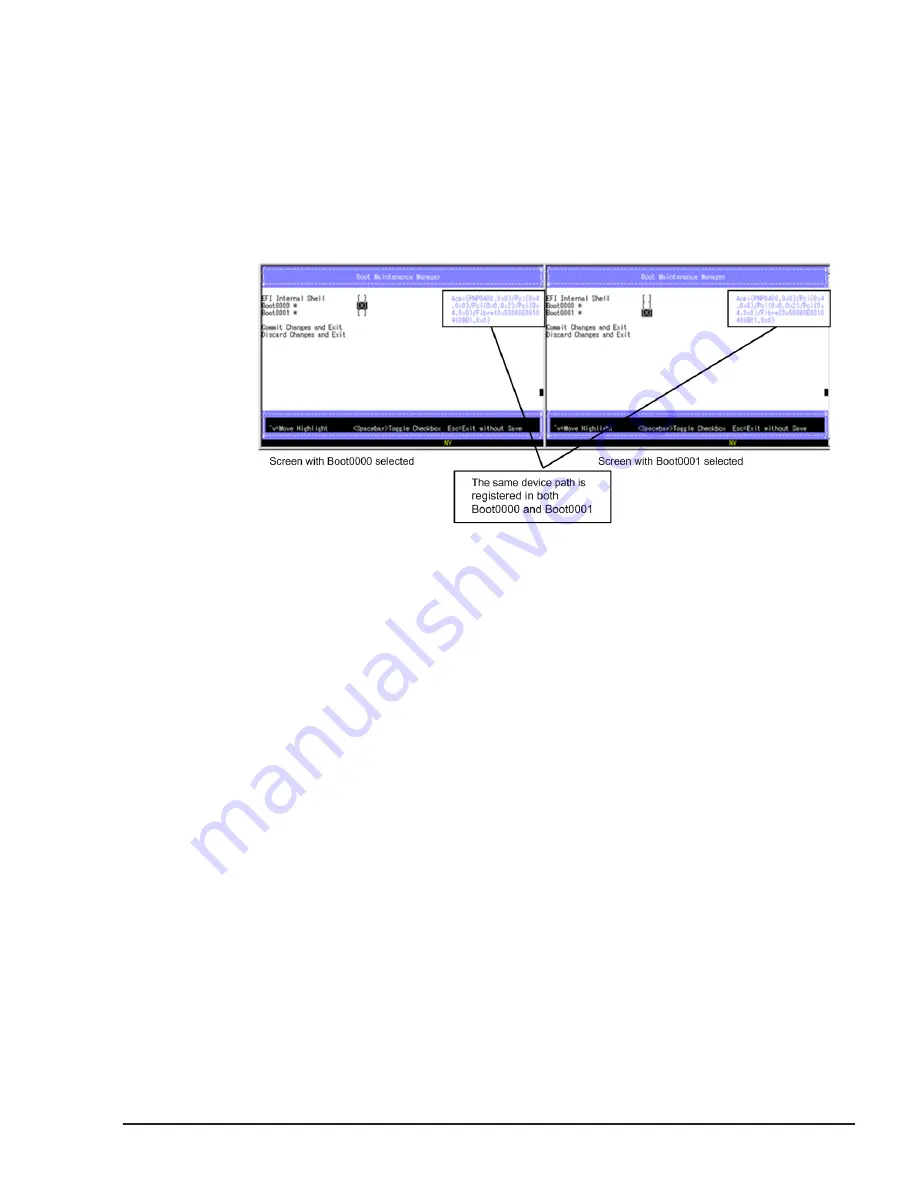
Boot Option Settings
When the same device path is registered in different boot options, you may
fail to install or boot the OS. It is confirmed that this problem has occurred in
Windows Server 2008.
In this case, Delete the boot option of the other and execute boot OS/Install
of OS.
The following is an example where the same device path is registered in
different boot options.
Figure 10-3 Boot Device Selecting Screen
LPAR manager Shutdown
•
There is no way to check when the configuration information is saved. If
the time is unknown, you need to save the configuration information
before shutting down. If you shut down or reboot LPAR manager before
saving the configuration, newly changed values will be lost. See Save
Configuration Changed on LPAR manager Screen for how to save LPAR
manager configuration.
•
Do not turn off LPAR manager from the management module. It might
cause serious trouble to LPAR manager. (LPAR manager might not turn
on) When turning off LPAR manager, deactivate all LPARs, then shut off.
Notes for System Management
Restriction when Dual-core CPU is installed in CB 520H A1/B1/B2/
B3/B4 model
When only one dual-core CPU is installed in the server blade CB 520H A1/B1/
B2/B3/B4 model, set "Enable" to Hyper-Threading. If Hyper-Threading is
"Disable", an unexpected system-down might occur on LPARs.
Notes
10-13
Hitachi Compute Blade 500 Series Logical partitioning manager User's Guide
















































