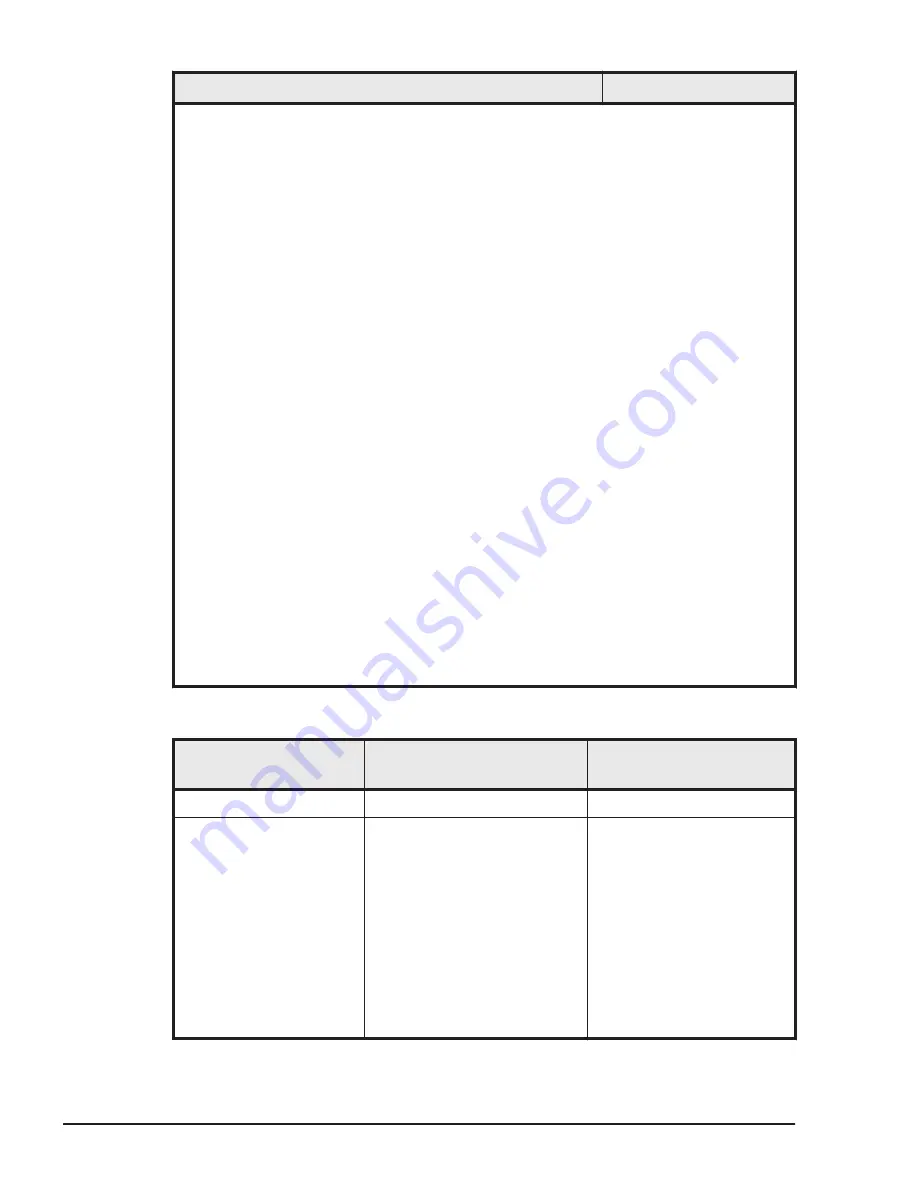
Item
Support (version)
13
.
Inter-LPAR communications are not available between VF NIC and Shared NIC used
the same physical port.
14
.
When you need to execute Force Recovery, shutdown the OS on the LPAR to be
deactivated before the execution. If Force Recovery is executed while the LPAR is
running, VF NIC will be unavailable on the OS on the LPAR. To recover VF NIC,
reboot the OS on the LPAR after Force Recovery is completed.
15
.
Do not specify the TagVLAN setting in the OS of the VF NIC for which Untagged is
set.
16
.
This is only available for 10 Gb connections. No link-up occurs if the communication
speed is fixed to 1 Gb.
17
.
Untagged cannot be used in a VF NIC configuration where guest OSs are Red Hat
Enterprise Linux 6.7/7.1/7.2.
18
.
There is a difference of, at the most, approximately 100 Mbps between the actual
throughput and the value set for TxRate.
19
.
When you add or remove VF NICs to a guest OS, the PCI config addresses of some
VF NICs are changed.
In this case, when the following conditions are met, the values of the network
settings, such as the MAC address, the IP address, and so on, for VF NICs are also
changed.
¢
A VF NIC of the same controller is added or removed.
¢
A VF NIC with the same alphabetical character or an alphabetical character prior
in alphabetical order, is added or removed.
(For example, adding 1av affects the network settings of 1av and 1bv.)
¢
The guest OS is Red Hat Enterprise Linux 7.
20
.
When an Emulex adapter is used in your Windows environment, VLAN
communications cannot be accomplished if the teaming window of Windows is used
for VLAN configuration. You must use Device Manager to configure the VLAN.
1
.
Start Device Manager.
2
.
Open the properties of the Emulex NIC device below Network adapters.
3
.
In the Advanced tab, select VLAN Identifier (802.1q) and configure the VLAN ID.
Table A-6 Setting value when using path redundancy and VLAN
Item
VLAN mode for LPAR
manager
fail_over_mac
ARP monitoring
Untagged
fail_over_mac=1
MII monitoring
Untagged
•
For Emulex Blade
Engine 3/Emulex XE104
firmware version 10.2
fail_over_mac=1
(recommended)
or
fail_over_mac=0
•
For Emulex Blade
Engine 3/Emulex XE104
firmware version 10.6
fail_over_mac=1
A-22
Setting Item Catalogue
Hitachi Compute Blade 500 Series Logical partitioning manager User's Guide
















































