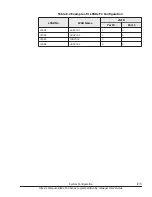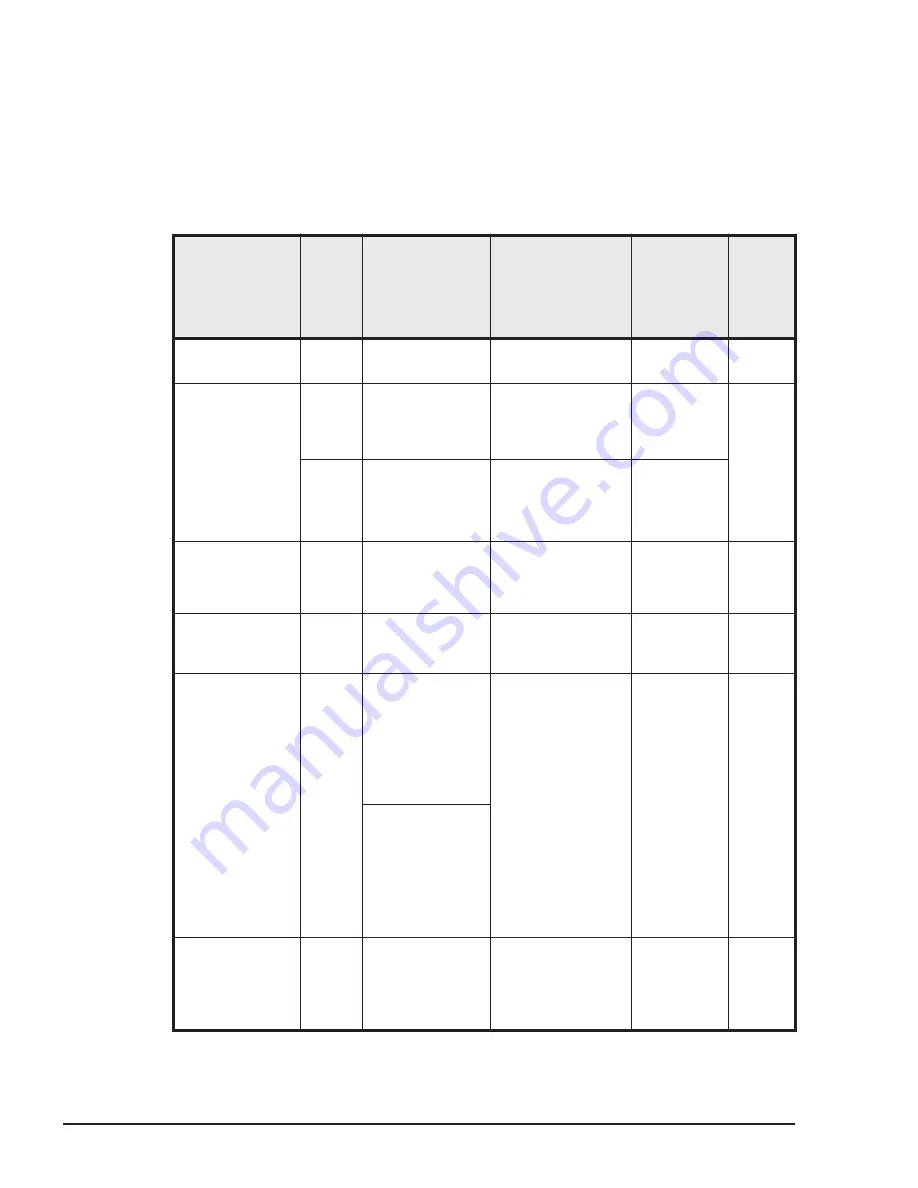
LPAR manager use Port numbers
The following table describes the port numbers (the setting at shipping time)
that LPAR manager uses to communicate with the management server.
For each of the following items, you can change the default port number to
any port number in the range of specifiable values.
Table D-1 LPAR manager use port numbers
Item
Protoc
ol
Port Number
Direction of
Communication
(LPAR manager-
Management
Server)
Description
Note
HCSM
TCP
22611
->
Communicat
ion to HCSM
-
SC/BSM
TCP
20079
->
Communicat
ion to
Manager
Service
-
TCP
21001
<-
Communicat
ion from
Manager
Service
LPAR Migration
TCP
23401,
20671,
20650
<-
->
LPAR
Migration
-
NTP
UDP
123
->
Time
Synchronizat
ion
NTP
Virtual COM
Console
TCP
[LPAR manager
firmware version
02-02 or earlier]
20801 to 20816
(specifiable
values: 1024 to
65520)
<-
Virtual COM
Console
-
[LPAR manager
firmware version
02-05 or later]
20801 to 20832
(specifiable
values: 1024 to
65520
1
)
Virtual COM
Console (LPAR
manager
internal use
only)
TCP
24450
<-
Virtual COM
Console
-
D-2
LPAR manager use Port numbers
Hitachi Compute Blade 500 Series Logical partitioning manager User's Guide