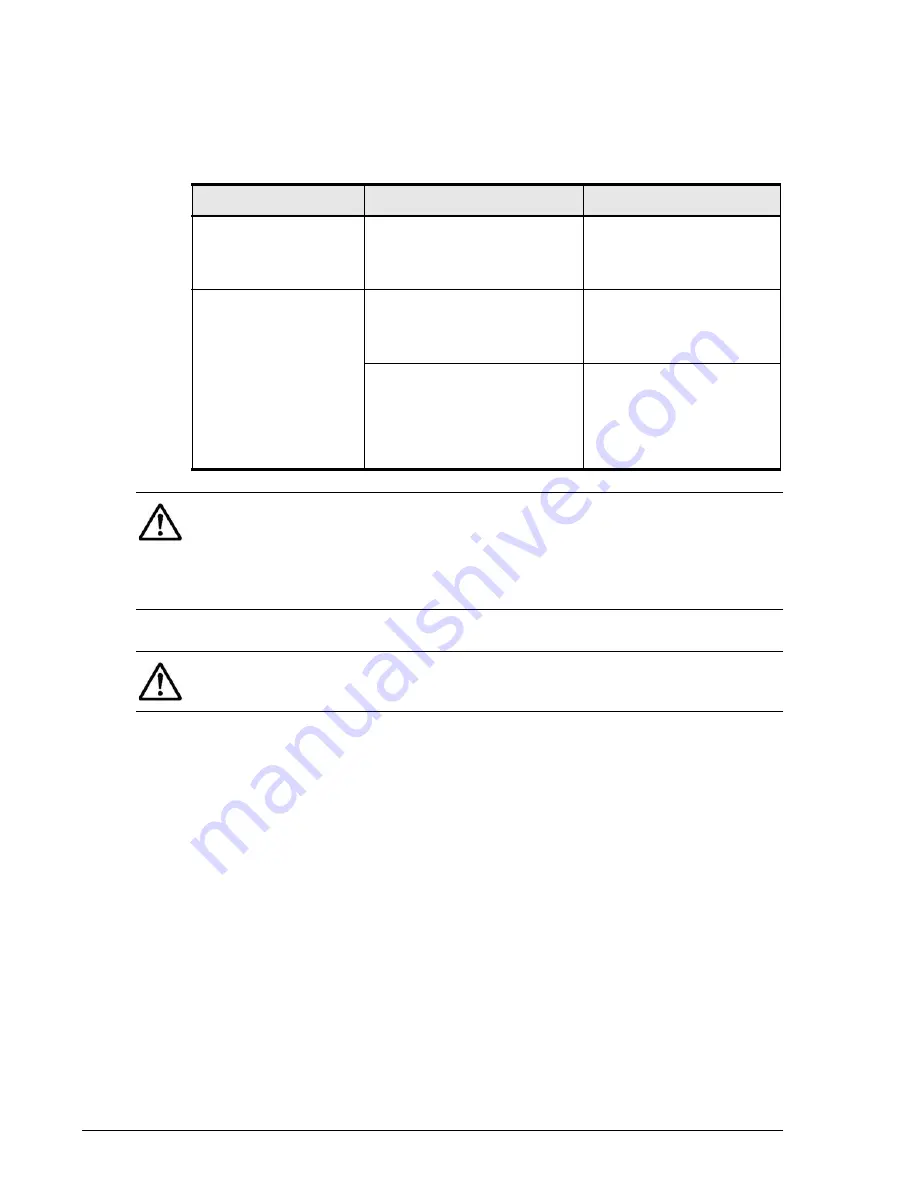
4–4
Replacing drives
Hitachi Unified Storage Hardware Service Guide
Drive-replacement instructions
to find the appropriate instructions for replacing drives:
Table 4-1: Drive-replacement instructions
If the Spare Drive...
And the RAID Level is...
Perform This Step...
Is set
RAID 0 (see Note 1 below),
RAID 1, RAID 5, RAID 6, and
RAID 1+0
If the red ALM LED on the
drive to be replaced is
ON, see
Is not set or there is
no spare drive that
can be used
RAID 0 (see Note 2 below)
Replacement of drive
under
a RAID 0 configuration on
page 4-8
.
RAID 1, RAID 5, RAID 6, and
RAID 1+0
If the red ALM LED on the
drive to be replaced is
ON, see
set or there is no spare
drive that can be used on
page 4-6
.
NOTE 1: You can replace the drive using the procedure under
for RAID 0 configurations that use a spare drive only
when data migration to the spare drive completes successfully using
dynamic sparing. If data migration to the spare drive fails, replace the drive
using the procedure described in
Spare drive is not set or there is no spare
drive that can be used on page 4-6
.
NOTE 2: Back up user data before replacing a drive in a RAID 0
configuration. When the RAID group and volume are deleted or formatted,
user data will be deleted.
Summary of Contents for CBL
Page 20: ...xx Hitachi Unified Storage Hardware Service Guide Labels on the CBXSS ...
Page 30: ...xxx Hitachi Unified Storage Hardware Service Guide CBL CBLE CBLD DBS DBSD DBL DBLD DBF ...
Page 39: ...xxxix Hitachi Unified Storage Hardware Service Guide Out ...
Page 40: ...xl Hitachi Unified Storage Hardware Service Guide ...
Page 152: ...5 8 Replacing a cache backup battery Hitachi Unified Storage Hardware Service Guide ...
Page 156: ...6 4 Replacing a Fan Module Hitachi Unified Storage Hardware Service Guide ...
Page 180: ...8 16 Adding and replacing controllers Hitachi Unified Storage Hardware Service Guide ...
Page 188: ...9 8 Replacing cache memory Hitachi Unified Storage Hardware Service Guide ...
Page 200: ...11 6 Replacing the Host connector Hitachi Unified Storage Hardware Service Guide ...
Page 204: ...12 4 Replacing the Drive I O Module Hitachi Unified Storage Hardware Service Guide ...
Page 212: ...14 4 Replacing the SAS ENC cable Hitachi Unified Storage Hardware Service Guide ...
Page 274: ...17 14 Troubleshooting Hitachi Unified Storage Hardware Service Guide ...
Page 291: ...1 Hitachi Unified Storage Hardware Service Guide ...
















































