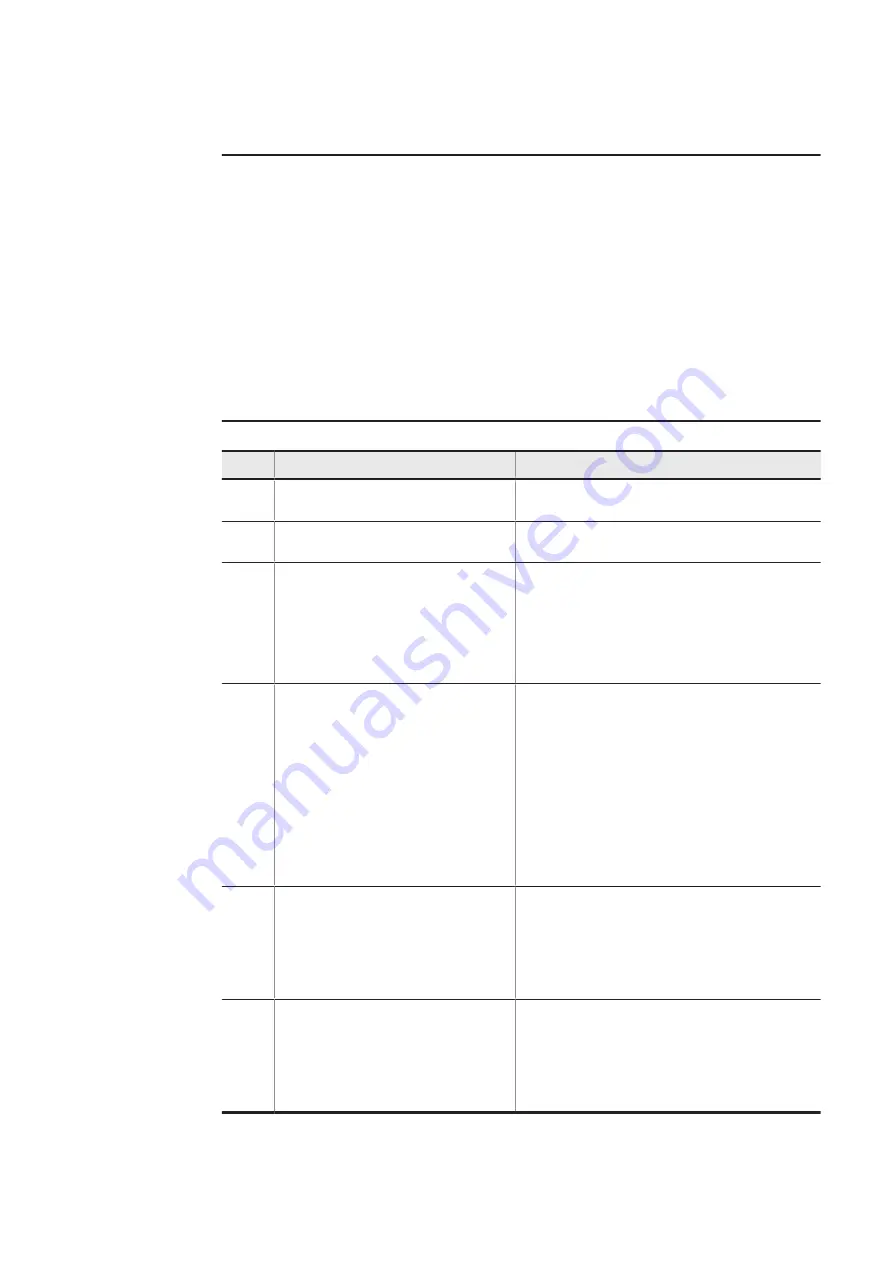
Restoration starts from the selected data, and then the screen is displayed as follows.
Making partitions finished. ...(a)
OK
Restoring from extra media. ...(b)
Restoring: 20210525101010_sda8_01.gz (start=0 size=123456) ...(c)
31MiB 0:00:01 [16.1MiB/s] [====> ] 25% ETA 0:00:02 ...(d)
Will you verify restored area(y / N)?y ...(e)
Verifying: 20210525101010_sda8_01.gz (start=0 size=123456) ...(e)
The file and the partition doesn't match. Retry?(y / N) ...(f)
Restoring: 20210525101010_sda8_01.gz (start=0 size=123456) ...(c)
31MiB 0:00:01 [16.1MiB/s] [====> ] 25% ETA 0:00:02 ...(d)
Finished: 20210525101010_sda8_01.gz ...(g)
(snip)
Will you verify restored directory(y / N)? ...(e)
Verifying: 20210525101010_etc_01.tgz ...(e)
The file and the directory doesn't match. Retry?(y / N) ...(f)
Finished: 20210525101010_etc_01.tgz ...(g)
Successfully completed ...(h)
$
Table 5‒28: Description of the screen after restoration from external media started
Item
Display
Description
(a)
Making partitions finished.OK
This message appears when initialization of a partition
finished.
(b)
Restoring from extra media.
This message appears when restoration from the external
media starts.
(c)
Restoring: 20210525101010_sda8_
01.gz
(start=0 size=123456)
This message appears when restoration of the indicated
backup file starts.
If the restoration destination is a partition, the range to be
restored is displayed. Specifically, the number of bytes
from the beginning of the partition to the restoration start
point is indicated for
start=
, and the size to be restored
(unit: bytes) is indicated for
size=
.
(d)
31MiB 0:00:01 [16.1MiB/s] [====
> ] 25% ETA 0:00:02
The progress of restoration of the backup file.
The following are displayed from the left to right:
•
Extended capacity
•
Elapsed time
•
Data transfer rate (amount of transferred data/second)
•
Progress bar
•
Progress rate (percentage display)
•
Estimated remaining time (required for processing)
The displayed progress rate might slightly exceed 100%.
(e)
Will you verify restored area(y
/ N)?y
Verifying: 20210525101010_sda8_
01.gz(start=0 size=123456)
Will you verify restored direct
ory(y / N)?
Verifying: 20210525101010_etc_0
1.tgz
This message asks you whether you want to verify that
restoration to the partition has finished normally.
If you enter
y
, the message in (f) appears. Then, the backup
file is compared with the checksum of the target partition to
confirm that they match.
If you enter
N
, the message in (h) appears.
(f)
The file and the partition does
n't match. Retry?(y / N)
The file and the directory does
n't match. Retry?(y / N)
This message appears if an error is detected as a result of
the verification of restored data.
If you enter
y
, the message in (c) appears and restoration of
the same backup file starts.
If you enter
N
,
Restore
aborted.
is output to the
standard output and the command terminates.
5. Configuring Software Environment
111
Summary of Contents for CE50-10
Page 1: ...Hitachi Industrial Edge Computer CE50 10 Instruction Manual CC 65 0171 ...
Page 10: ......
Page 23: ...Figure 1 6 Attaching mounting brackets 4 1 Installing the CE50 10 7 ...
Page 26: ......
Page 38: ......
Page 42: ...4 2 5 Connection diagram Figure 4 2 Connection diagram 4 External Contact Functions 26 ...
Page 44: ......
Page 87: ... sudo etc init d netfilter persistent save 5 Configuring Software Environment 71 ...
Page 117: ...version information 13 Log out from the unit exit 5 Configuring Software Environment 101 ...
Page 148: ......
Page 149: ...7 Maintaining the CE50 10 This chapter describes maintenance of the CE50 10 133 ...
Page 157: ...8 Troubleshooting This chapter describes troubleshooting of the CE50 10 141 ...
Page 162: ...8 1 14 Cannot turn off the power to the unit Please contact us 8 Troubleshooting 146 ...
















































