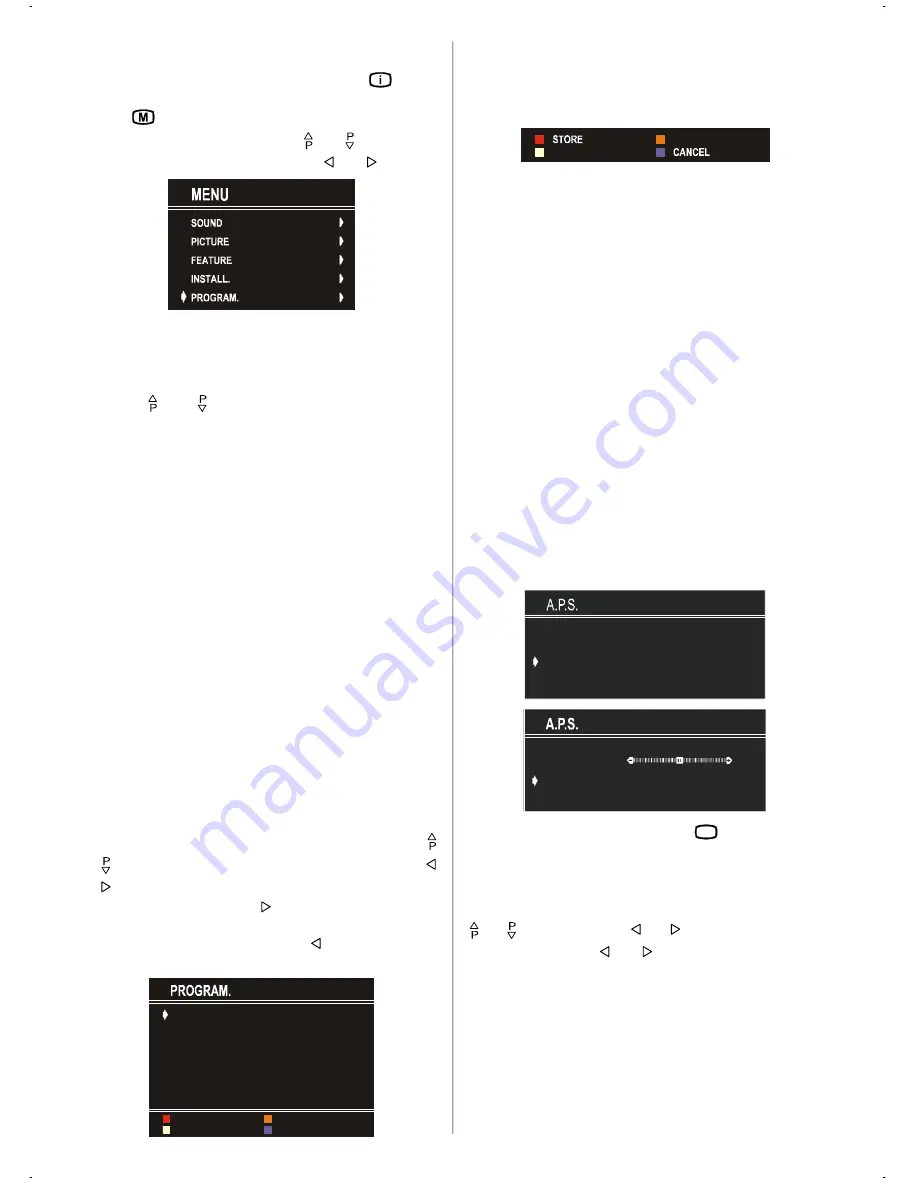
GB
- 12 -
Programme Menu
• To enter Programme menu directly, press the "
" button,
or
• Press "
" button, now you are in Main menu. In the Main
menu, select “
PROGRAM.
” using “ “ or “ ” button. Then
enter the Programme menu pressing “ ” or “ ” button.
By moving the cursor in four directions you can reach 30 pro-
grammes in the same page. By scrolling the pages up or down
by pressing the navigation buttons you can select all the
programmes in TV mode (except the AV mode).
In menus, “ “ and “ ” buttons are working like "Direction Up"
and "Direction Down".
By cursor action, programme selection is done automatically.
Selected programme is displayed with
“CYAN”
characters. In
order to select programme is also possible by using digit or
double-digit button. In this way programme selection is auto-
matic and after selection the selected programme is displayed
with cyan characters. The TV Status is changed by the pro-
gramme selection too. When using double-digit button in or-
der to select a programme, the Programme Number in TV
Status OSD is displayed in "
P --
" form, and by pressing digit
buttons they are displayed in it.
Programme Number is between 00 and 99. Programme
Name has a name string with 5 characters. After autostore
process the Programme Names are set to "
PR01
" (pro-
gramme number),
At the bottom of the menu there is a programme sort functions
section. Each function is activated by colour button (seen be-
low).
NAME
allows changing the programme name. By
DE-
LETE
you can delete programmes that you do not require.
INSERT
section is for inserting programmes into another
programme spaces. By selecting
AUTOSTORE
section,
Autostore menu will be available.
To change the name of a particular programme, Select the pro-
gramme and push the
RED (NAME)
button. The first letter be-
gins to blink on the selected name. To change that letter “ “
or “ ” button can be used, and to select the other letters, “ ”
or “ ” button can be used. If the cursor is at the last letter of the
Programme Name, pressing “ ” button moves the cursor at
the beginning. On the contrary, if the cursor is at the beginning
of the Programme Name, pressing “ ” button moves the
cursor at the end.
01 PR01
02
03
04
05
06
07 - - - - -
08
09
10
- - - - -
- - - - -
- - - - -
PR02
PR03
PR04
PR05
PR06
11
12
13
14
15
16
17
18
19
20
- - - - -
- - - - -
- - - - -
- - - - -
- - - - -
- - - - -
- - - - -
- - - - -
- - - - -
- - - - -
21 - - - - -
22 - - - - -
23 - - - - -
24 - - - - -
25 - - - - -
26 - - - - -
27 - - - - -
28 - - - - -
29 - - - - -
30 - - - - -
AUTOSTORE
INSERT
DELETE
NAME
After changing the name by pressing the
RED
button (
STORE
)
it is stored. After activating the name process the “
INSERT
”,
“
DELETE
” and “
AUTOSTORE
” processes will be inactive and
"
CANCEL
" option will be valid. This option cancels the name
process, if you do not wish to store the new name.
When the
GREEN
button is pressed, "
NAME
", "
AUTOSTORE
"
and "
DELETE
" functions are erased, the selected programme
(A) is displayed with green characters. From now on, the au-
tomatic selection is canceled. Cursor moves are indicated with
“
CYAN
” characters. With navigation buttons, the particular pro-
gram space (B) can be selected and by pressing the green
button again the programme will be inserted into that space.
All programmes below the inserted programme will move
down by one number.
"
CANCEL
" function cancels the activated "
INSERT
" process.
For "
DELETE
" process press the yellow button, (“
NAME
”, “
IN-
SERT
” and “
AUTOSTORE
” functions are inactive). Pressing
yellow button again erases the selected programme from the
programme list, and the programmes below shift one up.
Pressing blue button cancels the activated “
DELETE
” process.
To enter Autostore menu, press to the blue button. To learn the
features of this function see "
AUTOSTORE
" below.
Autostore
(A.P.S. : Automatic Programming System)
A.P.S, searches and stores all channels automatically on your
TV, according to the transmission of programme systems in
your area.
PLEASE CHECK ANTENNA CABLE
AUTO. PROGRAMMING SYSTEM
COUNTRY
STANDARD
START
D
BG
A.P.S. IS RUNNING
P 07 VHF1
CANCEL
To cancel
A.P.S.
before starting, press “
TV
” button. First of all
choose the “
COUNTRY
”.
The "
STANDARD
" setting is fixed to "
BG
". You cannot change
this item's setting.
This, will effect the sort process in
A.P.S.
. To select “
START
” use
“ “ or “ ” button and press “ ” or “ ” button. To cancel A.P.S.
.S.
during running press “ ” or “ ” button.
After
A.P.S.
is finalized, a programme list will apper on the
screen. In the programme list you will see the programme
numbers and names assigned to the programmes.
If you do not accept the locations and/or the programme
names of programmes, you can change them in Programme
menu.
01-ENG-(CG2143S)-2172H-AV-3040-AK30-ST7P-PLL-FS-BG-50050789.p65
13.07.2004, 13:26
12




































