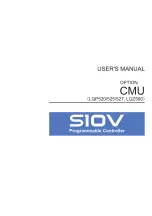S-8
2.3 NOTICE Statements
(chapter 1, page 1-7)
NOTICE
z
Hitachi will not be responsible for any accident or failure resulting from
modification of software provided by Hitachi.
z
Hitachi will not be responsible for reliability of software not provided by Hitachi.
z
Make it a rule to back up every file. Any trouble on the file unit, power failure
during file access or incorrect operation may destroy some of the files you
have stored. To prevent data destruction and loss, make file backup a routine
task.
z
When scrapping this product, use a specialized agent to dispose of it as
industrial waste.
z
Do not use radio transceivers, cell-phones, and other similar devices near the
CMU module. Failure to observe this rule may result in malfunction or a
system-down situation due to electromagnetic noise from such devices.
z
The CMU module may have part or all of the contents of its memory destroyed
in the event of its failure. So, be sure to make a backup copy of your
important data stored in the memory.
z
Read this manual thoroughly and follow all the safety precautions and
instructions given in this manual before operations such as system
configuration and program creation.
z
Keep this manual handy so that you can refer to it any time you want.
z
If you have any question concerning any part of this manual, contact your
nearest Hitachi branch office or service engineer.
z
Hitachi will not be responsible for any accident or failure resulting from your
operation in any manner not described in this manual.
z
Construct an emergency stop circuit and an interlock circuit outside this
product. Unless they are so constructed, failure of this product may result in
machine breakdown or accident.
(chapter 1, page 1-8)
NOTICE
Users of this product must have an adequate knowledge of the Windows®
environment and user interface. This system conforms to the Windows®
standard, and this manual is prepared for those users who are familiar with the
basic Windows® operating procedures.
Summary of Contents for CMU LPQ520
Page 1: ......
Page 2: ......
Page 17: ...This Page Intentionally Left Blank ...
Page 19: ...This Page Intentionally Left Blank ...
Page 23: ...This Page Intentionally Left Blank ...
Page 28: ...v 6 4 Replacing the CMU Module 6 49 6 4 1 Replacing the module 6 49 6 5 Trouble Report 6 51 ...
Page 30: ...1 SPECIFICATIONS ...
Page 38: ...2 NAMES AND FUNCTIONS OF EACH PART ...
Page 43: ...This Page Intentionally Left Blank ...
Page 44: ...3 MOUNTING AND WIRING ...
Page 52: ...4 OPERATION ...
Page 85: ...This Page Intentionally Left Blank ...
Page 86: ...5 USER GUIDE ...
Page 101: ...This Page Intentionally Left Blank ...
Page 102: ...6 MAINTENANCE ...