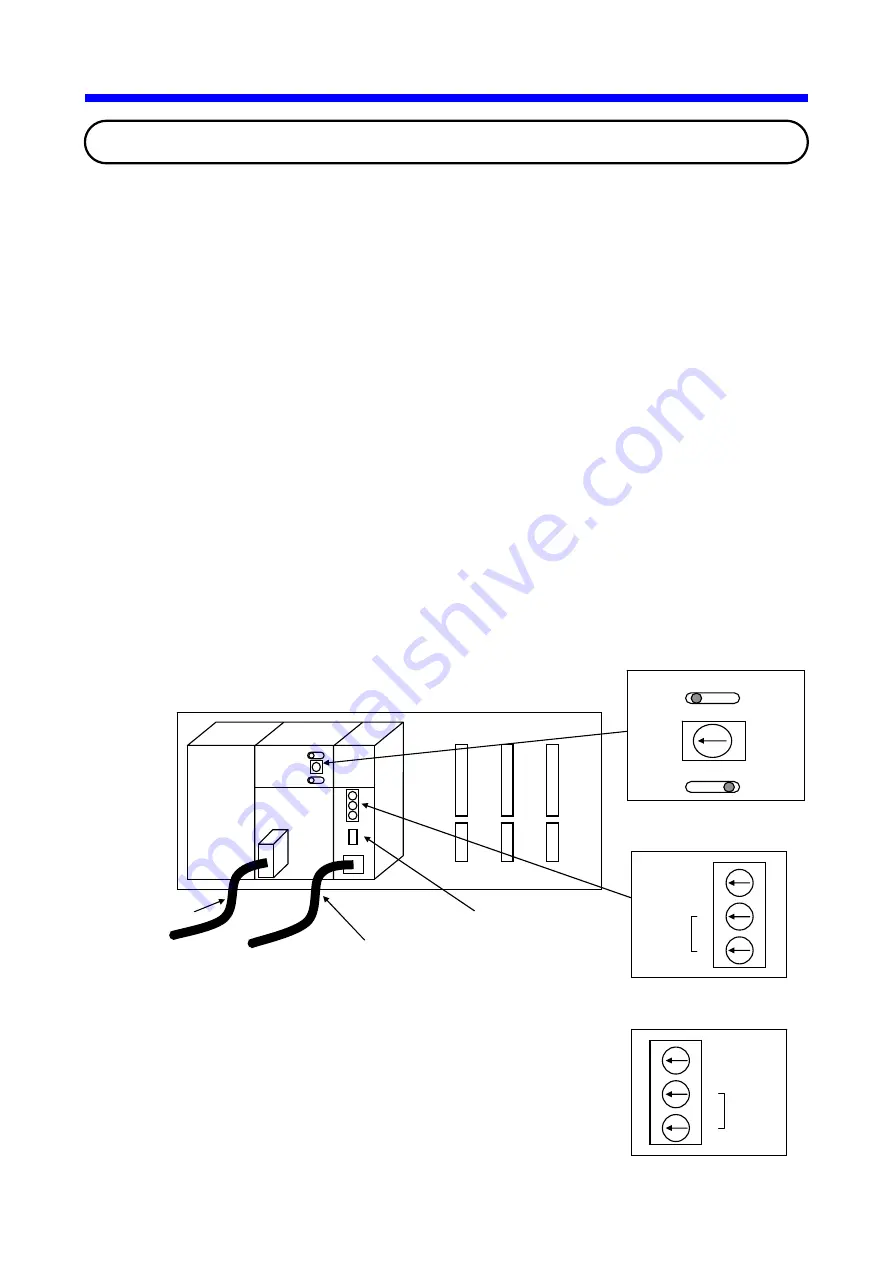
6 MAINTENANCE
6-49
6.4 Replacing the CMU Module
This section describes how to replace the existing CMU module (one of the models LQP520,
LQP525, or LQP527) with a new one (of that same model).
6.4.1 Replacing the module
z
What you should get in preparation
①
Personal computer (with S10V Base System installed in it)
②
RS-232C cable (used, along with the S10V Base System, for connection to the LPU
module’s RS-232C interface port)
③
CMU module (LQP520/525/527)
④
10BASE-T cross cable (used, along with the S10V Base System, for connection to the
CMU module’s ET.NET interface port)
⑤
Application programs and setup information stored in the CMU module’s memory
z
Replacement procedure
①
Take a note of the following switch setting(s) provided on the existing CMU module’s
front panel: the T/M switch setting if the CMU module is of model LQP520; or the ST No.
and BATT.SEL switch settings if it is of model LQP525 or LQP527.
②
Take a note of the LADDER and T/M switch settings provided on the LPU module’s front
panel.
RS-232C cable
ET.NET cable
LQP520 module’s toggle
and rotary switches setting
Power
supply
LPU
ET.NET
RS-232C
LADDER
RUN STOP
LPU module’s toggle and
rotary switches setting
T/M
RESET
ON OFF
Battery connector
(provided only with the
models LQP525 and
LQP527)
LQP525/527 module’s toggle
and rotary switches setting
ST.No.
U
L
BATT.SEL
T/M
ST.No.
U
L
Summary of Contents for CMU LPQ520
Page 1: ......
Page 2: ......
Page 17: ...This Page Intentionally Left Blank ...
Page 19: ...This Page Intentionally Left Blank ...
Page 23: ...This Page Intentionally Left Blank ...
Page 28: ...v 6 4 Replacing the CMU Module 6 49 6 4 1 Replacing the module 6 49 6 5 Trouble Report 6 51 ...
Page 30: ...1 SPECIFICATIONS ...
Page 38: ...2 NAMES AND FUNCTIONS OF EACH PART ...
Page 43: ...This Page Intentionally Left Blank ...
Page 44: ...3 MOUNTING AND WIRING ...
Page 52: ...4 OPERATION ...
Page 85: ...This Page Intentionally Left Blank ...
Page 86: ...5 USER GUIDE ...
Page 101: ...This Page Intentionally Left Blank ...
Page 102: ...6 MAINTENANCE ...




































