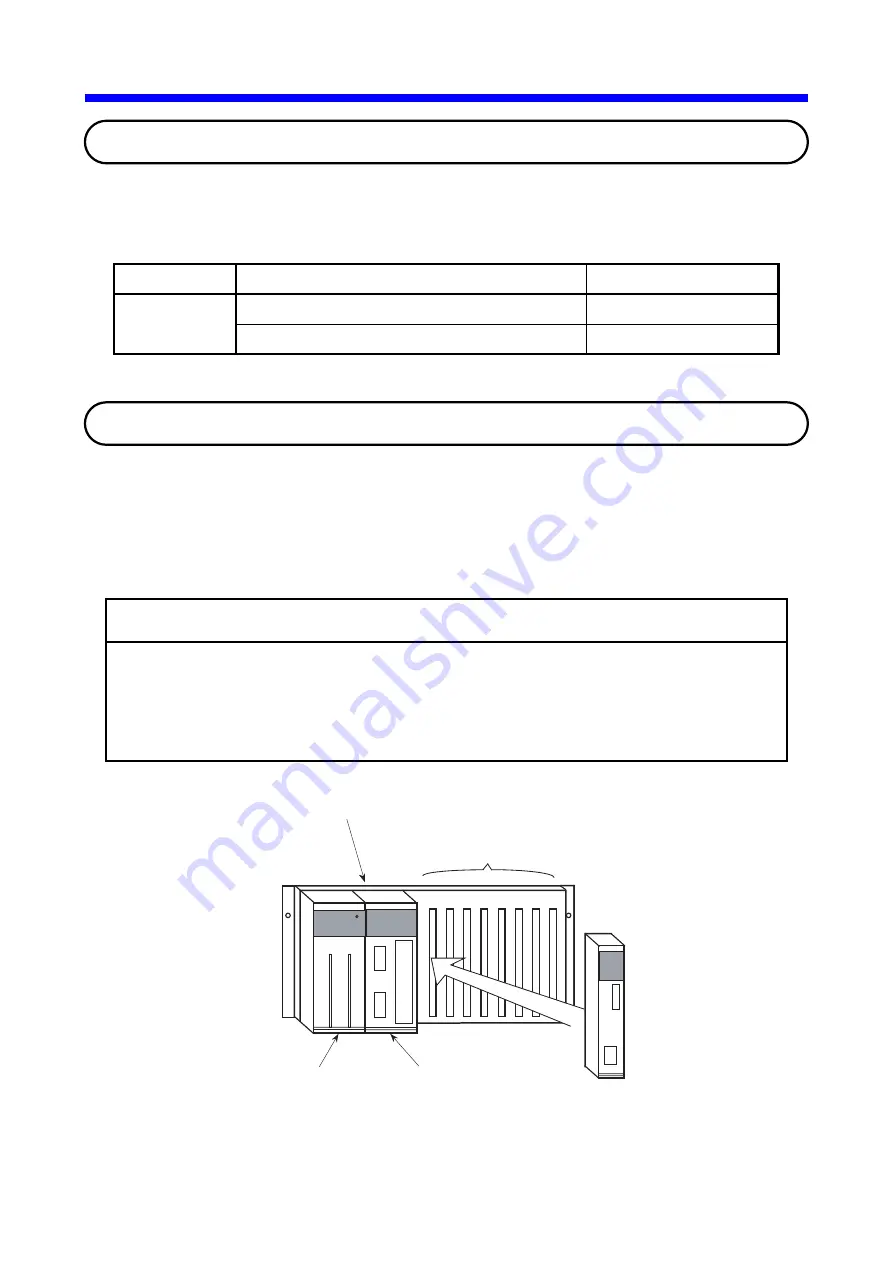
3 MOUNTING AND WIRING
3-2
3.1 Mount
Base
The CMU module is mounted on the mount base for use. The table below lists the kinds of
mount base on which the CMU module can be mounted.
Series Name
Model
S10V
4-slot LPU mount base
HSC-1540
8-slot LPU mount base
HSC-1580
3.2 Mounting the Module
3.2.1 Mounting the CMU module
Mount the CMU module in option slots (slot numbers 0 through 7) on the mount base as shown
below.
NOTICE
The S10V Series places no limitations on the mounting location and available
slots, but certain limitations are imposed depending on the I/O module
combination. For more information, refer to “USER’S MANUAL BASIC
MODULE (Manual number SVE-1-100).”
Figure 3-1 Mounting Option Module
Mount base
Option slots
Power supply module
LPU module
Option module
0 1 2 3 4 5 6 7
Summary of Contents for CMU LPQ520
Page 1: ......
Page 2: ......
Page 17: ...This Page Intentionally Left Blank ...
Page 19: ...This Page Intentionally Left Blank ...
Page 23: ...This Page Intentionally Left Blank ...
Page 28: ...v 6 4 Replacing the CMU Module 6 49 6 4 1 Replacing the module 6 49 6 5 Trouble Report 6 51 ...
Page 30: ...1 SPECIFICATIONS ...
Page 38: ...2 NAMES AND FUNCTIONS OF EACH PART ...
Page 43: ...This Page Intentionally Left Blank ...
Page 44: ...3 MOUNTING AND WIRING ...
Page 52: ...4 OPERATION ...
Page 85: ...This Page Intentionally Left Blank ...
Page 86: ...5 USER GUIDE ...
Page 101: ...This Page Intentionally Left Blank ...
Page 102: ...6 MAINTENANCE ...
















































