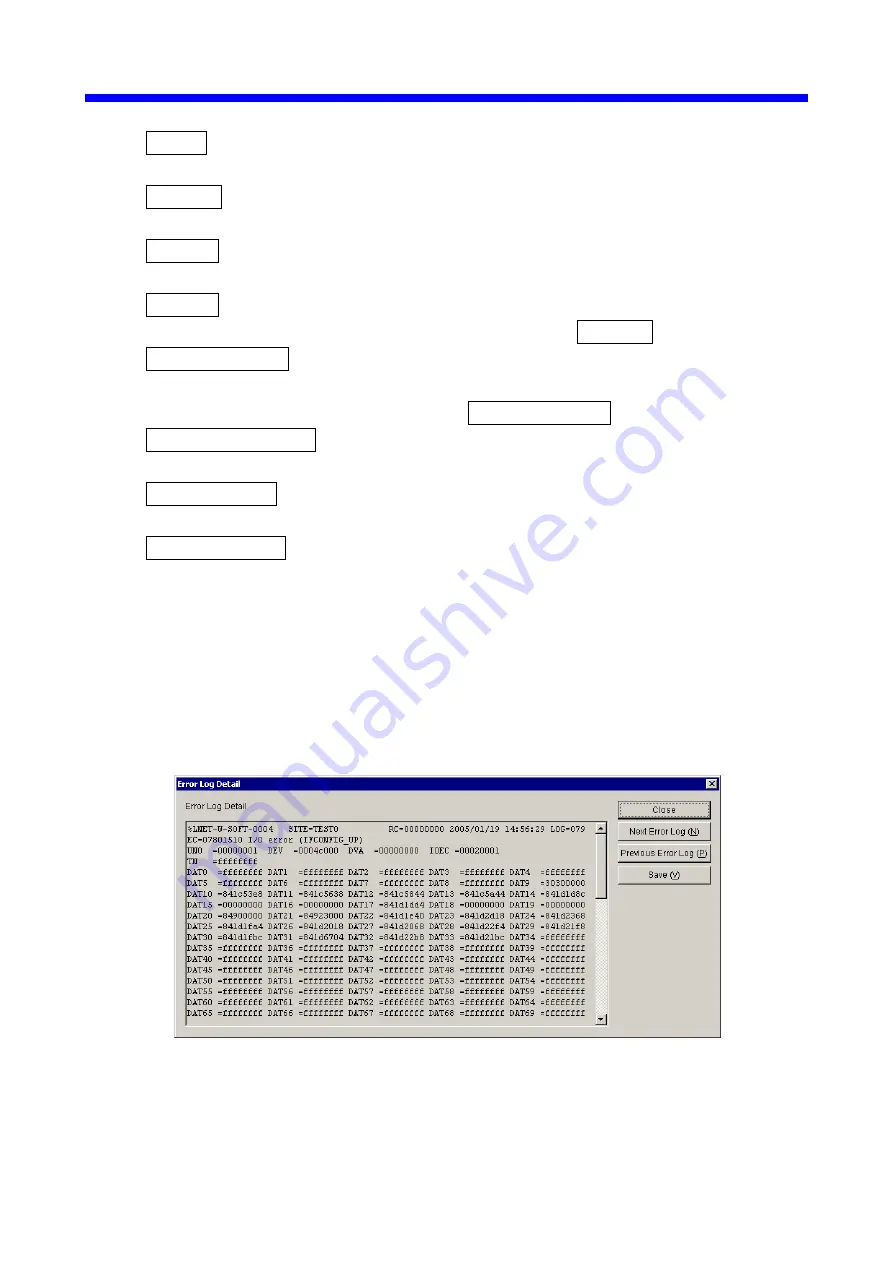
4 OPERATION
4-20
• Close button
Closes the [Error log information] window.
• Refresh button
Displays the latest error log information.
• Sorting button
Sorts the displayed error events in chronological order. Whenever you click the
Sorting button, the order alternates between ascending and descending.
To sorts the events again in the order of modules, click the Refresh button.
• Error Log Delete button
Deletes the error log information on an individual module basis. From the list box, select
the module to be deleted, and then click the Error Log Delete button.
• Error Log All Delete button
Deletes the entire error log information.
• Error Log Save button
Opens the [Save As] window, which allows you to save the error log information in a file.
• Error Log Detail button
The [Error Log Detail] window that presents detailed information about the errors in CMU
opens.
(2) [Error Log Detail] window
The [Error Log Detail] window that presents detailed information about the errors in CMU
opens. Refer to “S10V TROUBLESHOOTING MANUAL (Manual number SVE-3-001)”
for the details displayed in [Error Log Detail].
Summary of Contents for CMU LPQ520
Page 1: ......
Page 2: ......
Page 17: ...This Page Intentionally Left Blank ...
Page 19: ...This Page Intentionally Left Blank ...
Page 23: ...This Page Intentionally Left Blank ...
Page 28: ...v 6 4 Replacing the CMU Module 6 49 6 4 1 Replacing the module 6 49 6 5 Trouble Report 6 51 ...
Page 30: ...1 SPECIFICATIONS ...
Page 38: ...2 NAMES AND FUNCTIONS OF EACH PART ...
Page 43: ...This Page Intentionally Left Blank ...
Page 44: ...3 MOUNTING AND WIRING ...
Page 52: ...4 OPERATION ...
Page 85: ...This Page Intentionally Left Blank ...
Page 86: ...5 USER GUIDE ...
Page 101: ...This Page Intentionally Left Blank ...
Page 102: ...6 MAINTENANCE ...
















































