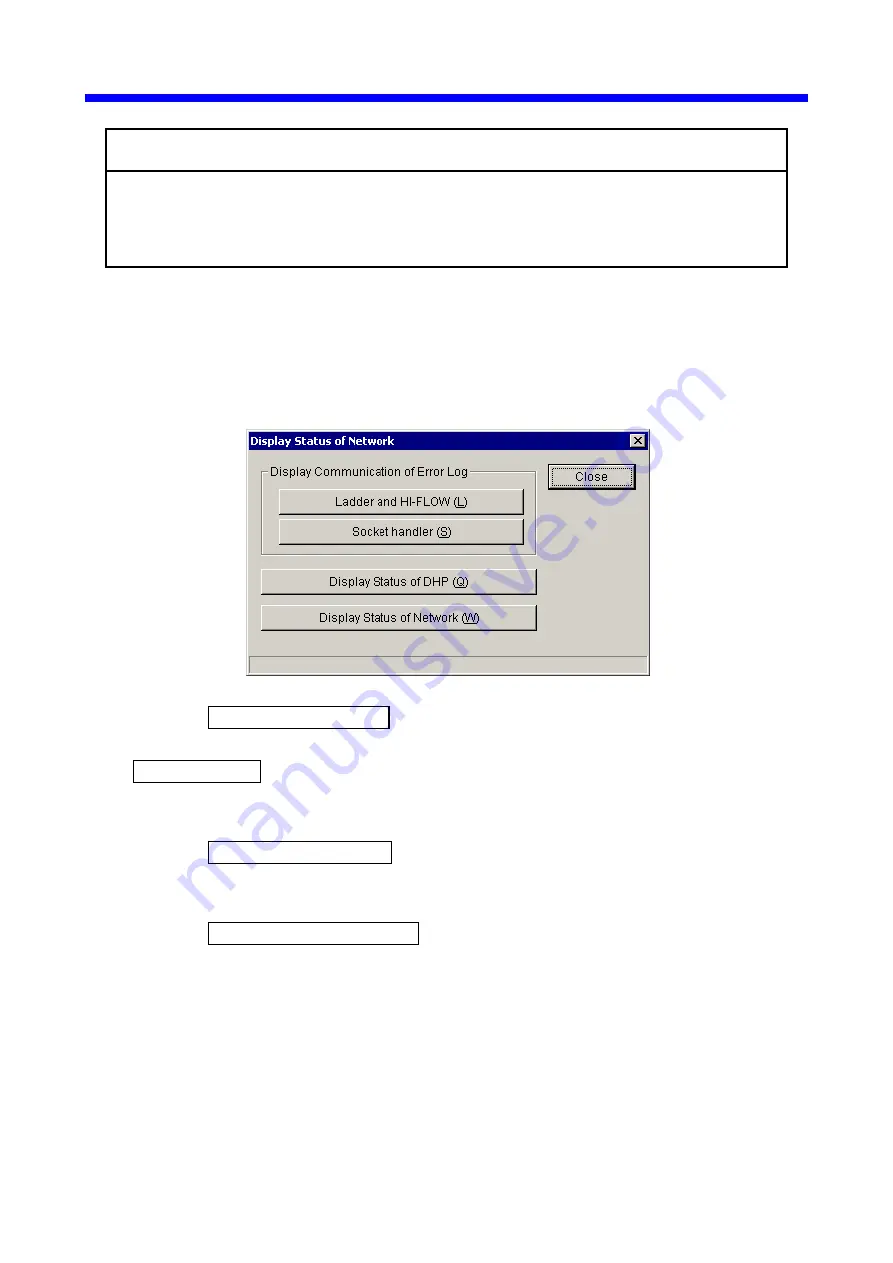
4 OPERATION
4-22
NOTICE
The functions described in Subsections 4.2.10 through Subsections 4.2.14 are
available for CMU and model-LQE720 ET.NET modules, but they are not
available for model-LQE520 ET.NET modules.
4.2.10 Display Status of Network (Menu)
(1) The [Display Status of Network] window that presents the RAS information of
CMU/ET.NET opens.
(2) Click the Ladder and HI-FLOW button to display the error log information of the errors
that occurred in the Ethernet communication of the Ladder and HI-FLOW. Click the
Socket handler button to display the error log information of the errors that occurred in
the Ethernet communication of the Socket handler.
(3) Click the Display Status of DHP button to display the current DHP logging mode or
DHP trace.
(4) Click the Display Status of Network button to the display network status and the
[addition] of CMU/ET.NET.
Summary of Contents for CMU LPQ520
Page 1: ......
Page 2: ......
Page 17: ...This Page Intentionally Left Blank ...
Page 19: ...This Page Intentionally Left Blank ...
Page 23: ...This Page Intentionally Left Blank ...
Page 28: ...v 6 4 Replacing the CMU Module 6 49 6 4 1 Replacing the module 6 49 6 5 Trouble Report 6 51 ...
Page 30: ...1 SPECIFICATIONS ...
Page 38: ...2 NAMES AND FUNCTIONS OF EACH PART ...
Page 43: ...This Page Intentionally Left Blank ...
Page 44: ...3 MOUNTING AND WIRING ...
Page 52: ...4 OPERATION ...
Page 85: ...This Page Intentionally Left Blank ...
Page 86: ...5 USER GUIDE ...
Page 101: ...This Page Intentionally Left Blank ...
Page 102: ...6 MAINTENANCE ...
















































