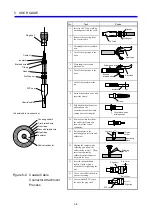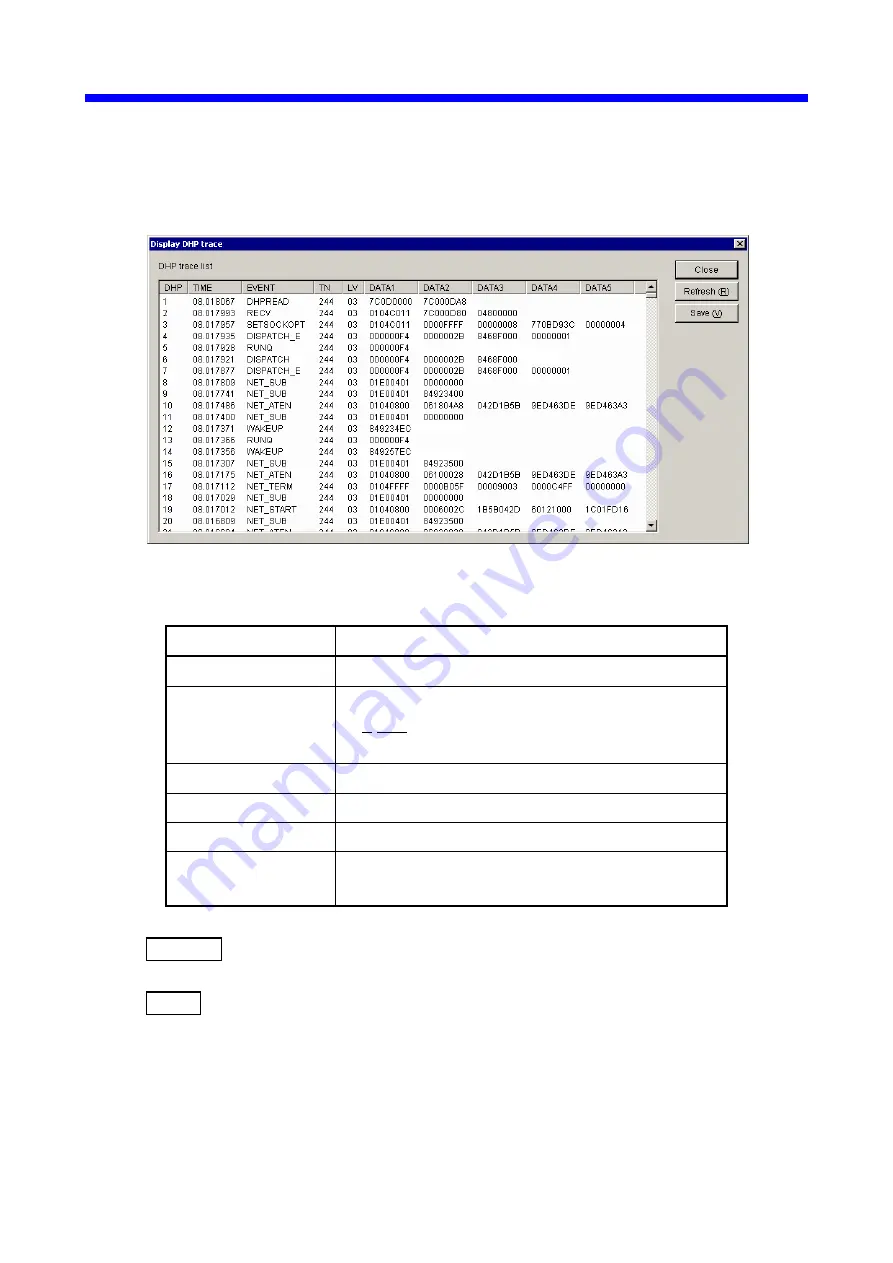
4 OPERATION
4-28
(2) [DHP trace] window
The [Display DHP trace] window that presents DHP trace opens. See “6.2.6 Meanings of
DHP trace information items” for the details that are displayed in the window.
The items displayed in the [Display DHP trace] window are described below.
Item Content
DHP
DHP trace number displayed
TIME
Time the tracing was made:
tt.tttttt
where tt is seconds and tttttt microseconds.
EVENT
Type of trace point
TN Task
number
LV Priority
level
DATA1 to DATA5
Each is a piece of trace data (output in hexadecimal
format).
• Refresh button
Displays the Latest DHP trace.
• Save button
Opens the [Save As] window, which allows you to save the DHP trace in a file.
Summary of Contents for CMU LPQ520
Page 1: ......
Page 2: ......
Page 17: ...This Page Intentionally Left Blank ...
Page 19: ...This Page Intentionally Left Blank ...
Page 23: ...This Page Intentionally Left Blank ...
Page 28: ...v 6 4 Replacing the CMU Module 6 49 6 4 1 Replacing the module 6 49 6 5 Trouble Report 6 51 ...
Page 30: ...1 SPECIFICATIONS ...
Page 38: ...2 NAMES AND FUNCTIONS OF EACH PART ...
Page 43: ...This Page Intentionally Left Blank ...
Page 44: ...3 MOUNTING AND WIRING ...
Page 52: ...4 OPERATION ...
Page 85: ...This Page Intentionally Left Blank ...
Page 86: ...5 USER GUIDE ...
Page 101: ...This Page Intentionally Left Blank ...
Page 102: ...6 MAINTENANCE ...