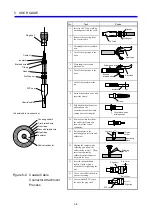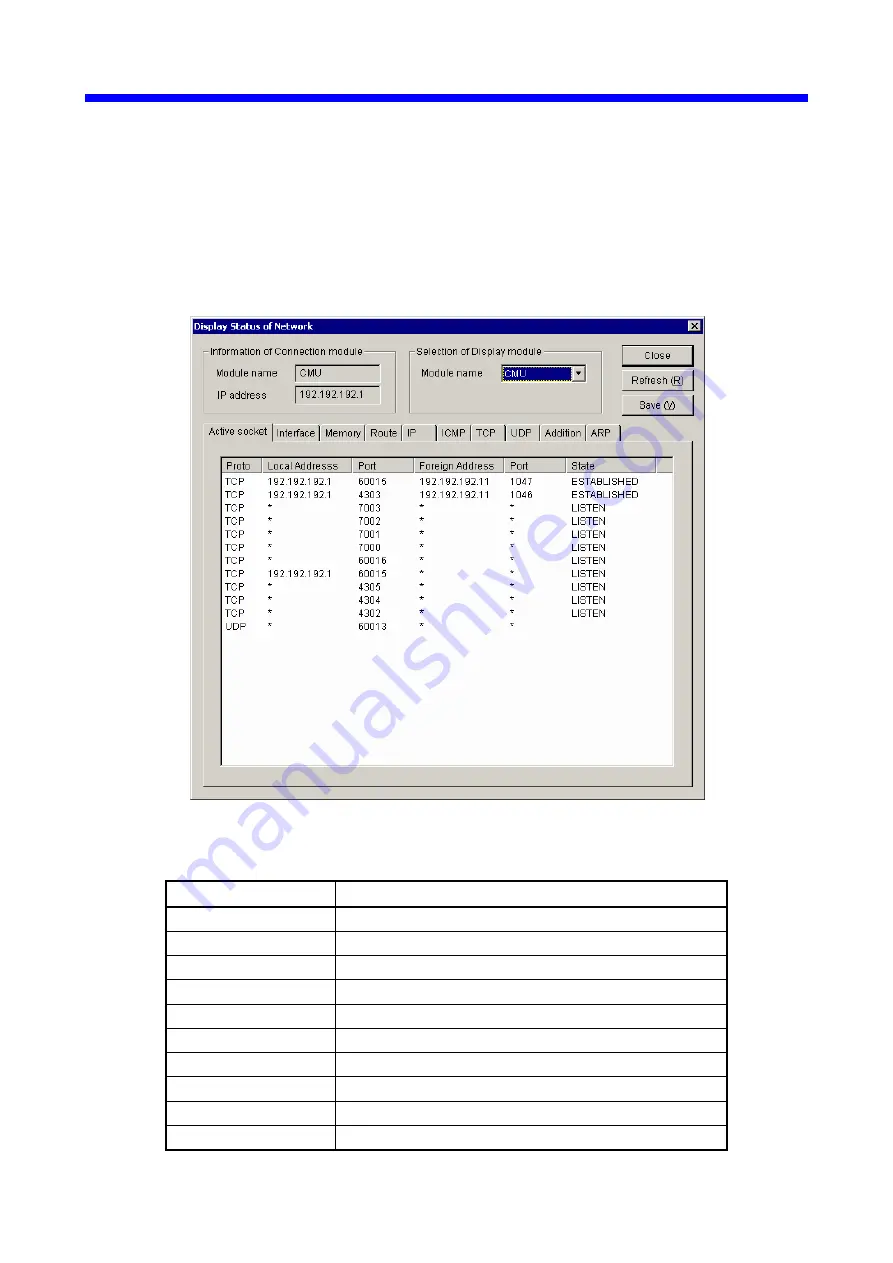
4 OPERATION
4-30
4.2.14 Display Status of Network
(1) [Display Status of Network] window
The [Display Status of Network] window that presents the status of the network of CMU and
ET.NET (LQE720) opens. See “6.2.8 Details of the Status of Network” for details
displayed in the window.
The items displayed in the [Display Status of Network] window are described below.
Item
Type of information displayed
Active socket
Socket information
Interface
Currently running network interfaces information
Memory
Send/receive buffer management information
Route Routing
information
IP
IP protocol statistics
ICMP
ICMP protocol statistics
TCP
TCP protocol statistics
UDP
UDP protocol statistics
Addition Interface
cumulative
information
ARP
ARP table information
Summary of Contents for CMU LPQ520
Page 1: ......
Page 2: ......
Page 17: ...This Page Intentionally Left Blank ...
Page 19: ...This Page Intentionally Left Blank ...
Page 23: ...This Page Intentionally Left Blank ...
Page 28: ...v 6 4 Replacing the CMU Module 6 49 6 4 1 Replacing the module 6 49 6 5 Trouble Report 6 51 ...
Page 30: ...1 SPECIFICATIONS ...
Page 38: ...2 NAMES AND FUNCTIONS OF EACH PART ...
Page 43: ...This Page Intentionally Left Blank ...
Page 44: ...3 MOUNTING AND WIRING ...
Page 52: ...4 OPERATION ...
Page 85: ...This Page Intentionally Left Blank ...
Page 86: ...5 USER GUIDE ...
Page 101: ...This Page Intentionally Left Blank ...
Page 102: ...6 MAINTENANCE ...