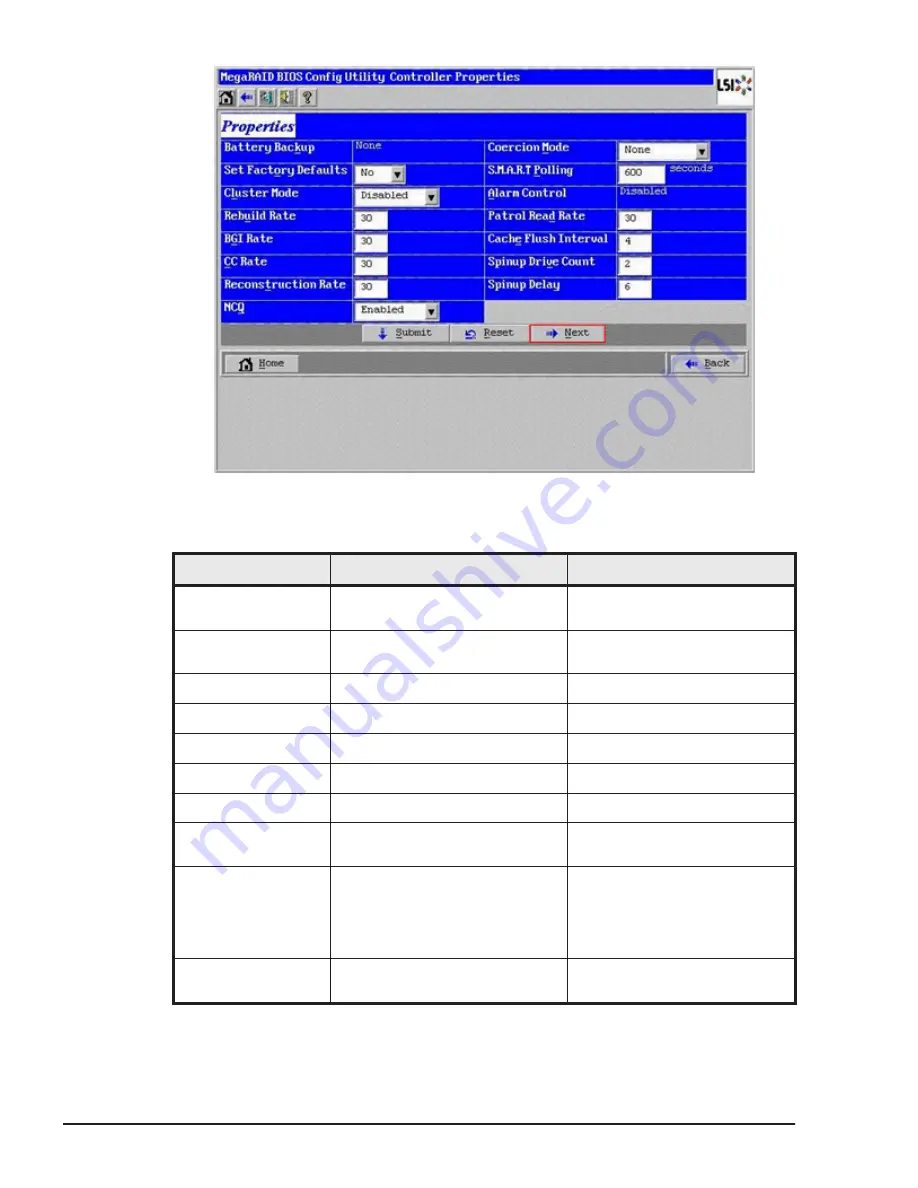
The following table shows description of menu items in the window.
Table 3-6 Controller properties submenu 1 items
Menu items
Description
Setting/display value
Battery Backup
Status of battery backup unit
installation
None
Set Factory Defaults
2
Returning all the settings to their
defaults values
Unchangeable
Cluster Mode
3
Setting the cluster mode
[<<Disabled (invalid)>>]
Rebuild Rate
3
Priority of rebuilding
0 to 100 / [<<30>>]
BGI Rate
3
Priority of background initializing 0 to 100 / [<<30>>]
CC Rate
3
Priority of consistency check
0 to 100 / [<<30>>]
Reconstruction Rate
3
Priority of capacity expansion
0 to 100 / [<<30>>]
NCQ
3
Enabling or disabling the NCQ
command
[<<Enabled (valid)>>] /
Disabled (invalid)
Coercion Mode
1
Setting the capacity control for
the physical disk used for disk
array building
[<<None (using the entire
capacity)>>] / 128MB-way
(using a capacity as a multiple
of 128MB) / 1GB-way (using a
capacity as a multiple of 1GB)
S.M.A.R.T Polling
4
Setting the interval of S.M.A.R.T.
reporting
0 to 65535 / <<300>> / [600]
3-12
MegaRAID WebBIOS for LSI SAS 2008
Hitachi Compute Blade 500 Series EFI User's Guide
Summary of Contents for Compute Blade 500 Series
Page 8: ...viii Hitachi Compute Blade 500 Series EFI User s Guide ...
Page 14: ...xiv Preface Hitachi Compute Blade 500 Series EFI User s Guide ...
Page 445: ...SAS configuration utility 7 11 Hitachi Compute Blade 500 Series EFI User s Guide ...
Page 468: ...7 34 SAS configuration utility Hitachi Compute Blade 500 Series EFI User s Guide ...
Page 475: ...BIOS settings for PXE boot 8 7 Hitachi Compute Blade 500 Series EFI User s Guide ...
Page 476: ...8 8 BIOS settings for PXE boot Hitachi Compute Blade 500 Series EFI User s Guide ...
Page 504: ...10 12 Fibre channel over Ethernet FCoE Hitachi Compute Blade 500 Series EFI User s Guide ...
Page 505: ...Hitachi Compute Blade 500 Series EFI User s Guide ...
















































