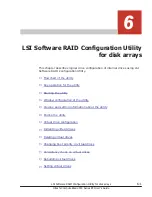Message
Description
Action 2:
If this message appeared, contact your reseller
or call maintenance personnel.
Unable to communicate to EKMS.
If you continue, there is a drive
security key error and all secure
configurations are marked as
foreign.
Please check connection with the
EKMS, reboot the machine to retry
the EKMS or press any key to
continue.
Cause:
The hard disk security functionality is not
supported.
Action 1:
a
.
Enter a character, and then press the Enter
key.
The following message appears: Critical
Message handling completed. Please exit.
b
.
Press the ESC key.
The selection window appears.
c
.
Press the Y key.
System startup continues.
Action 2:
If this message appeared, contact your reseller
or call maintenance personnel.
SAS 3004 iMR ROMB Configuration Utility
5-69
Hitachi Compute Blade 500 Series EFI User's Guide
Summary of Contents for Compute Blade 500 Series
Page 8: ...viii Hitachi Compute Blade 500 Series EFI User s Guide ...
Page 14: ...xiv Preface Hitachi Compute Blade 500 Series EFI User s Guide ...
Page 445: ...SAS configuration utility 7 11 Hitachi Compute Blade 500 Series EFI User s Guide ...
Page 468: ...7 34 SAS configuration utility Hitachi Compute Blade 500 Series EFI User s Guide ...
Page 475: ...BIOS settings for PXE boot 8 7 Hitachi Compute Blade 500 Series EFI User s Guide ...
Page 476: ...8 8 BIOS settings for PXE boot Hitachi Compute Blade 500 Series EFI User s Guide ...
Page 504: ...10 12 Fibre channel over Ethernet FCoE Hitachi Compute Blade 500 Series EFI User s Guide ...
Page 505: ...Hitachi Compute Blade 500 Series EFI User s Guide ...