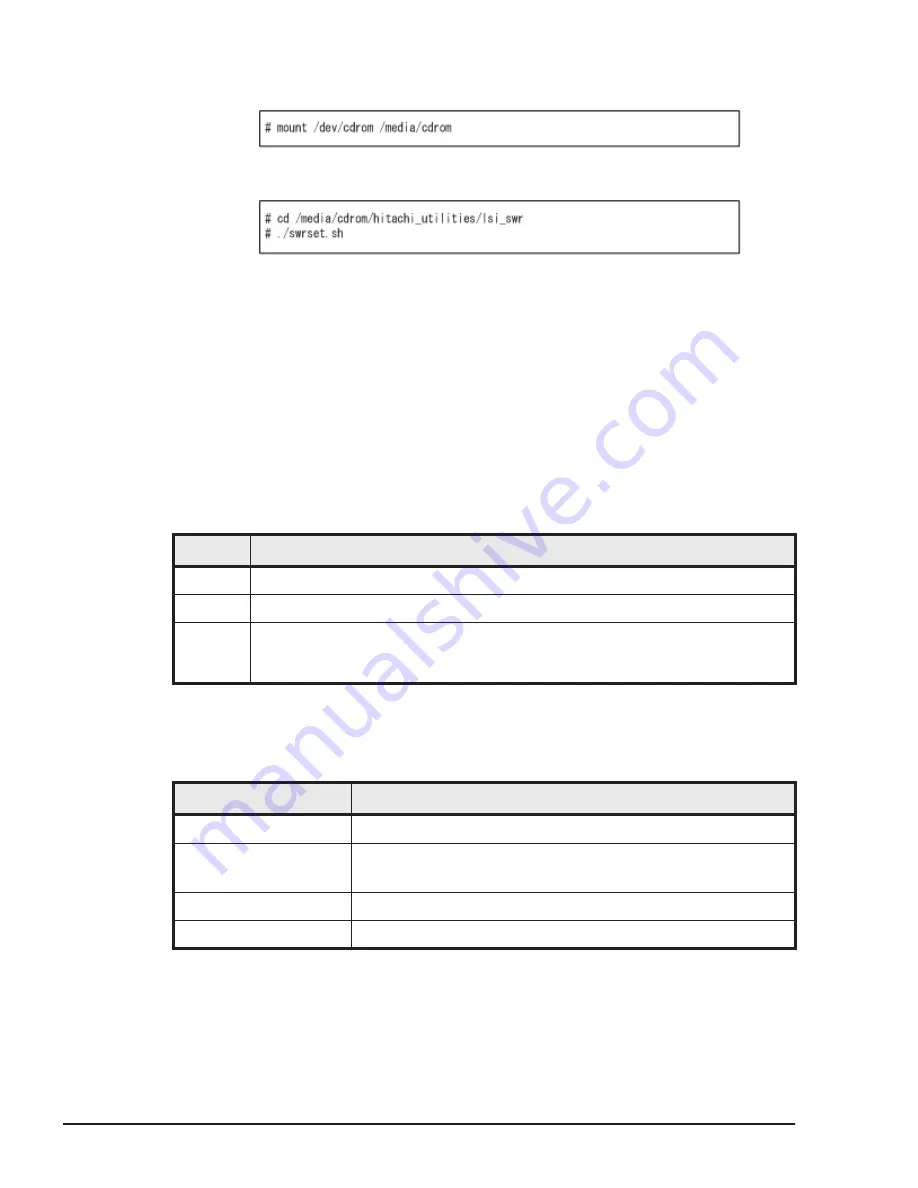
3
.
Mount Driver & Utility CD on any directory. In the following steps, Driver
& Utility CD is mounted on /media/cdrom
4
.
Execute the following command to perform the LSI Software RAID setting
script.
5
.
The following message appears and RAID setting with LSI Software RAID
is executed. Wait for command prompt.
6
.
Since virtual drive setting with LSI Software RAID is complete, umount
Driver & Utility CD and remove the CD.
Status
This section virtual drives and hard physical drives.
Virtual drive status
The following table shows virtual drive status.
State
Description
Optimal
Normal: The virtual drive fully works.
Degraded A physical drive fails in virtual drives of RAID 1.
Offline
Virtual drives cannot work because multiple physical drives fails in virtual
drives with redundancy or a physical drive fails in virtual drive without
redundancy.
Physical drive status
The following table shows physical drive status.
State
Description
Online
Normal
Offline / Failed
Some failure has occurred.
Disconnected from the virtual drive due to failure.
Rebuilding
In rebuilding
Unconfigured Good
Not configured into a virtual drive.
6-56
LSI Software RAID Configuration Utility for disk arrays
Hitachi Compute Blade 500 Series EFI User's Guide
Summary of Contents for Compute Blade 500 Series
Page 8: ...viii Hitachi Compute Blade 500 Series EFI User s Guide ...
Page 14: ...xiv Preface Hitachi Compute Blade 500 Series EFI User s Guide ...
Page 445: ...SAS configuration utility 7 11 Hitachi Compute Blade 500 Series EFI User s Guide ...
Page 468: ...7 34 SAS configuration utility Hitachi Compute Blade 500 Series EFI User s Guide ...
Page 475: ...BIOS settings for PXE boot 8 7 Hitachi Compute Blade 500 Series EFI User s Guide ...
Page 476: ...8 8 BIOS settings for PXE boot Hitachi Compute Blade 500 Series EFI User s Guide ...
Page 504: ...10 12 Fibre channel over Ethernet FCoE Hitachi Compute Blade 500 Series EFI User s Guide ...
Page 505: ...Hitachi Compute Blade 500 Series EFI User s Guide ...
















































