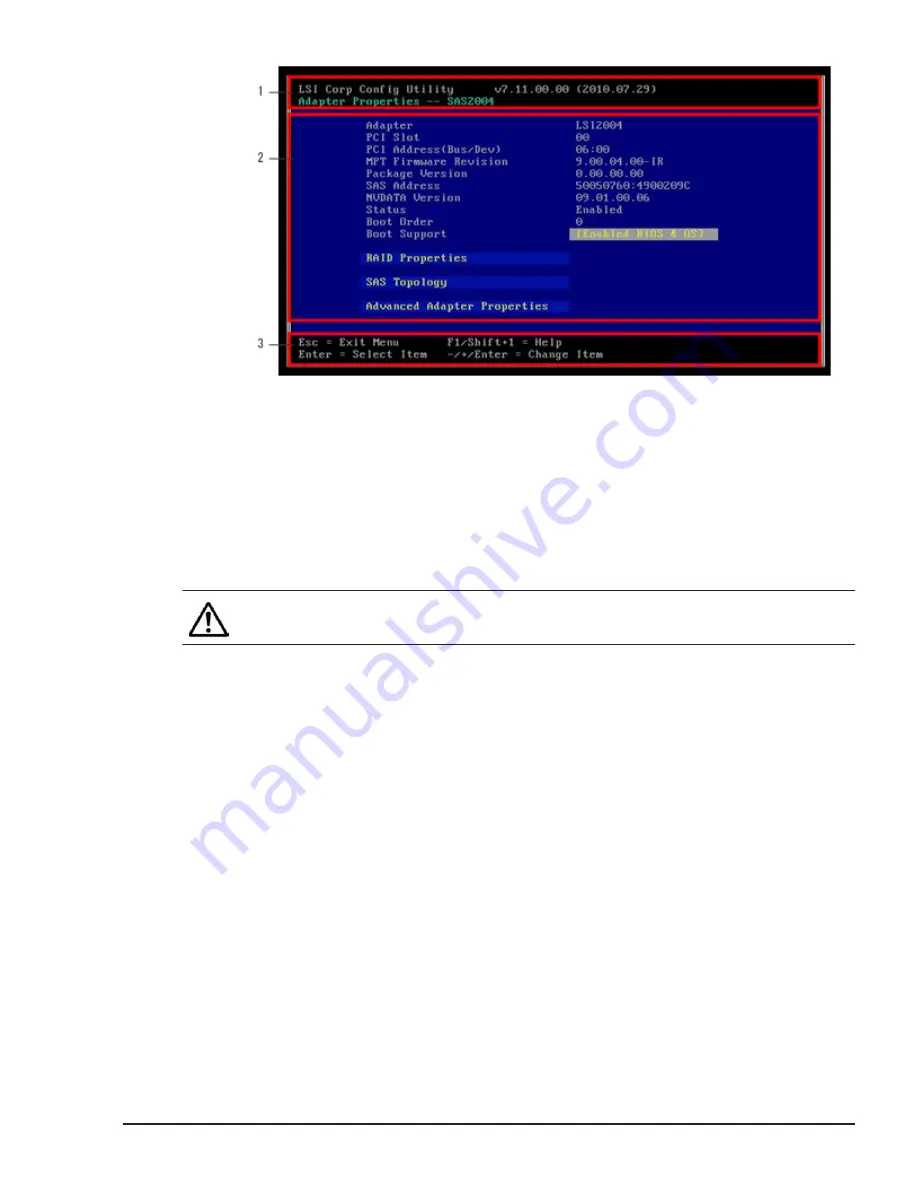
The numbers with lead line in the figure above correspond to the following
bullets.
1
.
Top
Displays the utility name, revision, and current window name.
2
.
Middle
Main pane: Displays settable items and values in yellow color.
3
.
Bottom
Displays operation keys and functions.
Note: Do not use other key functions unless instructed otherwise.
Main menu
When the SAS configuration utility is started, and then selects the disk array
controller to display the following main menu: Adapter Properties window
is displayed.
SAS configuration utility
7-5
Hitachi Compute Blade 500 Series EFI User's Guide
Summary of Contents for Compute Blade 500 Series
Page 8: ...viii Hitachi Compute Blade 500 Series EFI User s Guide ...
Page 14: ...xiv Preface Hitachi Compute Blade 500 Series EFI User s Guide ...
Page 445: ...SAS configuration utility 7 11 Hitachi Compute Blade 500 Series EFI User s Guide ...
Page 468: ...7 34 SAS configuration utility Hitachi Compute Blade 500 Series EFI User s Guide ...
Page 475: ...BIOS settings for PXE boot 8 7 Hitachi Compute Blade 500 Series EFI User s Guide ...
Page 476: ...8 8 BIOS settings for PXE boot Hitachi Compute Blade 500 Series EFI User s Guide ...
Page 504: ...10 12 Fibre channel over Ethernet FCoE Hitachi Compute Blade 500 Series EFI User s Guide ...
Page 505: ...Hitachi Compute Blade 500 Series EFI User s Guide ...
















































