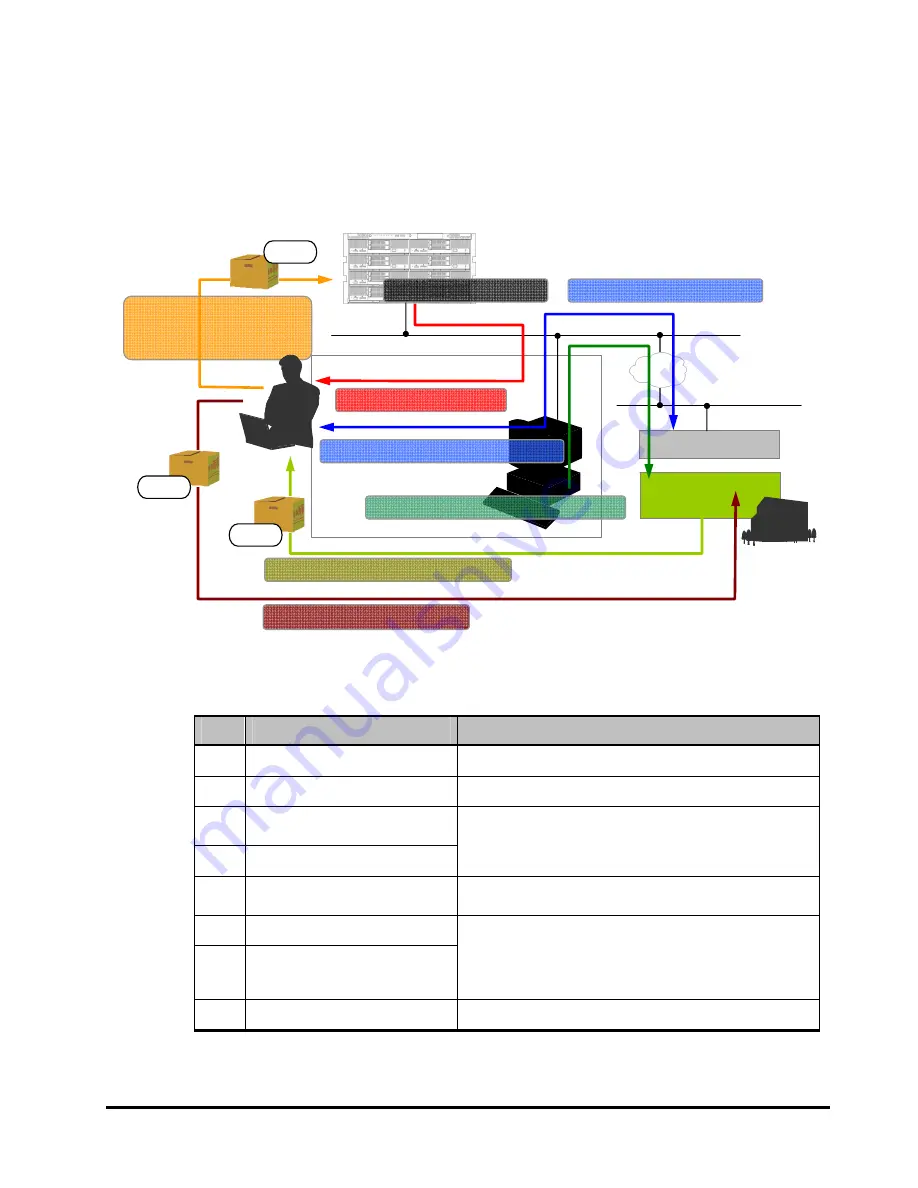
Introduction
1-3
Hitachi Compute Rack 220S CRU Replacement Guide
Management PC
When a failure occurs
The following is an overview of the maintenance tasks you can perform when a
failure occurs on your system.
Figure 1-1: User Maintenance process
Table 1-1: User Maintenance process
Step
Process
Description
1 Detecting
Failure
Failure detection in the subsystem.
2
Notifying a failure
Failure notification (SNMP, LED).
3
Contacting Hitachi Data
Systems
4
Identify the failed part
Contacting Hitachi Data Systems Technical Support and
identify the failed parts.
5
User orders a replaceable
part
Ordering the parts.
6
Deliver the replaceable part
7
Follow instructions in this
document to replace the
failed part.
Replacing the parts after the spare parts arrive and
checking the recovery from the failure.
8
Return the failed part
Return the replaced parts.
Portal-Site
Delivery Center
LAN
Internet
6. Deliver the replaceable part
2. Notifying a failure
3. Contacting Hitachi Data Systems
5. User orders a replaceable part
8. Return the failed part
1. Detecting Failure
7. Follow instructions
in this document to
replace the failed part.
Part
Part
Part
4. Identify the failed part
















































