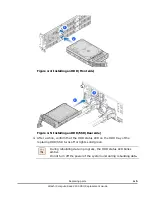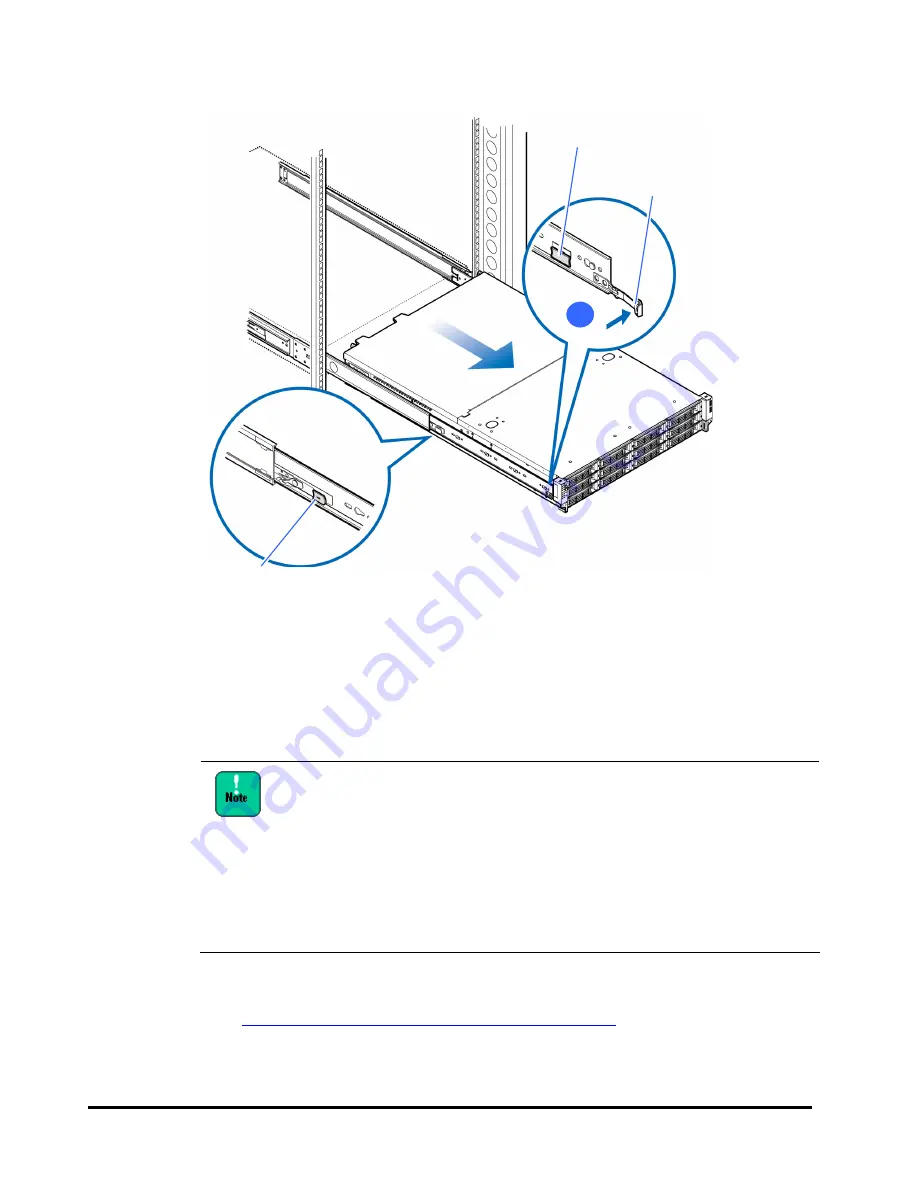
3-6
Preparation
Hitachi Compute Rack 220S CRU Replacement Guide
Figure 3-4: Sliding out the system unit from the rack cabinet
Sliding the system unit into a rack cabinet
1.
Pull the lock latches (Blue) and slide the system unit into the rack cabinet
slightly.
Then the inner rails are locked by the buttons.
Slide in the system unit gently. Lift the front of the system unit
slightly when sliding the system unit into the rack cabinet.
Otherwise, the system unit can interfere with another unit
installed below, which may cause those units to be deformed.
Do not push down the system unit while sliding out the system
unit. If you do, the system unit may be deformed.
When you slide the system unit into the rack cabinet, be careful
against being caught the cable clamp of the power supply. The
cable clamps may be damaged.
2.
Perform reverse procedure of the removal to install a front bezel and connect
external cables.
See
Sliding out the system unit from a rack cabinet
3
Lock latch (White)
Button
Lock latch (Blue)