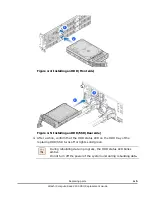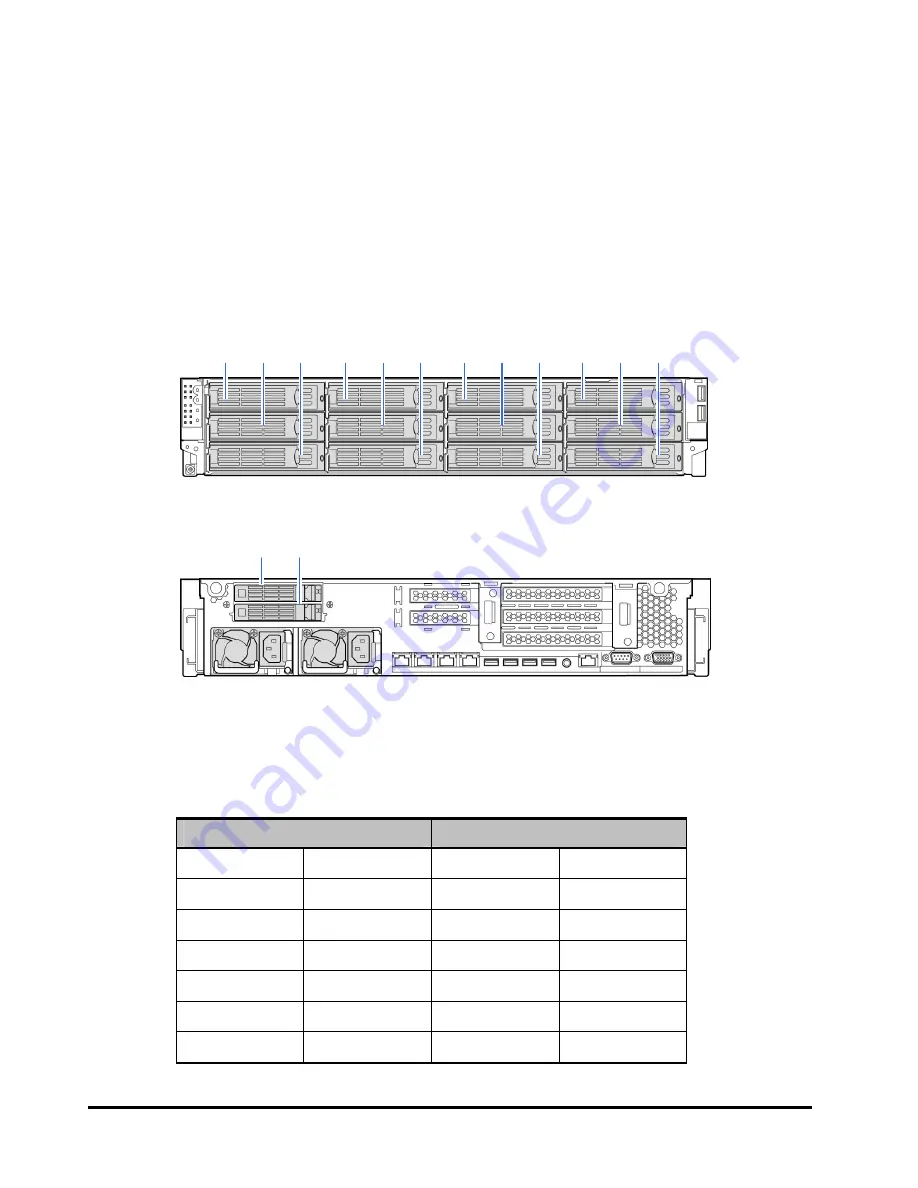
4-2
Replacing
parts
Hitachi Compute Rack 220S CRU Replacement Guide
Replacing an HDD/SSD
This section describes the procedure for replacing an HDD/SSD.
Location of installing HDD/SSD
Install an HDD/SSD to extension storage bays. The locations of the extension
storage bays are as follows.
Front side
Rear side
Figure 4-1: Location of extension storage bay
The correspondence between the extension storage bay numbers and the bay
configuration label on the side tab of the extension storage bays is as follows.
Table 4-1: Extension storage bay and Bay configuration label
Extension storage bay
Bay configuration label
1 8
0 7
2 9
1 8
3 10
2 9
4 11
3 10
5 12
4 11
6 13
5 12
7 14
6 13
Extension storage bay (3.5-inch)
1 2 3
4 5 6
7 8 9
10 11 12
Extension storage bay (2.5-inch)
13 14